Bitwarden fast factsOur rating: 4.3 stars out of 5 Pricing: Starts at $0.83 per month Key features
|
Bitwarden is an open source password manager that offers a generous free version, an impressive privacy and security architecture and affordable pricing across the board.
Its free version is one of the most complete offered by password managers, making it an enticing option for those on a tighter budget. While its desktop application isn’t the most intuitive, its overall package still makes it one of the top password management apps.
Featured Partners
Is Bitwarden free?
Yes, Bitwarden has a dedicated free forever version. It’s one of the best free password managers available, as it offers unlimited passwords and access for an unlimited number of devices. This is in contrast to some password managers, such as Dashlane, whose free version only allows access on one device at a time and only stores 25 passwords.
The free version comes with all of Bitwarden’s core password management features, such as zero-knowledge encryption, username and password generator and two-step logins. However, it doesn’t come with Bitwarden’s 24/7 email support, emergency access and encrypted file attachments like the paid subscriptions.
Bitwarden’s free tier is one of the most complete free versions available. It’s perfect for users on a tight budget wanting a fully-functioning password management system.
Bitwarden Pricing
Bitwarden offers pricing plans for both personal and business use.
Personal plan pricing
| Personal Plan | Free | Premium | Families |
|---|---|---|---|
| Price | $0 | Less than $1per month ($10 billed annually) | $3.33 per month |
| Sharing vault items with other users | 2 users | 2 users | 6 premium accounts |
| Bitwarden Send (encrypted sharing) | Text only | Text and Files | Text and Files |
| Two-step Login | Email, Authentication App, FIDO2WebAuthn | YubiKey OTP, Duo, FIDO2 WebAuthn, Email, Authentication app | YubiKey OTP, Duo, FIDO2 WebAuthn, Email, Authentication app |
| Emergency Access | No | Yes | Yes |
Aside from having a strong free version, Bitwarden continues to be a great value option with its affordable pricing for personal plans across the board. As premium subscriptions range from $1.99 (RoboForm) to $3.33 (Dashlane) per month, Bitwarden offers a yearly fee of just $10 per year, or less than $1 monthly. This makes Bitwarden one of the most affordable password managers available.
Given the lower price, Bitwarden isn’t the most feature-packed password manager. It lacks extra features like Dashlane’s built-in VPN or 1Password’s more polished user interface. However, you are getting the fundamental features you need at a very affordable price instead.
For first time users, I recommend trying out Bitwarden’s free version, as it’s easy to set up and gives you a feel of their service. It also helps that upgrading to a premium version isn’t that expensive either.
Business plan pricing
| Business Plan | Teams Starter | Enterprise |
|---|---|---|
| Price | $20 per month | $6 per month/ per user |
| No. of users | Up to 10 users | Unlimited users |
| Self-host Option | No | Yes |
| Passwordless SSO Integration | No | Yes |
| Policies | No | Yes |
Bitwarden’s business-tailored Teams Starter plan falls within the usual pricing compared to the competition. You get 10 users, all of Bitwarden’s core and premium features, event and audit logs, user groups and a directory connector.
Self-hosting and passwordless SSO integration are only available on Bitwarden’s Enterprise subscription. Compared to LastPass’ Business plan at $7 per user per month and 1Password Business’ $7.99 per user per month, Bitwarden Enterprise at $6 per user per month is another bargain deal. You get unlimited users, policies, account recovery administration and free Families Plan for users.
Overall, Bitwarden’s affordable pricing on all its subscriptions is one of its strongest features. If you want an affordable password manager that doesn’t skimp out on key features, Bitwarden is a great pick.
Is Bitwarden safe?
Yes, Bitwarden is a safe password manager. It operates on a zero-knowledge architecture, which means that the end-user is the only one with real access to their data. It’s also unique in that it is open source software, allowing the public to review their code and monitor it for any vulnerabilities. This is an amazing bit of transparency that privacy enthusiasts find valuable.
In addition, Bitwarden utilizes industry leading AES256 encryption and undergoes regular security audits that validate its security claims. I also appreciate how Bitwarden makes it clear that user master passwords are never stored either locally or in memory. This is big, given that your master password is your main key to unlocking all your other passwords.
At time of publication, Bitwarden had no reported hacks or data breaches. Altogether, Bitwarden is one of the safest password managers to use in 2023.
Key features of Bitwarden
On top of the fundamental password manager features like password generation and encrypted vaults, Bitwarden offers a few features that help it stand out from the competition. Find out how to use Bitwarden here.
Unlimited passwords and devices for free
Figure A
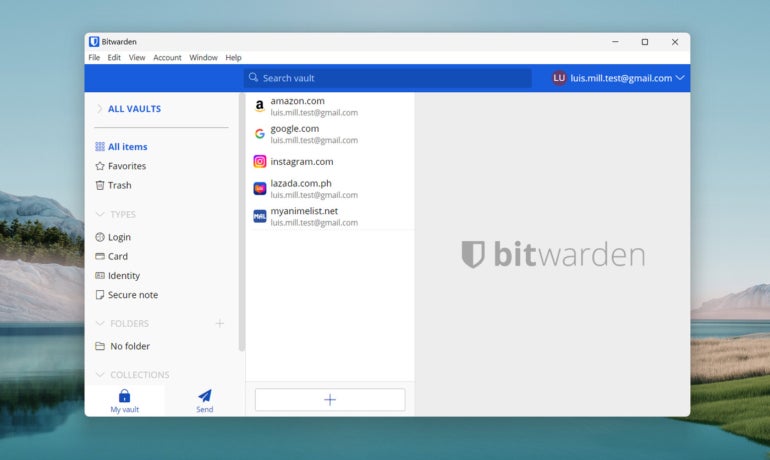
Bitwarden is best known for its very generous free version. In particular, the fact that Bitwarden allows for an unlimited number of passwords and devices to use it on for free makes it a great starter password manager, especially for those on a budget.
In theory, individual users don’t have to spend for a premium subscription to get a functional and secure password manager. Other password managers, like Dashlane, only allow for 25 stored passwords, while 1Password doesn’t even offer a free tier of their service.
Bitwarden Send
Figure B
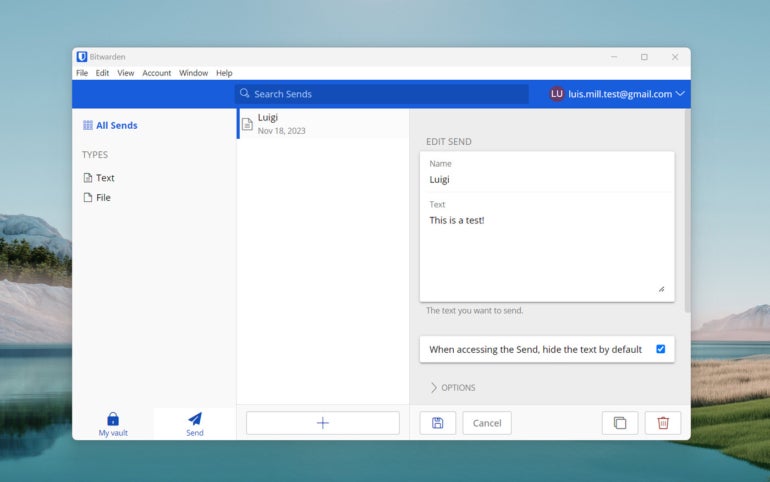
Bitwarden Send allows users to send out encrypted files and text for secure file-sharing. It can transmit text of up to 1000 encrypted characters or files of up to 500 MB. The cool thing about Bitwarden Send is the configurable lifespan, allowing users to set how long a text or file can be accessed or viewed before being deleted from the system.
This feature will be especially useful to users who regularly send out sensitive or confidential documents like contracts, agreements and the like.
Emergency Access
Figure C
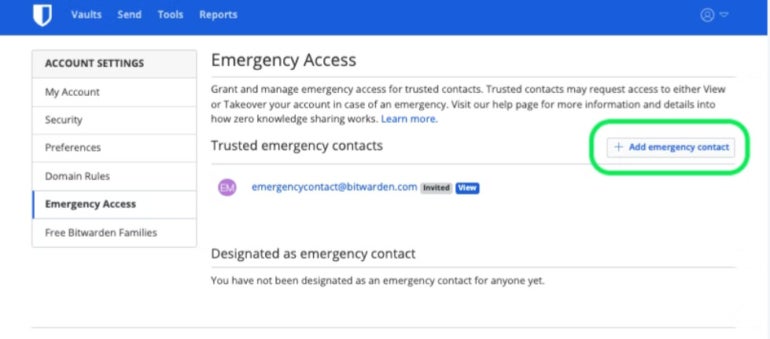
While many password managers offer emergency access, Bitwarden’s implementation stands out for its convenience. In Bitwarden, users can grant emergency access to trusted contacts through email—allowing them to request vault access when needed. This process is a lot more streamlined compared to 1Password’s Emergency Kit system, which makes use of a stowed PDF or Dashlane’s use of a proprietary DASH file for emergency access.
I like how you can set a Wait Time for vault access, which gives the account owner time to accept or deny emergency access requests if necessary. Do note that emergency access is only available for premium Bitwarden users and is not available on their free tier.
Bitwarden authentication and security options
Bitwarden includes two-factor authentication (2FA) for users to access their Bitwarden vaults. It offers numerous 2FA methods, such as an authenticator app, email, via FIDO2 WebAuthn credentials, YubiKey, via Duo Security and more. However, only the first three 2FA methods mentioned are offered in Bitwarden’s free version.
In terms of security options, Bitwarden allows users to unblock vaults via biometric technology such as fingerprint or face authentication. During my testing, I was able to manually set a vault timeout action to either require re-authentication or a master password to unlock my vault after a given amount of time.
For password generation, Bitwarden allowed me to create a random password with up to 128 characters. I was also able to create a username using Bitwarden’s password generator—a handy feature to ensure I didn’t reuse the same username for different accounts.
Bitwarden interface and performance
Bitwarden’s desktop user interface (UI) follows a very simple and minimalistic design. While it looks clean, I do feel that it can be more intuitive in terms of menu placement.
I would prefer that important menus such as the Password Generator and Settings not be hidden in dropdown menus at the top of the application.
Figure D
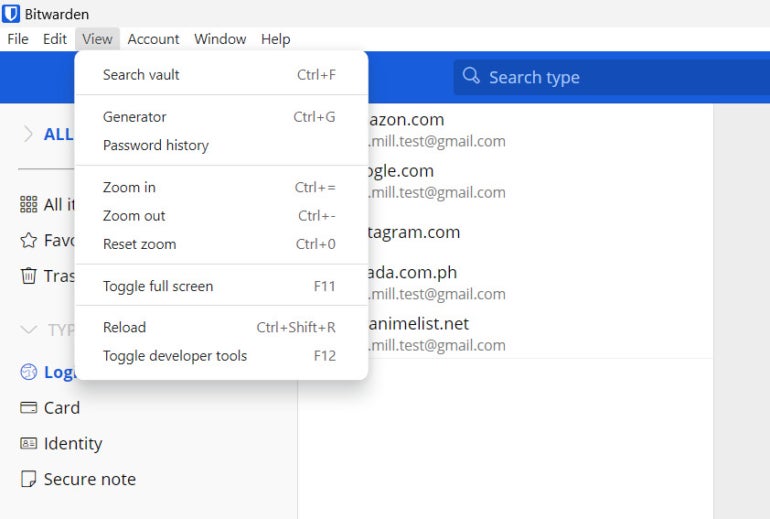
Bitwarden’s browser extension is more intuitive to use, as important menus like the vault and settings are easily accessible.
Figure E
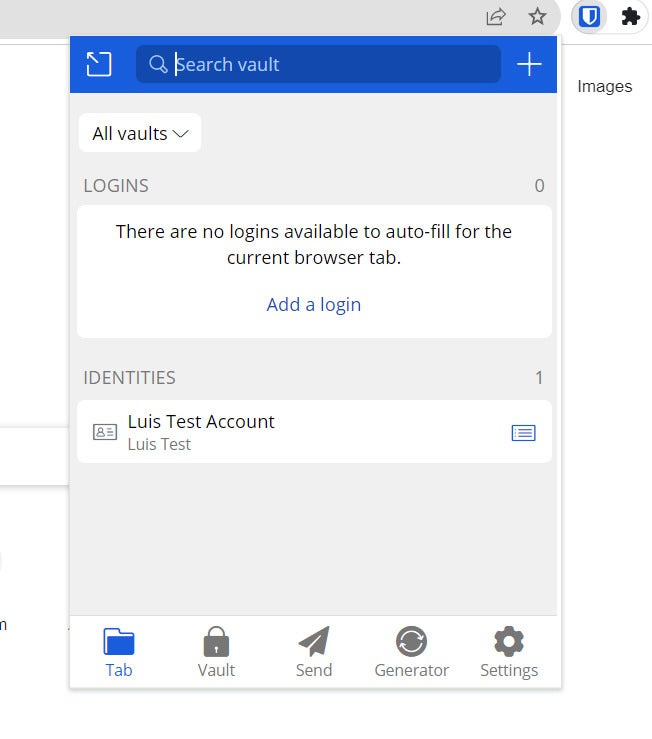
I initially had trouble with Bitwarden’s auto-fill functionality. Compared to other password managers that automatically have pop-up windows to click on in log-in pages, Bitwarden required me to open their extension and app first and click on the suggested credential from the app to fill the log-in (Figure F).
Figure F
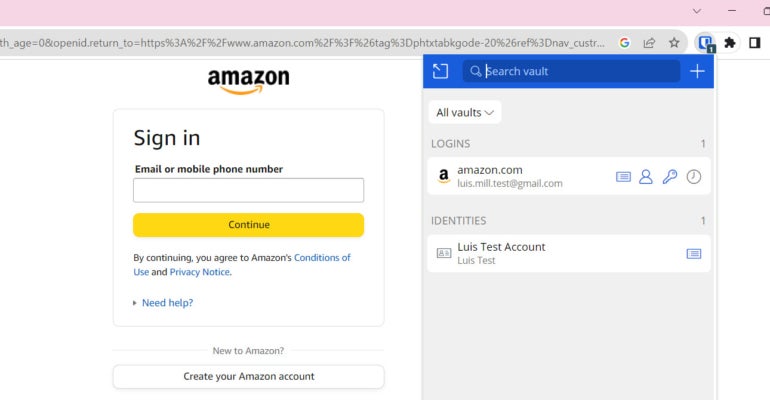
While this isn’t the end of the world, it does add an additional step to the log-in process and makes things a bit slower. Upon further digging, I found that Bitwarden has its auto-fill on page load feature toggled off (Figure G) by defaul. With this feature on, Bitwarden automatically fills credentials in a site whenever a login form is detected.
Figure G
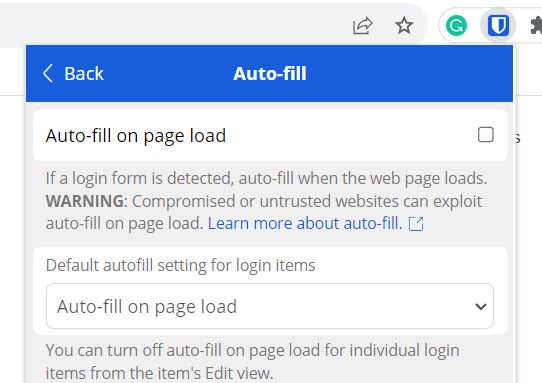
According to Bitwarden, auto-fill on page load is toggled off by default because malicious websites could take advantage of the feature to steal credentials. Having this feature on is going to depend on personal preference and your general usage. If you typically visit safe and trusted websites, auto-fill on page load will make your login experience faster. But if you’re the type of user who frequents new and different sites, it may be best to turn it off.
Users have also reported that Bitwarden’s auto-fill doesn’t always work in general. In my testing, I didn’t encounter the same issues, but it is worth noting in this review.
Bitwarden mobile app
To Bitwarden’s credit, their mobile application mimics that of their intuitive browser extension. I tested the Bitwarden mobile application on my Android phone.
Figure H
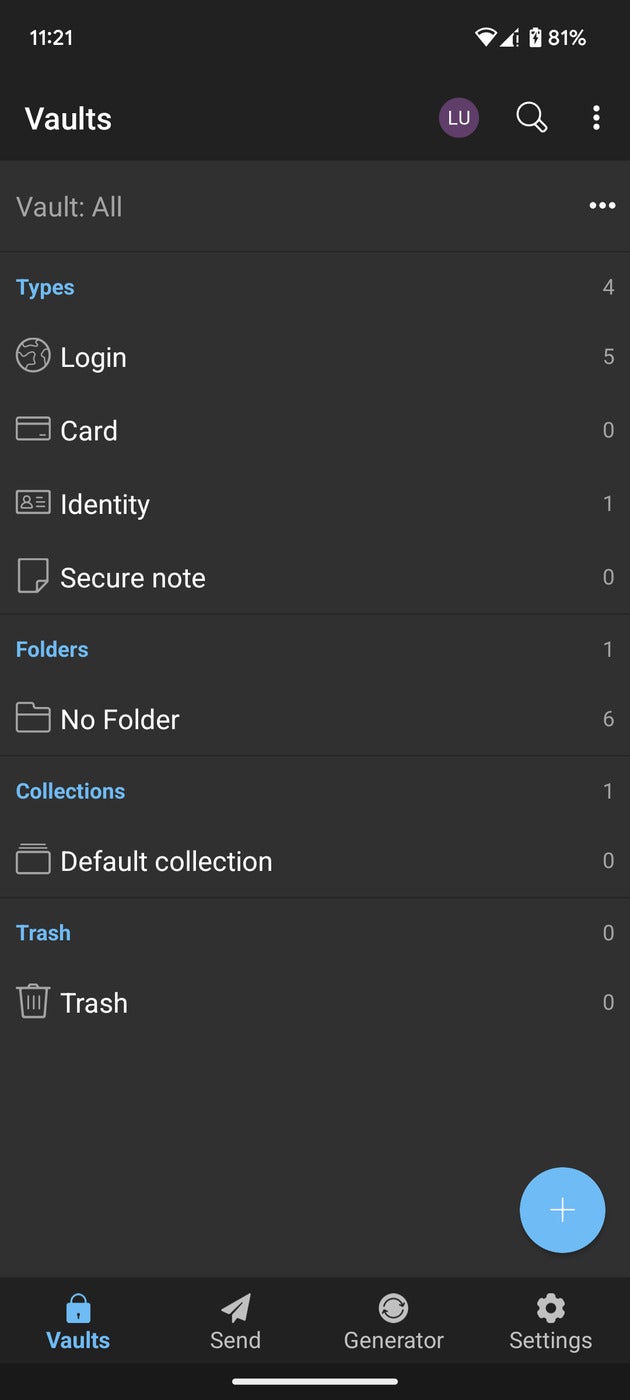
It adopts an easy-to-use interface and is fairly straightforward. I noticed that the application’s animations did feel a bit clunky, but it was still a stable experience overall.
I also liked how the Bitwarden mobile app doesn’t allow for any screenshots or screen-grabs by default. This is a subtle but important security feature that can help prevent your credentials from being stolen by bad actors.
Bitwarden pros
- Free version with unlimited password storage.
- Very affordable pricing across plans.
- Easy-to-use emergency access feature.
- Encrypted file-sharing system.
- Open-source.
- Clean security reputation.
Bitwarden cons
- Desktop UI isn’t intuitive.
- Auto-fill functionality can be better.
- Doesn’t have tons of extra features.
Bitwarden alternatives
If you find that Bitwarden lacks in functionality, I’ve listed a few alternatives that could be a better fit for your needs and workflow.
Dashlane

Dashlane is a well-known password manager solution that offers top-tier security, tons of features and a sleek user interface. It comes with an impressive dark web monitor feature that sends users alerts in case a stored password or credential is involved in a data breach. It also allows for unlimited secure password-sharing to share credentials with multiple users.
1Password

For those who prioritize security above all, 1Password is a good choice. On top of the regular password management features, it comes with vulnerability alerts and phishing protection to safeguard against malicious individuals. It also automatically locks the password vault during periods of inactivity, adding an additional level of security to protecting your logins.
Keeper

For large organizations, Keeper can be a great fit. It provides a more organizational approach to password management with folders, subfolders and shared team folders. For security, Keeper also implements dark web monitoring that scans employee records and informs them of any issues with their credentials.
Is Bitwarden worth it?
Bitwarden’s generous free version, zero-knowledge encryption and affordable pricing make it a great choice for users looking for a bang-for-your-buck password manager. The fact that you get unlimited passwords and can access them on unlimited devices, on top of its open source platform, makes Bitwarden a strong contender in the password manager space.
While its desktop application can be more intuitive, Bitwarden packs a lot of value for money across all its plans to make it perhaps the best budget password manager available.
Review Methodology
My review of Bitwarden involved a detailed analysis of its security features, price and real-world performance. I had hands-on experience with Bitwarden through its free version and supplemented my findings with user testimonials and reputable reviews.
To test Bitwarden, I installed its desktop application on my Windows laptop and its mobile app on my Google Pixel 6. I also tested Bitwarden’s Chrome extension on my browser.
I rated Bitwarden on everything from its password management features to its pricing based on an internal algorithm to get a rating of 4.3 out of 5 stars. The scoring was based both on Bitwarden on its own and in relation to other available password managers.





