- Best overall free CRM: HubSpot CRM
- Best for secure contact management: Zoho CRM
- Best free CRM offering sales and marketing tools: EngageBay
- Best free CRM for simple sprint management: ClickUp
- Best free CRM for project management: Insightly
- Best for project management: Capsule
- Best free CRM for students or nonprofits: monday CRM
- Best free CRM with flat paid tiers: Bitrix24
- Best free CRM with open-source capabilities: Odoo
Software Spotlight: HubspotHubSpot offers powerful free CRM tools that help users engage with potential clients and close deals quickly.
|
Several CRM providers offer free versions of their software that come with access to enough features to provide the value of a paid tier in managing customer relations. Typically, free CRM software is capped at a certain number of users, making it most ideal for small businesses, individual teams, or freelancers.
Some of the most popular providers that offer a free tier of their CRM tool include HubSpot, Zoho CRM, EngageBay, and more. These free versions can be sufficient for some organizations since they generally provide the core CRM features users need to organize and track client engagements. In addition to those core features, each provider has unique capabilities, such as advanced marketing tools or niche industry specializations.
Featured Partners
Top free CRM software comparison
The top free CRM software offers access to pipeline and document management, a mobile app or offline access, and native or third-party integrations. This way, businesses can sync their free CRM tool to their existing tech stack and integrate it with their sales process.
Beyond these features, some additional functions can be included or added for small monthly fees.
| Software | Pipeline management | Documentation tracking | Mobile app | Integrations | Starting paid price* |
|---|---|---|---|---|---|
| HubSpot CRM | Yes | Yes | Yes | Yes | $15 per seat per month |
| Zoho CRM | Limited | Yes | Yes | Yes | $14 per seat per month |
| EngageBay | Yes | Yes | No | Yes | $11.95 per seat per month |
| ClickUp | Yes | Yes | Limited | Yes | $7 per seat per month |
| Insightly | Yes | Limited | No | Yes | $29 per seat per month |
| Capsule | Limited | Yes | Yes | Yes | $18 per seat per month |
| monday CRM | Yes | Limited | Yes | Yes | $12 per seat per month |
| Bitrix24 | Yes | Yes | Yes | Yes | $49 per 5 users per month |
| Odoo | Yes | Yes | Limited | Yes | $24.90 per user per month |
| *Price when billed annually. | |||||
HubSpot CRM: Best overall free CRM

HubSpot’s free CRM comes with access to a range of both marketing and sales tools. Users can complete sales tasks directly within a customer’s profile and monitor incoming deals in the free pipeline feature. Allowing up to five users grants unbeatable access to HubSpot’s native and third-party integrations. HubSpot’s paid tiers offer more commerce features for quotes, invoices, and payment links.
Why I chose HubSpot
HubSpot is a high-scoring CRM platform with a number of solutions for marketing, sales, service, content, operations, and commerce. Each product offered by HubSpot is connected to the same underlying CRM database, giving businesses insight into every contact at each stage in the customer journey. The sales software is powerful and intuitive and can support growing sales organizations. This makes HubSpot an extremely scalable platform for businesses of all sizes.
While HubSpot’s free CRM is the most robust of those listed here, your business might eventually need to scale up to a premium plan. If that’s the case, HubSpot’s paid tiers can be pretty costly compared to others. If you’re interested in a tool with more affordable premium plans, check out Zoho CRM or ClickUp.
Head over to the HubSpot review for more information.
Pricing for paid tiers
- Sales Hub Starter: $15 per seat per month billed annually, or $20 when billed monthly. The Starter plan includes all free tools plus simple automation, e-signature, conversation routing, and more.
- Sales Hub Professional: $90 per seat per month billed annually, or $100 when billed monthly, plus a one-time $1,500 onboarding fee. This plan includes all Starter features and prospecting workspace, platbooks, forecasting, and more.
- Sales Hub Enterprise: $150 per seat per month, with an annual commitment and one-time $3,500 onboarding fee. Users of this plan receive all Professional tools plus advanced permissions, predictive lead scoring, conversation intelligence, and lead form routing.
Features
- AI email writer: Use AI to generate sales outreach emails to help drive email marketing.
- Meeting scheduler: Schedule client meetings quickly with little hassle with syncs to Google Calendar and Office 365 Calendar.
- Live chat software: Connect website visitors to sales reps in real time to convert new prospects, improve customer relations, and close more deals.
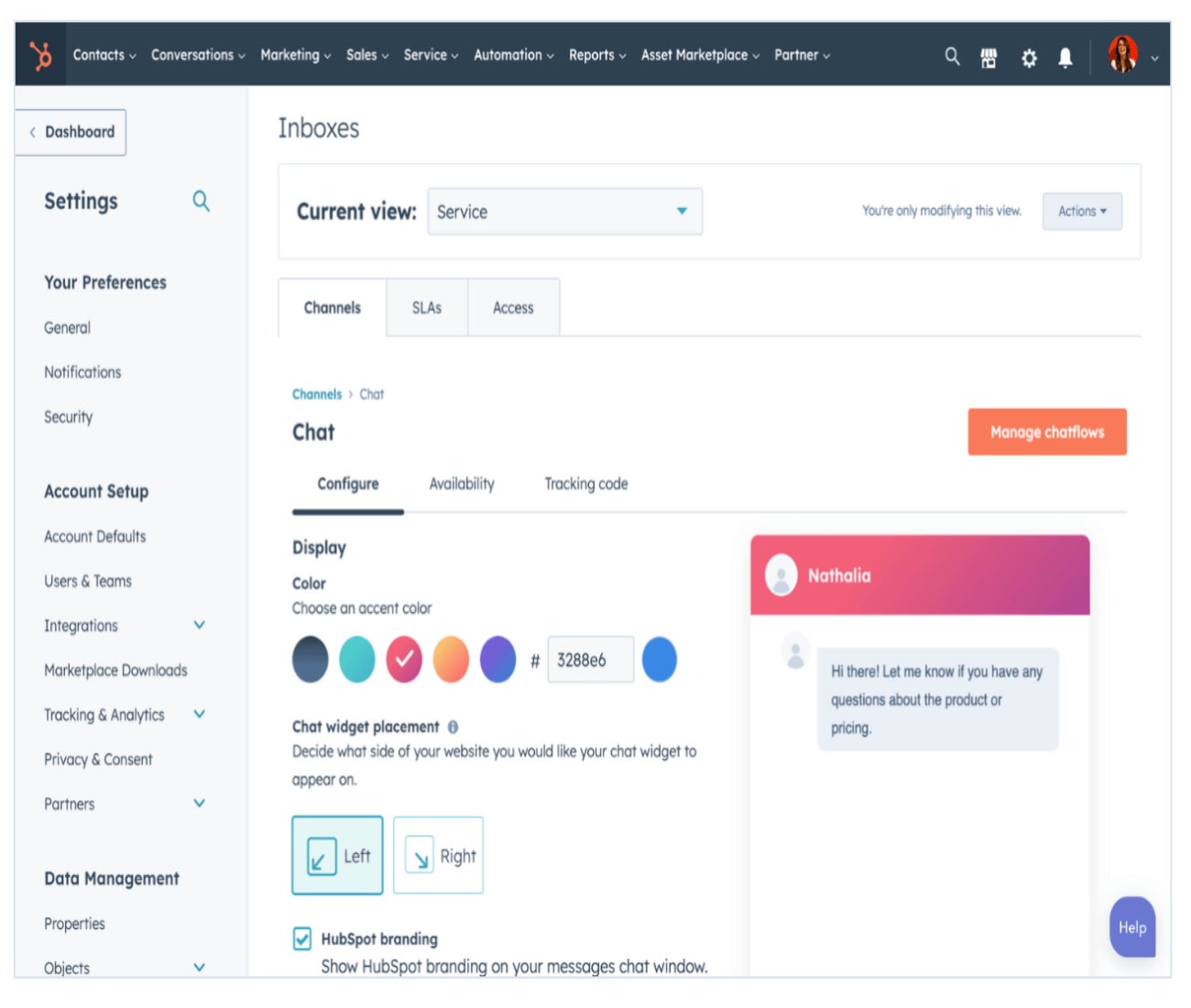
HubSpot CRM pros and cons
| Pros | Cons |
|---|---|
| Intuitive user interface. | Paid plans and add-ons can be pricey. |
| Robust sales and marketing tools. | Lack of reporting tools. |
| Relatively easy onboarding and CRM implementation. | No live support for free users. |
Zoho CRM: Best for secure contact management

Zoho CRM’s free-for-life tier offers solid core features for up to three users. With it, users can create basic sales modules for automations and task management and access the CRM through the mobile app. With security features that protect client profiles, enforce a role-based hierarchy, and produce CRM audit logs, Zoho CRM ensures all contact information is GDPR-compliant. Users must upgrade to a paid tier to access Zoho CRM’s advanced marketing tools.
Why I chose Zoho CRM
Zoho CRM is a popular marketing CRM platform that’s used by businesses across the world. With sales, marketing, and service applications, Zoho CRM bundle plans offer organizations an integrated experience of Zoho’s solutions. The marketing automation on the CRM platform includes advanced email management, lead attribution, and segmentation. Zoho also prioritizes customer privacy with no adjunct surveillance and zero ad providers on its network.
Zoho CRM’s free tier can be considered limited, with no social integrations or analytics. If you’re looking for a similar tool that includes marketing automations and sales functions for free, with the bandwidth for more users, consider HubSpot.
For more information, read the full Zoho CRM review.
Pricing for paid tiers
- Standard: $14 per user per month, billed annually, or $20 per user when billed monthly. Users receive basic modules, multiple pipelines, homepage customization, predefined reports, and more.
- Professional: $23 per user per month, billed annually, or $35 per user when billed monthly. This tier supports all Standard features plus custom reports and dashboards, email relay, field-level security, and more.
- Enterprise: $40 per user per month, billed annually, or $50 per user when billed monthly. The Enterprise plan comes with all Professional features and reporting hierarchy, custom modules and buttons, and all AI tools.
- Ultimate: $52 per user per month, billed annually, or $65 per user when billed monthly. This tier includes all Enterprise offerings plus Zoho Analytics.
Features
- Lead tracking: View lead profiles and activity history from one dashboard to know where they are in the buying process and when the best time is to start engaging more.
- Document management: Organize and control all shared documents between sales reps and even content shared outside the business with clients.
- Zia AI tool: Monitor lead activity or access forecasting insights by just asking Zoho’s AI assistant directly.
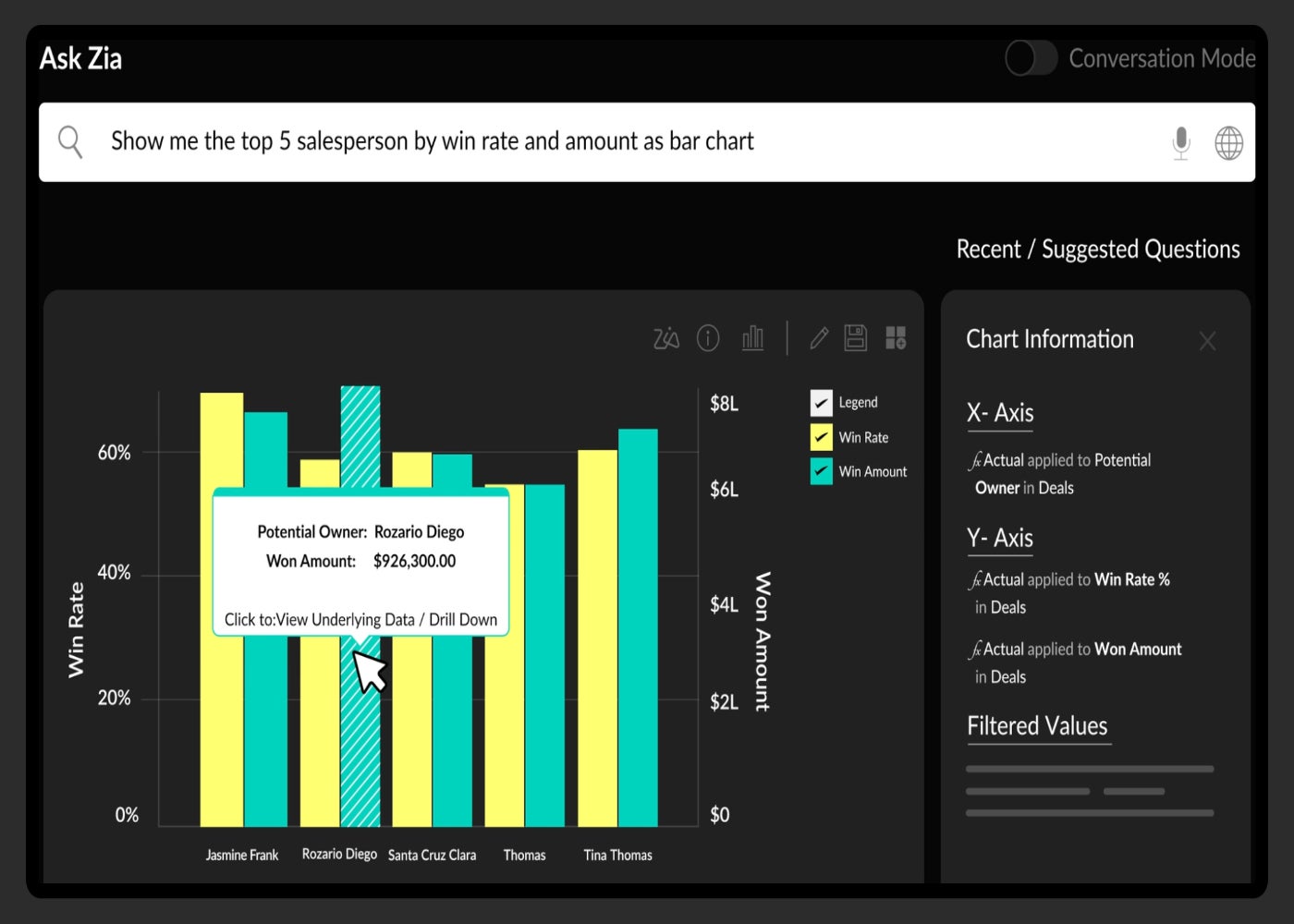
Zoho CRM pros and cons
| Pros | Cons |
|---|---|
| 15-day free trial. | Free plan has no social integration. |
| Robust sales forecasting. | Some users report poor UI and UX. |
| 24/7/365 data security. | User reports of platform learning curve. |
EngageBay: Best free CRM offering sales and marketing tools

EngageBay’s free CRM system provides core and advanced features for both sales and marketing teams for up to 15 users and 250 contacts. Departments can work as a single team through EngageBay’s free Small Business CRM. The free tier offers marketing automation, deal management, and landing page builders—all of which facilitate better alignment between marketing and sales teams and enhance overall revenue growth. Accessing custom domains and A/B testing does require a paid subscription.
Why I chose EngageBay
EngageBay is another affordable CRM with sales, marketing, and service solutions. Support teams can implement their helpdesk or live chat software to resolve queries quickly and deliver strong support to clients. EngageBay has a unique pricing and billing structure, offering discounts on its premium tiers if businesses choose to commit to a longer-term contract.
Compared to most providers on this list, EnagageBay’s free tier supports more than the average number of users. But their list of possible integrations is lacking in comparison to providers like HubSpot or Zoho CRM.
To learn more about this provider, head over to this in-depth EngageBay review.
Pricing for paid tiers
- Basic: $11.04 per user per month when billed biennially, $11.95 when billed yearly, and $12.99 when billed monthly. This plan comes with 500 contacts and companies, multiple del tracks, calling tools, predictive lead scoring, and more.
- Growth: $42.49 per user per month when billed biennially, $45.99 when billed yearly, and $49.99 when billed monthly. The Growth tier supports all Basic features plus 20,000 contacts and companies, email scheduler, leaderboard, sales automation, and more.
- Pro: $67.99 per user per month when billed biennially, $73.59 when billed yearly, and $79.99 when billed monthly. This tier includes all mentioned features, in addition to auto dialer, proposal analytics, role management, call records and scripts, custom reporting, and more.
Features
- Multi-channel campaigns: Create branded marketing campaigns that can be deployed across multiple channels, such as email, website, and social media.
- Lead scoring: Segment and prioritize incoming leads based on preset criteria from an organization’s ideal customer profile.
- Website lead capture: Collect and store website visitor information with pop ups and landing pages.
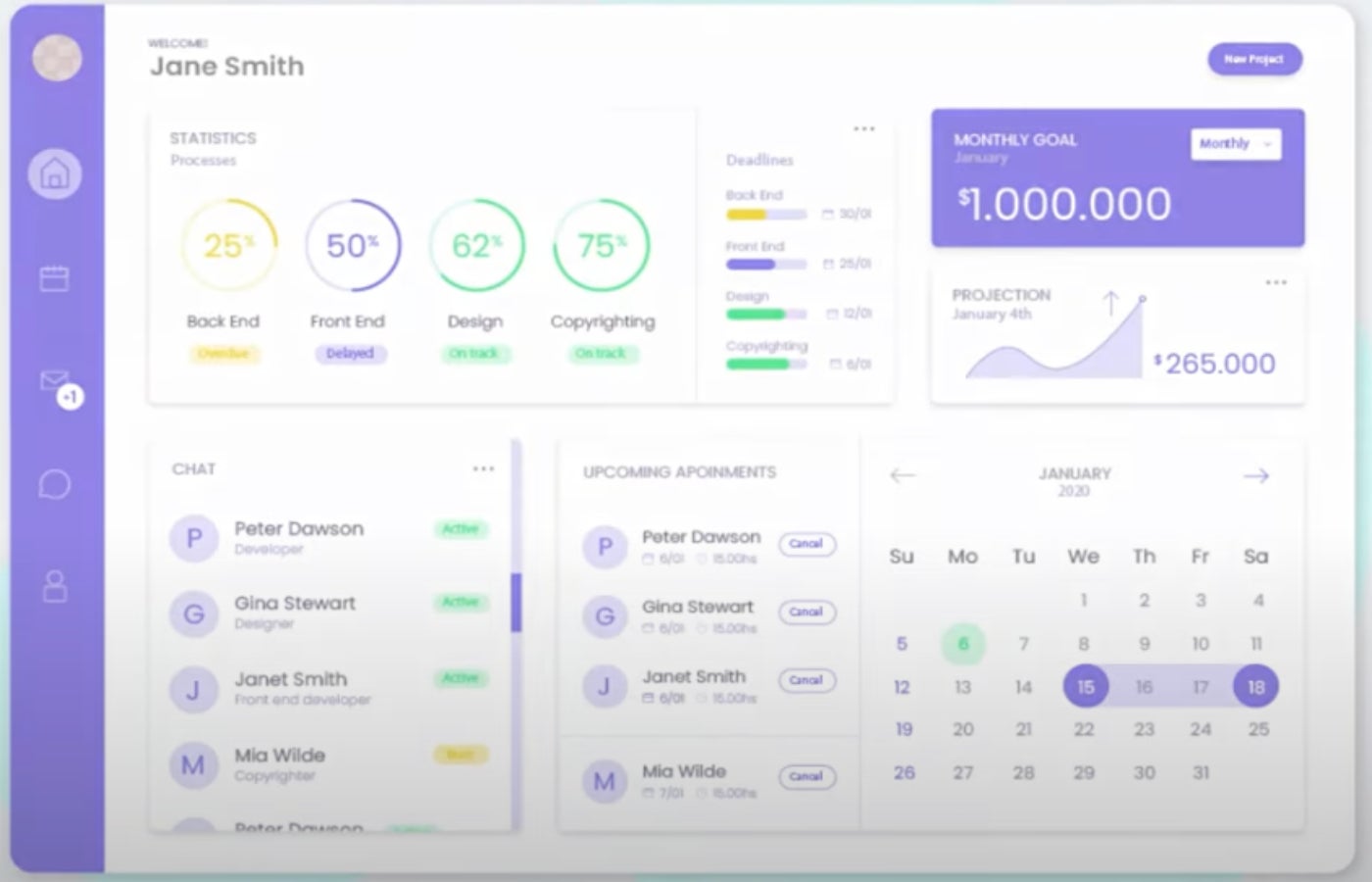
EngageBay pros and cons
| Pros | Cons |
|---|---|
| Multiple billing options. | Paid tiers might require long commitments. |
| 360-customer views. | Third-party integrations are limited. |
| Predictive lead scoring. | Email scheduling is limited to Growth and Pro tiers. |
ClickUp: Best free CRM for simple sprint management

ClickUp is a very straightforward CRM provider meant to help manage all types of workflows. ClickUp’s Forever Free plan is robust, offering 100MB of storage, unlimited plan members, kanban boards, and 24/7 support, to name a few. Specifically, the sprint management feature allows users to set sprint dates, assign points, mark priorities, and automate unfinished work into the next sprint.
Why I chose ClickUp
ClickUp is a project management CRM solution that can be used by teams managing product development. With sprint management, sprint reports, kanban dashboards, and backlog management, users can enhance team collaboration with all-in-one communication. ClickUp also supports unlimited integrations starting with the first paid tier, adding to the flexibility of the tool as a whole.
ClickUp’s Forever Free plan offers a variety of core CRM features and unlimited users, but it does market itself as most ideal for personal use. If you anticipate the need to eventually scale up your CRM solution to match the growth and complexity of your business, I recommend HubSpot.
Pricing for paid tiers
- Unlimited: $7 per user per month when billed annually or $10 when billed monthly. This plan includes unlimited storage and integrations, custom fields, agile reporting, and resource management tools.
- Business: $12 per user per month when billed annually or $19 when billed monthly. This tier supports all Unlimited features plus Google SSO, custom exporting, advanced automations, and more.
- Enterprise: Contact ClickUp directly for a quote. This Enterprise tier offers all Business functionality plus white labeling, MSA and HIPAA compliance, and more.
Features
- Whiteboards: Communicate between teams and departments with a virtual whiteboard.
- Automations: Select from over 100 pre-built automations to tackle routine tasks within projects, marketing campaigns, and customer management.
- Sprint management: Create entire sprints with a single view for team members to manage workflows, track progress to goals, and create useful automations.
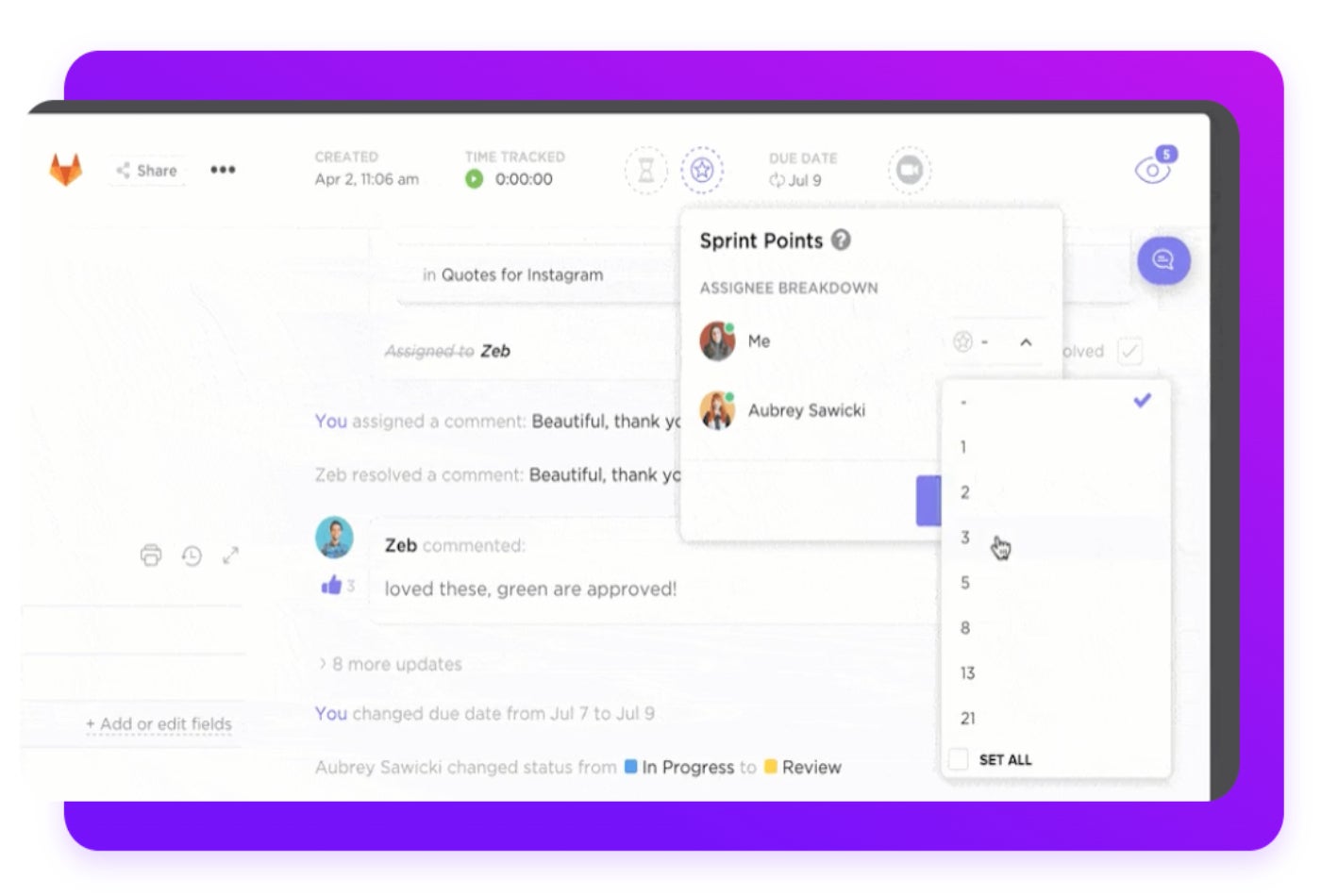
ClickUp pros and cons
| Pros | Cons |
|---|---|
| 14-day free trial. | Users report occasional bugs with the search function. |
| 24/7 customer support. | Users report a clunky UX/UI mobile application. |
| Real users comment on how easy the software is to learn. | Reports of delayed updates, refreshes, and notifications. |
Insightly: Best free CRM for project management

Insightly’s free CRM includes access for two users and up to 2,500 records, five email templates, 10 emails per day, and more. This allows for basic contact and pipeline management, as well as an additional pipeline for project management. Within the software, users can create highly visual workflows through colorful kanban boards. If you want lead scoring and routing functions, users need to upgrade to the Professional or Enterprise tiers.
Why I chose Insightly
Insightly is a full-featured CRM tool that offers three main solutions for sales, marketing, and customer support. The CRM software helps streamline sales processes and drive revenue by importing and routing leads and empowering remote teams with a mobile app. The marketing automation uses A/B testing to attract visitors to websites and convert them into prospects. And the customer service solution elevates a business’s client experience through a convenient support portal with ticket management and insights.
Insightly’s modern platform can offer small to midsize businesses a range of functionality. But if you’re an enterprise looking for a free tool, consider looking into HubSpot for their 2,300 user cap on their free tier.
Read this independent Insight review for more feature callouts, use cases, and more.
Pricing for paid tiers
- Plus: $29 per user per month, billed annually. The Plus plan includes lead management, automated emails and templates, task management, configurable reports, and more.
- Professional: $49 per user per month, billed annually. The Professional plan offers all Plus features as well as 100 real-time insight cards, unlimited role-based permissions, custom page layouts, and more.
- Enterprise: $99 per user per month, billed annually. This plan includes all mentioned features, in addition to 200 custom fields, custom apps, calculated fields, pricebooks, quotes, and more.
Features
- Native integrations: Access integrations to apps like QuickBooks Online, PandaDoc, and Xero.
- Email management: Allow complete visibility across teams on every customer email interaction.
- Sales pipelines: Capture relevant details about each incoming lead and track where they are in your sales process.
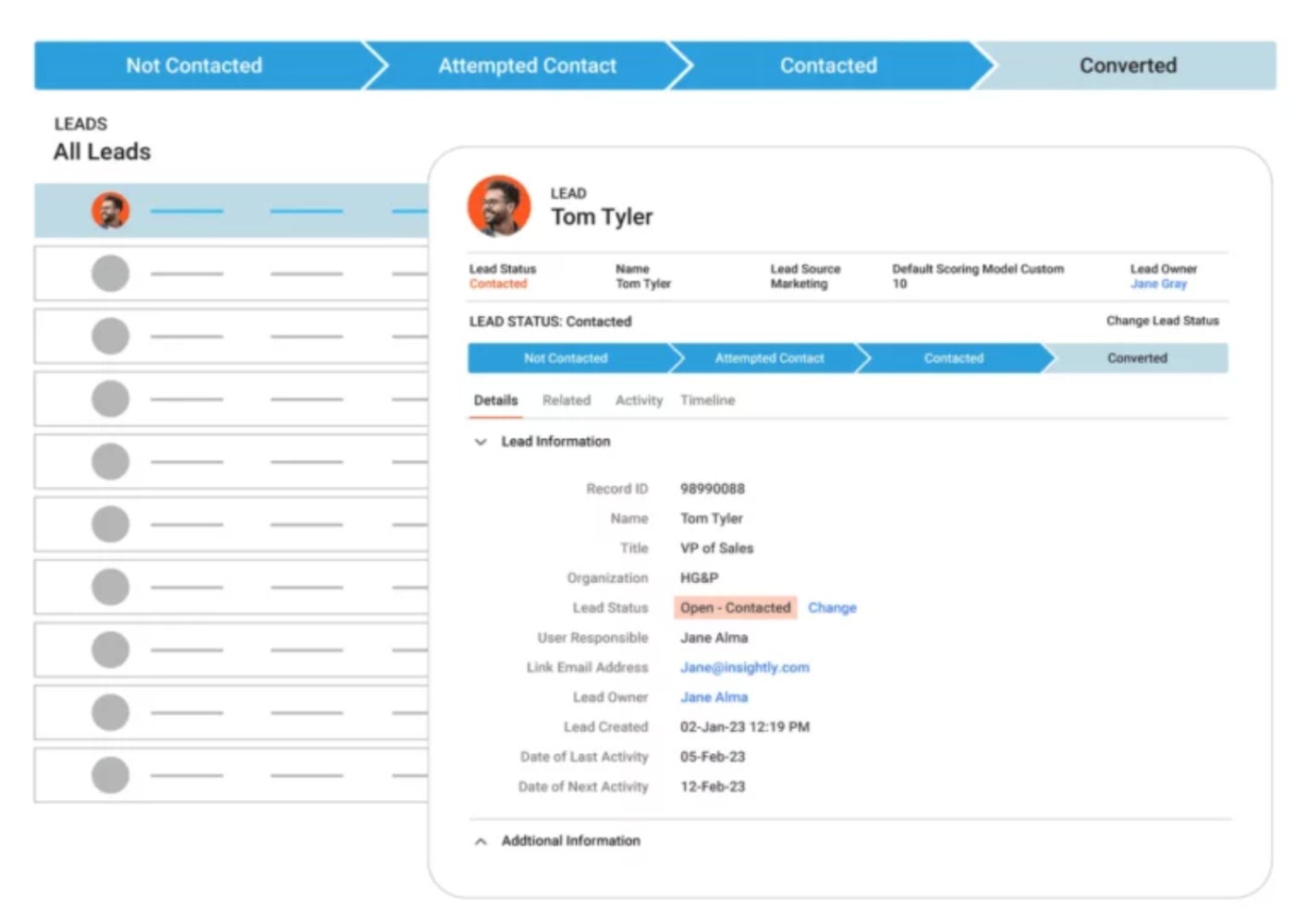
Insightly pros and cons
| Pros | Cons |
|---|---|
| 14-day free trial. | User support costs extra. |
| 1,000+ third-party and native app integrations. | Free version only supports two custom fields. |
| 5 free email templates. | Only access community forums with premium plans. |
Capsule: Best for project management

Capsule is a simple online CRM with powerful sales and relationship management tools. Capsule’s free version allows up to two users, 250 contacts, and 50 MB of storage space. Users can manage sales opportunities with project management tools to plan events or track customer activities, such as support queries or onboarding. Every tier, including the free version, allows for daily task reminders and AI content assistance. Upgrade to a paid subscription for better user permissions and advanced reporting.
Why I chose Capsule
Capsule is a simple CRM platform that grants users access to sales pipeline dashboards, calendar and task management tools, Outlook and Gmail integrations, and two-factor authentication. The premium tiers offer a range of features for growing businesses, including high-level sales reporting, access permissions, and customizations. All of this makes Capsule an intuitive tool for any expertise level to implement into their business.
Capsule’s integrations with third-party tools and APIs for developers make it an extremely customizable platform. If you want a similar tool with even more integration functionality in the free tier, check out HubSpot.
Read this detailed Capsule review for more information.
Pricing for paid tiers
- Starter: $18 per user per month when billed annually, or $21 when billed monthly. This plan offers 30,000 contacts, 1 sales pipeline and project board, 50 custom fields, 5 email templates, and more.
- Growth: $36 per user per month when billed annually, or $38 when billed monthly. The Growth plan includes everything in Starter, plus 60,000 contacts, 3 shared mailboxes, 1,000 AI content assists, and workflow automation.
- Advanced: $54 per user per month when billed annually, or $60 when billed monthly. This tier offers all mentioned features, in addition to 300 custom fields, 500 email templates, 50 project boards, and more.
- Ultimate: $72 per user per month when billed annually, or $75 when billed monthly. The Ultimate plan includes 240,000 contacts, 100 sales pipelines, unlimited custom fields, 10 shared mailboxes, and more.
Features
- Opportunity highlights: Notify reps when leads are consistently inactive or opportunities are considered stale.
- Two-factor authentication: Confirm user security when anyone tries to access your CRM through the mobile app.
- Workflow automation: Automate sales workflows to make sales tasks quicker and more consistent.
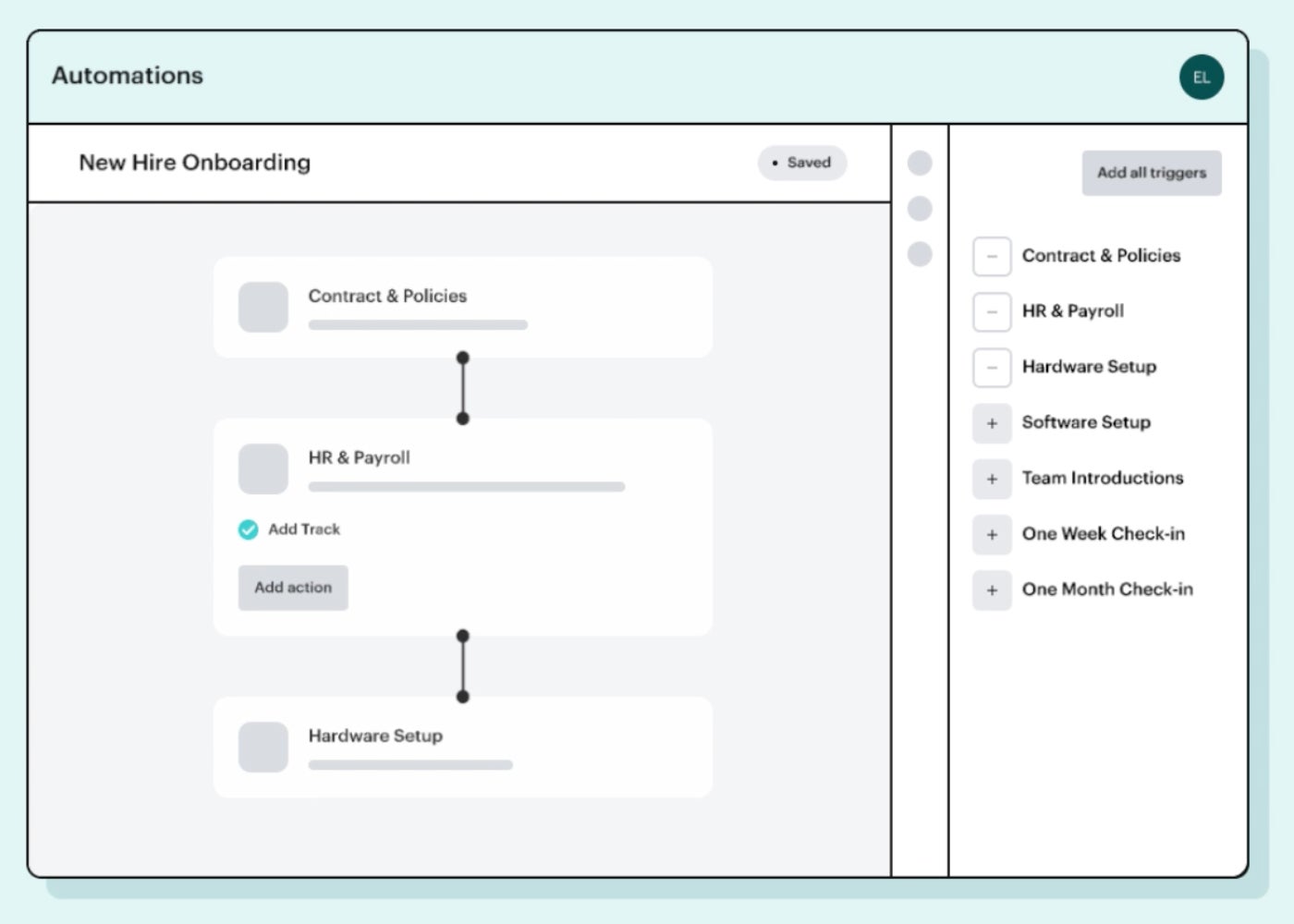
Capsule pros and cons
| Pros | Cons |
|---|---|
| 14-day free trial. | No custom automations available in the free tier. |
| 1,000+ available integrations. | No assigned sales teams or support. |
| Exporting for data security. | Users report weak contact sorting. |
monday CRM: Best free CRM for students or nonprofits

monday CRM offers a range of essential features as well as tools for improving productivity and customer relationships. It is important to note only students or nonprofits can access monday.com for free or at a highly discounted price after filling out relevant forms. monday.com’s customizable dashboard and pipelines do make it great for task management. But if your organization doesn’t fall within the industry categories for the discount, monday.com’s basic CRM tier is still relatively affordable. Upgrade to the Pro CRM tier for better access to sales analytics.
Why I chose monday CRM
monday CRM is a no-code CRM tool with a wide range of industry specializations. This includes software and IT services, manufacturing, financial services, consumer goods, and more. The platform itself is intuitive, with visually appealing dashboards. Users can completely customize the tool for any customer-facing need as well as implement automations that reduce general human error and increase productivity.
Since monday CRM only offers a free version for unique scenarios, your business might not meet those guidelines. If that’s the case, consider looking into HubSpot for their robust free offerings.
Want to know more? Check out this independent monday CRM review.
Pricing for paid tiers
- Basic CRM: $12 per user per month when billed annually, or $15 when billed monthly. Users gain access to unlimited customizable pipelines and contacts, templates for lead and deal management, the mobile app, and unlimited free viewers.
- Standard CRM: $17 per user per month when billed annually, or $20 when billed monthly. This plan includes all features in the Basic CRM tier plus email integrations, activity management, AI email generation, quotes and invoices, and more.
- Pro CRM: $28 per user per month when billed annually, or $33 when billed monthly. The Pro CRM tier includes sales forecasting, email templates, email tracking, mass emails, Google Calendar sync, and more.
- Enterprise CRM: Contact monday.com directly for a custom quote. This plan supports lead scoring, team goals, advanced analytics, account management, and more.
Features
- Customizable pipeline: Create pipelines that directly reflect your sales process and can be adjusted as your process changes.
- Activity management: Log all client activities in one hub, such as emails, meetings, and more.
- Content generation and summarizing: Create polished and branded content or summarize notes from a call transcript or meetings.
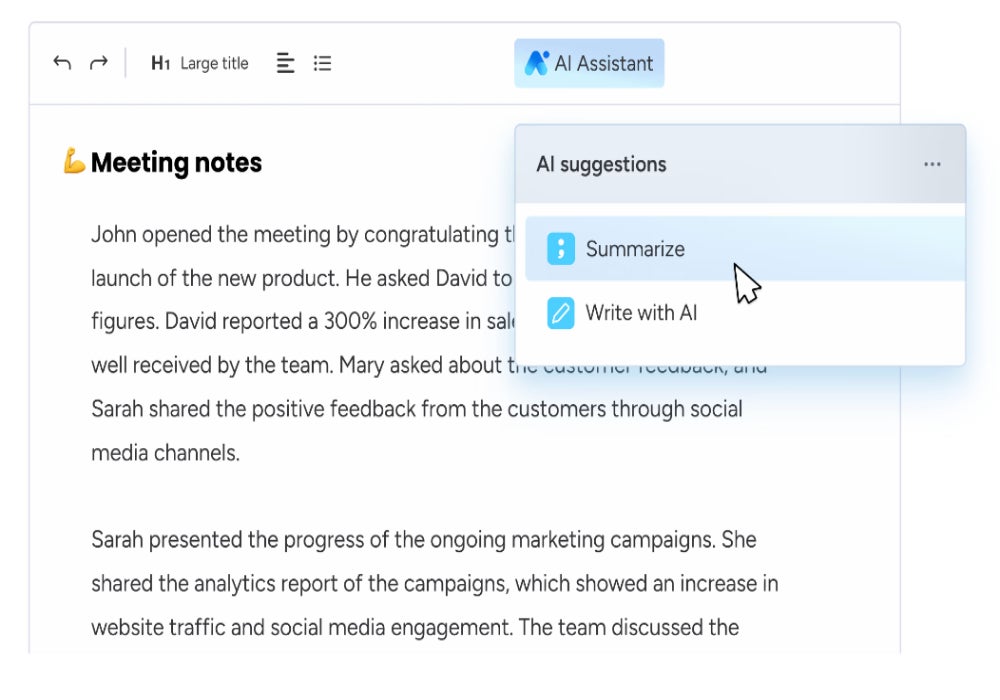
monday CRM pros and cons
| Pros | Cons |
|---|---|
| 14-day free trial. | Free tier only applies to students and nonprofits. |
| Custom templates for contact and deal management. | Insight and forecasting tools are only available through the Pro and Enterprise tiers. |
| iOS and Android mobile apps. | Post-sale tools are only available through the Enterprise tier. |
Bitrix24: Best free CRM with flat paid tiers

Bitrix24’s free CRM uniquely supports unlimited users with up to 5 GB of data storage and basic collaboration and project management tools. Bitrix24’s paid tiers are structured differently than typical CRM pricing. Instead of having a fee per user, Bitrix24 charges per organization with a maximum number of users. This might be attractive for smaller businesses who are after a free CRM, anticipate having to upgrade to a paid subscription, and want a straightforward payment plan.
Why I chose Bitrix24
Bitrix24 offers an ultimate workspace for businesses that includes a CRM, HR and automation features, and advanced collaboration and e-commerce tools. The forever free edition supports unlimited users and can integrate with a host of third-party apps. Bitrix24 can also support a range of niche industries, such as retail, restaurants, travel, and legal.
Though Bitrix24 can be highly customized to match your business needs, you may want more backend and open-source flexibility. If that’s the case, I recommend checking out Odoo for their developer-friendly open-source software.
Read this independent review of Bitrix24 for more.
Pricing for paid tiers
- Basic: $49 per organization for five users when billed annually, or $61 for five users when billed monthly.
- Standard: $99 per organization for 50 users when billed annually, or $124 for 50 users when billed monthly.
- Professional: $199 per organization for 100 users when billed annually, or $249 for 100 users when billed monthly.
- Enterprise: Billing starts at $399 per organization for 250 users when billed annually, or $499 for 250 users when billed monthly.
Features
- Omnichannel communication: Chat with leads via web form, email, live chat, social media, messenger, or telephone with all messages processed and automatically turned into contacts in your CRM.
- Estimates and invoices: Create and save custom quote templates within the CRM and send them to clients via email or SMS.
- Contact management: Find exactly who you’re looking for with complete customer profiles, deals, and leads linked to clients, and full client interaction history.
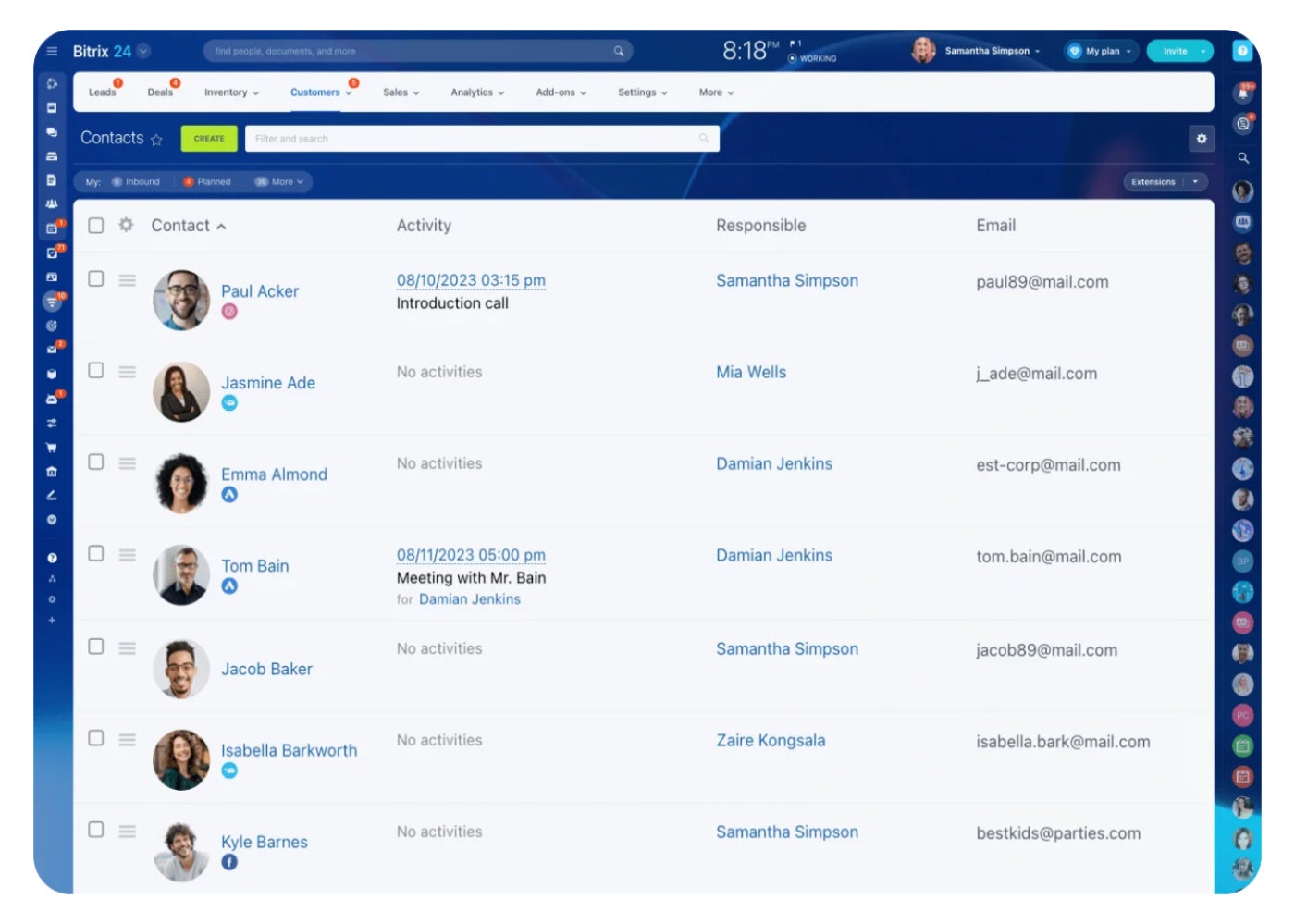
Bitrix24 pros and cons
| Pros | Cons |
|---|---|
| 15-day free trial. | Users report delayed and buggy reports. |
| Offers industry-specific solutions. | Users report lacking customer support. |
| Offers community and learning resources for users. | Pricing structure is unusual compared to other generalized CRM providers. |
Odoo: Best free CRM with open-source capabilities

Odoo is an open-source business solution that offers two editions, a free open-source tool or an enterprise-ready solution with extra applications. The community and open-source edition is entirely free. With access to one application only, Odoo does allow unlimited users. The premium plans start with a set price per user, per month with access to all Odoo Online apps.
Why I chose Odoo
Odoo is a single platform that targets optimizing productivity for businesses. The technology behind the platform aims to reduce data entry and introduce smart AI tools, all with fast UX/UI. The open-source development model has over 40,000 community applications for users to access for every business need.
Businesses should only consider Odoo if they are purposely looking for an open-source platform and have the technical expertise to build out a tool at this scale. If you want a ready-made CRM solution with a feature-rich free tier, I recommend HubSpot.
Check out the Odoo review for more insight.
Pricing for paid tiers
- Standard: 24.90 per user per month, billed annually; or $31.10 per user per month. This plan offers all applications and Odoo online access.
- Custom: $37.40 per user per month, billed annually; or $46.80 per user per month. This plan includes all Standard offerings plus Odoo Studio, multi-company, and external API.
Features
- Self-service customer portal: Give customers access to their account information and enable them to communicate with your business directly.
- Lead segmentation: Receive predictive scores for each incoming lead to help assign them to the best rep.
- Sales tech equipment: Sync your Odoo platform across a host of equipment like POS, IoT, inventory scanners, and front desk kiosk.

Odoo pros and cons
| Pros | Cons |
|---|---|
| 15-day free trial. | The free version is limited to only one application. |
| Offers advanced customizations in the Odoo Studio. | Limited integrations compared to others on this list. |
| Has over 12 million users to date. | Real users report a learning curve. |
How do I choose the best free CRM software for my business?
Now that you’ve read through a list of the top free CRM providers, you need to narrow them down to find the software that best fits your goals. The next step would be to request demos or sign up for free trials from the providers that pique your interest. This way, you can begin communicating directly with the provider’s sales team and start onboarding the software.
Below are questions to consider asking when researching free CRM software:
- Does the free version offer the core features you need that are expected in the top CRM software?
- What is the total in-market expertise for your industry, if any?
- Is the CRM considered open-source, or is that something your business needs?
- Is the CRM scalable and detailed enough to fit your small business or enterprise?
- Does the CRM software integrate with tools you already have in your tech stack?
FORUM: Here are some factors to consider when choosing a CRM.
Review methodology
To fairly review each provider’s free CRM offerings, I used an in-house rubric with outlined criteria and subcategories of CRM industry standards. After running each provider through the rubric, an algorithm calculated an overall rating and I used that to assign each software an ideal use case.
Here’s a breakdown of the scoring criteria I followed:
- Cost: Weighted 25% of the total score.
- Core features: Weighted 25% of the total score.
- Customizations: Weighted 15% of the total score.
- Integrations: Weighted 15% of the total score.
- Ease of use: Weighted 10% of the total score.
- Customer support: Weighted 10% of the total score.
Frequently asked questions (FAQs)
What is the best free CRM?
HubSpot, Zoho CRM, Bitrix24, and Engagebay are among the best CRM with free versions of their tools. While one might be better than the others depending on your unique business needs, each comes with core CRM functionality to get any small or home business better organized.
Is Zoho completely free?
Zoho does offer a completely free edition of their CRM solution. This plan only supports up to three users and offers basic functionality like lead and document management and the mobile app. This makes it most useful for small or even home businesses that don’t anticipate the need for more logins or more advanced sales features.
Does Google have a free CRM?
Google does not offer CRM software within its suite of tools, free or paid. Instead, tools within the Google Workspace can be integrated with CRM software as a third-party. For example, Zoho CRM or HubSpot users can integrate that CRM solution with their Gmail, Calendar, or Docs account.





