The six best international merchant accounts are:
- Best overall: Stripe
- Best for multicurrency management: Chase Payment Solutions®
- Best for minimizing payment processing cost: Helcim
- Best for payment gateway integration: Authorize.net
- Best for nonprofits: Braintree
- Best for accepting PayPal payments: PayPal
Limited-time offer: Get $100 off the Chase Point of Sale (POS)SM Terminal. Visit Chase to learn more. Terms and conditions apply.
An international merchant account allows businesses to accept cashless payments such as credit cards, digital checks, and ACH from customers across the globe. It manages multiple currencies through a network of partnerships with local processors in different countries.
Back in the day, businesses with international clients were mostly large B2Bs. However, with new business models like dropshipping and software as a service (SaaS), businesses of all sizes may need an international merchant account. This guide explores the many international merchant account options in the market today.
Top international merchant account comparison
Below is a summary of our recommended international merchant account providers and their key features:
| Stripe | |||||
| Chase | |||||
| Helcim | |||||
| Authorize.net | |||||
| Braintree | |||||
| PayPal |
Stripe: Best overall

Our rating: 4.77 out of 5
Stripe is a developer-friendly payment processor and merchant service provider. It is popular in the payment industry for its highly customizable online payment services and well-documented open-source APIs.
While it offers some no-code customization options, its back-end flexibility makes Stripe one of the most scalable payment solutions in the market. So much so that leading online platforms such as Shopify use Stripe to power their payment processing service.
Stripe is for you if you are tech-savvy and want a highly customized online payment solution designed to maximize efficiency.
Why I chose Stripe
Stripe allows you to accept credit cards, ACH, and a long list of local payment types for over 47 countries. It supports over 135 currencies and harnesses its powerful developer tools to create advanced online payment features such as adaptive pricing and language customization.
Pricing
- Monthly account fee: $0-$10 per month.
- Online transaction fee: 2.9% + $0.30.
- Keyed-in transaction fee: 3.4% + $0.30.
- Crossborder fee: 1.5%.
- Currency conversion spread: 1%.
- ACH/Echeck fee: 0.8%, $5 cap (ACH).
- Payment gateway fee: $0.
- Virtual terminal fee: $0.
- Same-day funding: 1.5%.
- Chargeback fee: $15.
- Volume discount: More than $250,000/year in card sales.
Features
- Supports more than 135 currencies.
- Integrates with a variety of local payment methods in 47 countries.
- Provides 660 third party integrations and 450 platform extensions.
- Machine-learning security and fraud management tools.
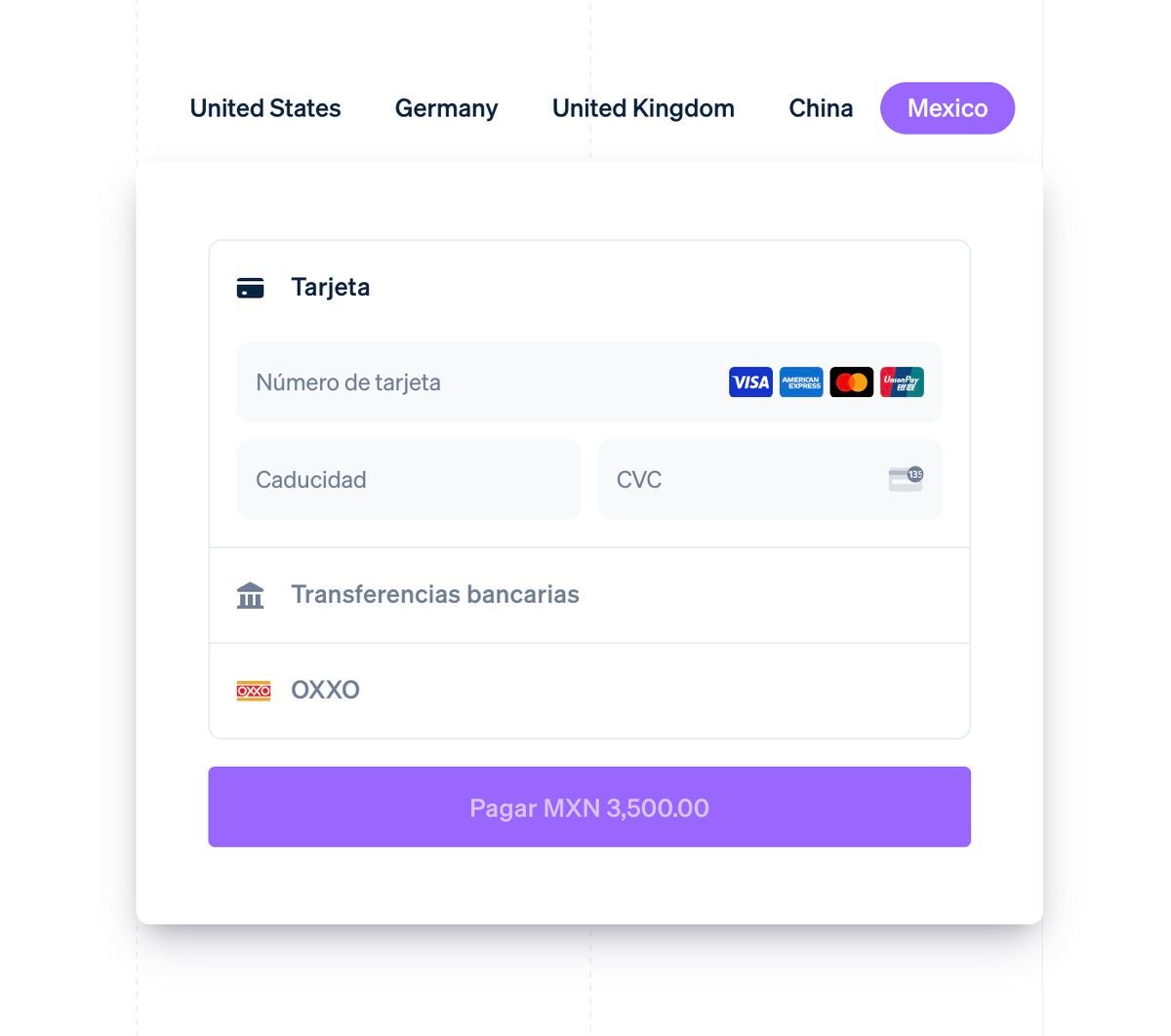
Pros and cons
|
|
Chase Payment Solutions®: Best for multicurrency management

Our rating: 4.66 out of 5
Chase Payment Solutions® is the merchant services arm of banking giant Chase. Unlike many larger financial institutions, Chase provides merchant accounts directly to small, mid-size, and enterprise-level businesses.
If you want seamless multicurrency conversion to save on fees, Chase is a great option. Your customers can pay in their local currency, and you receive the proceeds in your own currency through a local Chase bank, avoiding double currency conversion costs.
Why I chose Chase
Very few major banking institutions would offer their merchant services directly to businesses like Chase does. With long-standing banking partners around the world, Chase is in a unique position to provide international merchants with seamless multicurrency management features, higher cross-border authorization rates, lower fees, and faster funding at no extra cost.
Pricing
- Monthly account fee: $0-$15.
- Online transaction fee: 2.9% + 25 cents.
- Keyed-in transaction fee: 3.5% + 10 cents.
- Crossborder fee: Interchange rates.
- Currency conversion spread: varies.
- ACH/Echeck fee: $2.50 for the first 10 transactions, 15 cents for additional (ACH).
- Payment gateway fee: $0-$9.95.
- Virtual terminal fee: $0.
- Same-day funding: Free for Chase business bank holders.
- Chargeback fee: $25-$100.
- Volume discount: Custom interchange plus rates.
Features
- Direct processor offering traditional international merchant account.
- Favorable exchange rates and lower conversion cost.
- End-to-end multicurrency management features.
- Customizable payment services and rates for large-volume businesses.
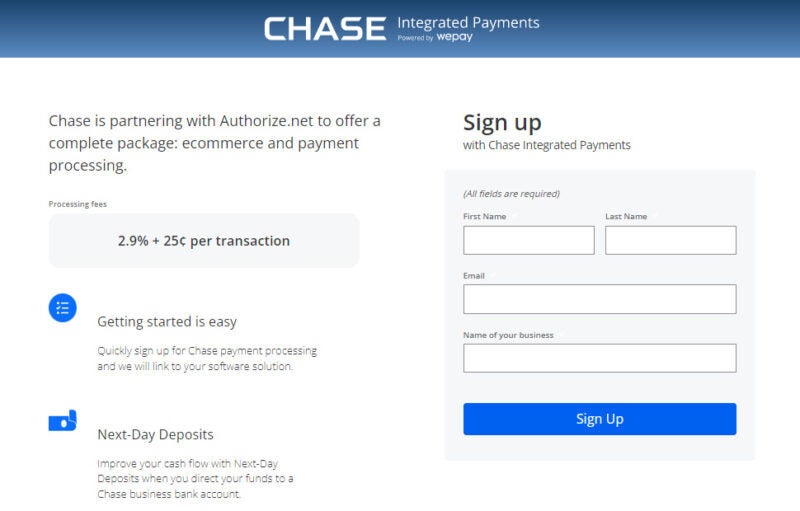
Pros and cons
|
|
Helcim: Best for minimizing payment processing cost

Our rating: 4.61 out of 5
Helcim is a traditional merchant account services provider and payment processor. It offers interchange plus rates with automated volume discounts and free access to all of Helcim’s payment services — payment gateway, virtual terminal, invoicing, subscription management, ecommerce, and mobile app.
While it does not provide a list of supported currencies, Helcim claims to be able to accept credit cards from “almost anywhere in the world.” There are no crossborder fees except interchange imposed by the card network, and customers are charged based on the merchant’s local currency.
Why I chose Helcim
Helcim’s multicurrency management feature is limited, but it is the best choice for those looking to keep their transaction costs low. All of Helcim’s fee management programs are automated, from volume discounts, level 2 and 3 data optimization for B2Bs, to its fee saver service (surcharging and convenience fees).
Pricing
- Monthly account fee: $0.
- Card-not-present fee: Interchange plus 0.15% + 15 cents to 0.50% + 25 cents.
- Crossborder fee: Interchange imposed by card network.
- Currency conversion spread: 1%.
- ACH/Echeck fee: 0.5% + 25 cents (ACH).
- Payment gateway fee: $0.
- Virtual terminal fee: $0.
- Same-day funding: N/A.
- Chargeback fee: $15 refundable.
- Volume discount: Automated volume discounts.
Features
- Provides various free cost-saving features.
- Free merchant account and access to all of Helcim’s payment services.
- International payments for both card-present and card-not-present transactions.
- Provides businesses with stable, traditional merchant accounts.
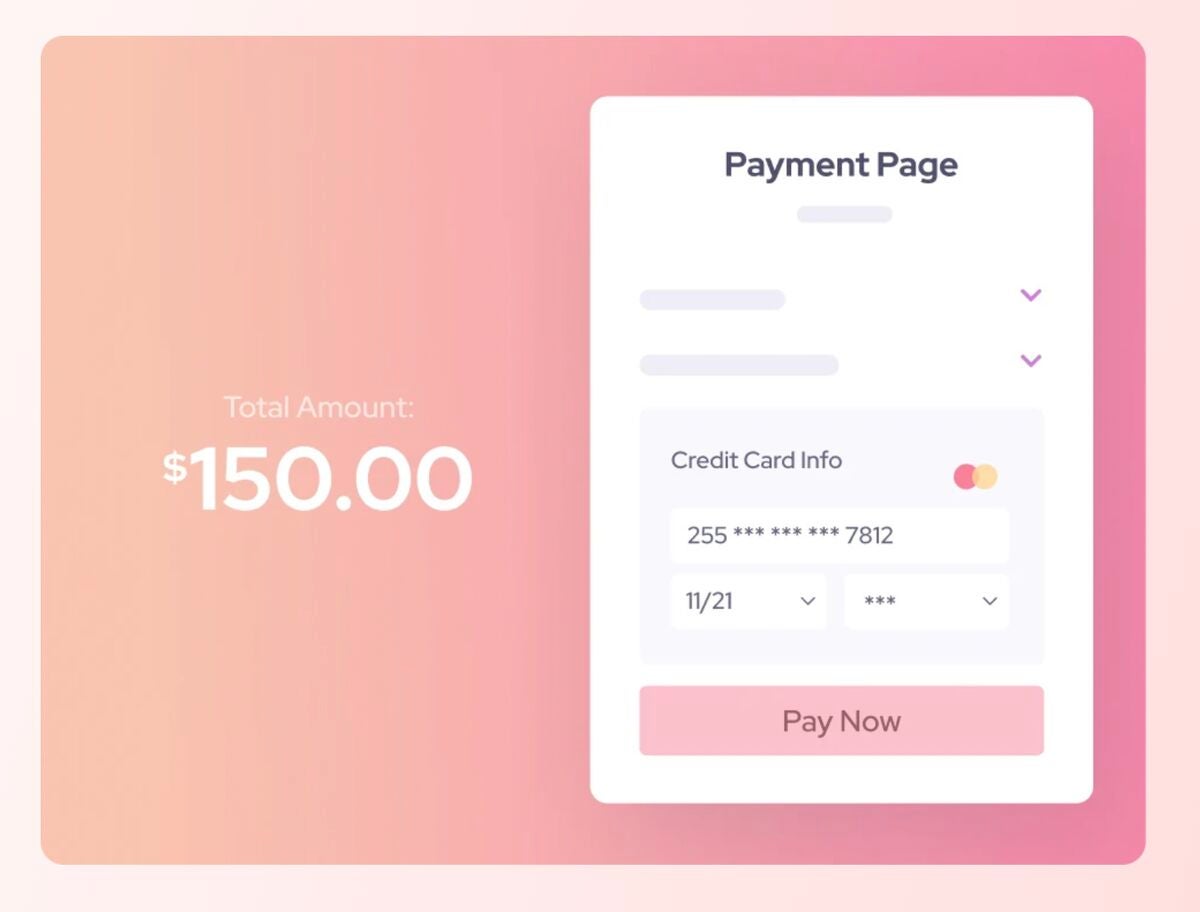
Pros and cons
|
|
Authorize.net: Best for payment gateway integration

Our rating: 4.61 out of 5
Authorize.net is a well-established payment gateway provider in the industry and is popular for its online payment solutions. Owned by Visa, Authorize.net boasts of a long list of merchant service partnerships (including international merchant account providers like TSYS, WorldPay, and Chase) that can readily integrate Authorize.net’s platform into their system.
Authorize.net securely captures and transmits customer payment data through payment forms for different transaction types such as invoicing, ecommerce, and level 2 and 3 optimization for B2Bs.
Why I chose Authorize.net
Authorize.net offers unique support for international merchant accounts with its long list of merchant service partnerships. You can keep using your Authorize.net account even if you migrate to a different merchant service provider to get better rates. Don’t have an international merchant account yet? Authorize.net will choose one of its partners to set you up with a merchant account application.
Pricing
- Monthly account fee: $25 (can be lower if you sign up through a merchant account provider).
- Online transaction fee: 2.9% + 30 cents.
- Keyed-in transaction fee: 2.9% + 30 cents.
- Crossborder fee: 1.5%.
- Currency conversion spread: varies.
- ACH/Echeck fee: 0.75% per transaction.
- Payment gateway fee: $0.
- Virtual terminal fee: $0.
- Same-day funding: Free (within 24 hours).
- Chargeback fee: $25.
- Volume discount: Depends on merchant account provider.
Features
- Integrates with many merchant account service providers.
- Customizable secure online payment forms.
- Supports level 2 and 3 data optimization for B2B businesses.
- Funding available within 24 hours at no extra cost.
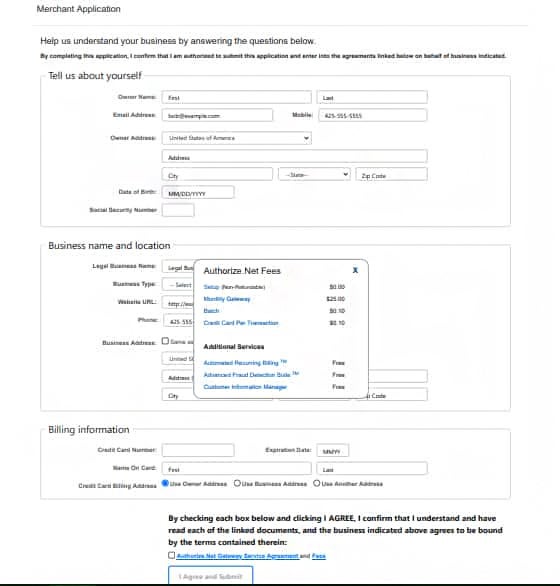
Pros and cons
|
|
Braintree: Best for nonprofits

Our rating: 4.53 out of 5
Braintree is an online payment processor acquired by PayPal in 2013. Like Helcim, it provides businesses with a traditional merchant account that offers more stability as it’s less prone to account holds. But in terms of features, Braintree is more similar to Stripe, as there are many customization possibilities available to users through developer-based integrations designs.
Braintree offers discounted rates to nonprofits and while this is not unique, it should also be pointed out that Braintree’s online flat rate fee is among the cheapest in the market.
Why I chose Braintree
Braintree is no slouch when it comes to multicurrency payments. It can process more than 130 currencies from 45 countries around the world and works with local banks to ensure the lowest crossborder fees. So paired with discounted rates for qualified Nonprofit 501(c)(3) transactions and low flat rate online fees for simple donations, Braintree is a quality choice for online nonprofits with global donors.
Pricing
- Monthly account fee: $0.
- Online transaction fee: 2.59% + 49 cents.
- Keyed-in transaction fee: 2.59% + 49 cents.
- Crossborder fee: 1%.
- Currency conversion spread: 1%.
- ACH/Echeck fee: 0.75%, $5 cap (ACH).
- Payment gateway fee: $0.
- Virtual terminal fee: $0.
- Same-day funding: PayPal Hyperwallet.
- Chargeback fee: $15.
- Volume discount: Interchange plus rate for large-volume businesses.
Features
- Multiple currency settlement options for international payments.
- Provides a stable dedicated merchant account.
- Among the lowest flat rate online transaction fees.
- Includes free online payment gateway and virtual terminal tools.
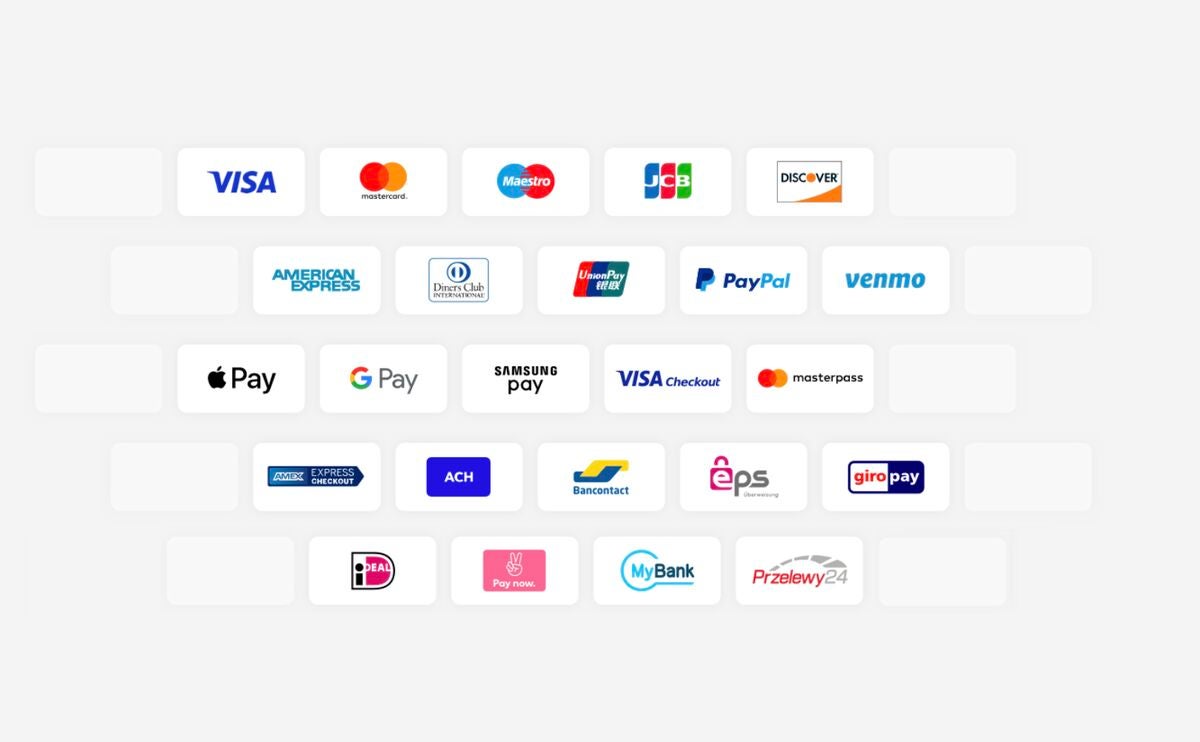
Pros and cons
|
|
PayPal: Best for accepting PayPal payments

Our rating: 4.4 out of 5
PayPal helped launch the ecommerce market when it first came out with its consumer digital wallet in the 1990s. This made it possible for users to send and receive money anywhere in the world through the PayPal app.
Eventually PayPal opened its services to businesses, allowing merchants to accept payments from anyone, anywhere as long as they have a PayPal account. This translates to over 100 currencies available to more than 400 million consumer and merchant accounts being served by the platform. PayPal has built partnerships with a variety of local banks and digital wallets.
Why I chose PayPal
What makes PayPal unique is its ability to work alongside other payment processors. PayPal integrates with any ecommerce checkout platforms as an add-on payment method. And with 400 million PayPal users around the world, it won’t hurt having a PayPal checkout option on your website to grow your international clients.
Pricing
- Monthly account fee: $0.
- Online transaction fee: 2.59% + $0.49.
- Keyed-in transaction fee: 3.49% + $0.49.
- Crossborder fee: 1.5%.
- Currency conversion spread: 4%.
- ACH/Echeck fee: 3.49% + 49 cents, $300 cap (E-check).
- Payment gateway fee: $0-$25 per month.
- Virtual terminal fee: $$30 per month.
- Same-day funding: 1.5%.
- Chargeback fee: $20 (for guest checkouts).
- Volume discount: Custom interchange plus rates for enterprise accounts.
Features
- Wide variety of payment methods including unique PayPal checkout.
- Simple and advanced payment gateway customization tools.
- Numerous partnerships with local banks and popular online payment methods.
- Pre-built integration with popular ecommerce platforms.
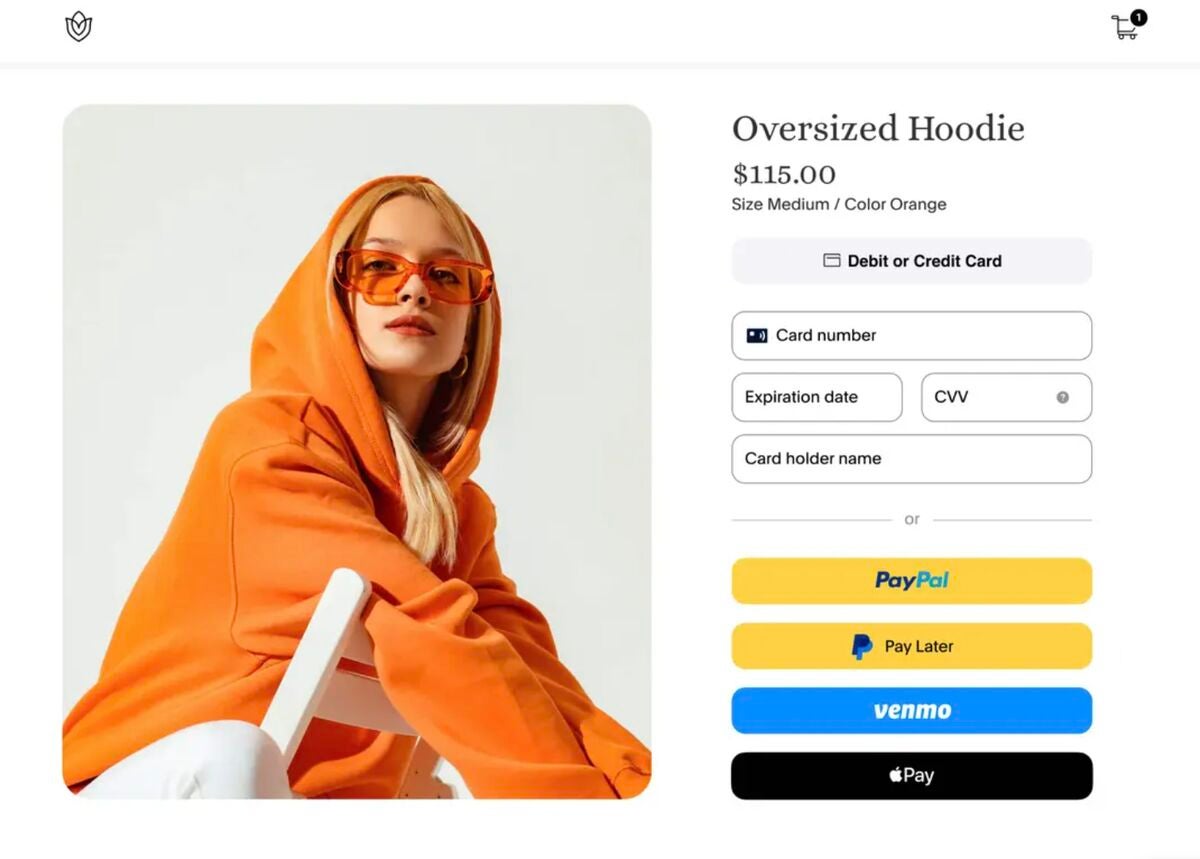
Pros and cons
|
|
How do I choose the best international merchant account for my business?
Choosing the right international merchant account provider should center around finding the option that supports your current business goals. So while every provider in our list offers a wide range of payment methods and level 1 PCI compliance, the key features below show where each system stands out the most.
Best value-for-money
While it’s easy to be impressed with a provider that carries all the bells and whistles, it may not be wise to be paying for a service that your business does not currently need. At the same time, the provider with the cheapest rates may not be the best choice if you have to pay add-on fees to access key payment features for your business.
Helcim is a clear choice if you want to have access to many payment service features while keeping your fees low. Braintree’s low transaction fees, zero add-on cost, and flexible online payment gateway tools is also a great option.
Multicurrency management
Being able to process multiple currencies should be a core feature (not an add-on) when choosing an international merchant account service. Consider the areas where your target customers are located and make sure these are included in the provider’s list of supported countries and currencies. Providers that support local payment methods will also help you minimize cross border fees.
Stripe, Chase, and PayPal lead our list of recommendations for managing multicurrency transactions with their many banking partnerships around the world.
Customizability and scalability
When you sign up for a global merchant account, the goal should be that it can tailor their payment services to match your business needs. This means being able to customize your checkout pages with multiple languages, integrate important tools such as shipping management into the checkout process, and more.
Stripe and Braintree are clear standouts for customizability in our list. Choose Authorize.net if you need an international payment gateway that you can continue to use even if you decide to change merchant account providers.
Security and fraud prevention
Some of the riskiest types of non-cash transactions involve accepting online and cross-border payments. That’s why, aside from ensuring that the provider is PCI compliant, you will want to customize your fraud prevention tools and have a way to track and respond to chargebacks on the same platform.
All of our recommended international payment processing companies are PCI compliant, but Stripe stands out for its highly customizable fraud prevention tools.
Methodology
To build this guide, I put together an initial list of 14 popular international merchant account providers in the industry, including:
- PayPal.
- Stripe.
- Helcim.
- PaymentCloud.
- Chase Payment Solutions.
- Authorize.net.
- Braintree.
- Durango Merchant Services.
- Amazon Pay.
- 2Checkout.
- WorldPay.
- Adyen.
- Wise.
- Clearly Payments.
From there, I evaluated each service against 4 criteria and 21 data points, focusing on pricing, payment services, and account features.
The scores were based on my personal experience exploring and testing each platform (when possible), plus feedback from real-life users that I gathered from reputable review sites. I also asked our payment and technology experts to weigh in on their knowledge of each provider’s advantages and disadvantages.
After careful evaluation, I narrowed down my choices to the top 6 that stood out as the best recommendations for a variety of business needs.
This article and methodology were reviewed by our retail expert, Meaghan Brophy
