As the number of apps and services we use online increases by the day, so do the number of passwords we must remember. Before, it wasn’t unheard of for people to write down passwords in their notebooks or sticky notes. However, these methods may not be the safest or most efficient way to keep track of passwords today.
That’s where password managers like Bitwarden and LastPass come in — software specifically designed to store, encrypt and organize your passwords and other credentials securely. They also include additional features such as password generation and multi-factor authentication.
In this article, we compare Bitwarden vs. LastPass to see which one is best for you or your organization.
Bitwarden vs. LastPass: Comparison table
Bitwarden and LastPass both offer core features you’d expect from a password manager, such as an encrypted password vault and a password generator.
Bitwarden stands out for its very generous free version that allows unlimited password storage and access on unlimited devices. Meanwhile, LastPass comes with numerous MFA options, such as YubiKey and fingerprint authentication.
| Features | Bitwarden | LastPass |
|---|---|---|
| Zero knowledge | Yes | Yes |
| With history of data breach | No | Yes |
| Vault encryption level | AES 256 | AES 256 |
| Unlimited password storage | Yes | Yes |
| MFA options | YubiKey OTP, Duo Security, FIDO2 WebAuthn, email, authentication app | LastPass MFA, Google Authenticator, Microsoft Authenticator, Toopher, Duo Security, Grid, YubiKey USB, fingerprint, smart card, Salesforce authentication |
| Supported platforms | Windows, MacOS, Linux, Android, iOS, Chrome, Firefox, Safari, Edge, Opera, Vivaldi, Brave, Arc, Edge, Tor Browser, DuckDuckGo (Mac) | Windows, MacOS, Linux, Android, iOS, Chrome, Firefox, Safari, Edge, Opera |
| Extra features | Encrypted file and text sharing | One-time passwords |
| Free plan | Yes | Yes |
| Starting price | $0.83 per month | $3.00 per month |
Featured Partners
Bitwarden and LastPass pricing
Both Bitwarden and LastPass offer free versions of their password managers, but there’s a stark difference in their starting prices. At $0.83 per month, Bitwarden’s Premium plan is one of the most affordable subscription plans on the market. In comparison, LastPass’ Premium subscription at $3 is on par with other password managers like Dashlane at $3.33 and 1Password at $2.99.
For family plans, Bitwarden is marginally more affordable at $3.33 per month than LastPass’ Families at $4.00 per month — both of which include six accounts.
For their business subscriptions, Bitwarden wins on the affordability front once again. Its Teams Starter plan is $20 per month for up to 10 users, while LastPass’s Teams subscription is $4.00 per user per month for up to 50 users. A LastPass Teams plan for 10 users is equivalent to $40 — double the price of Bitwarden’s offering.
In terms of enterprise solutions, the two aren’t far off, with Bitwarden’s Enterprise plan pegged at $6 per user per month, while LastPass Business is at $7.00 per user per month. Both of these options allow an unlimited number of users.
If affordability is your main concern, Bitwarden is the more cost-effective option. However, LastPass offers free trials for all its plans, while Bitwarden only provides a free trial to their Families and Business subscriptions.
Feature comparison: Bitwarden vs. LastPass
Zero-knowledge principles and overall security
While both password managers adhere to zero-knowledge principles with the aim of bolstering data security, LastPass’ password manager experienced two major data breaches in 2022. These data breaches resulted in data being stolen from LastPass and its customers.

LastPass announced that a malicious actor was able to gain unauthorized access to customer data consisting of encrypted fields such as website usernames and passwords, secure notes, and form-filled data and unencrypted data such as website URLs. This isn’t something we want in software designed to store user passwords and sensitive information.
While LastPass has since adopted changes to address the security incidents, we find it hard to recommend as a viable password manager given the gravity of the breaches.
To learn more, read our full LastPass review here.
In comparison, Bitwarden has not noted any security breaches. It is also open source — which means that their code is available for public viewing and can easily be monitored for any vulnerabilities.
Security-wise, Bitwarden is the clear winner between the two password managers.
Read our full Bitwarden review here.
Password vault and management
Both password managers use the gold standard AES-256 encryption to encrypt user data stored in their respective password vaults. AES-256 encryption is considered bank-level security that adds heightened protection to user passwords against hackers and malicious third parties.
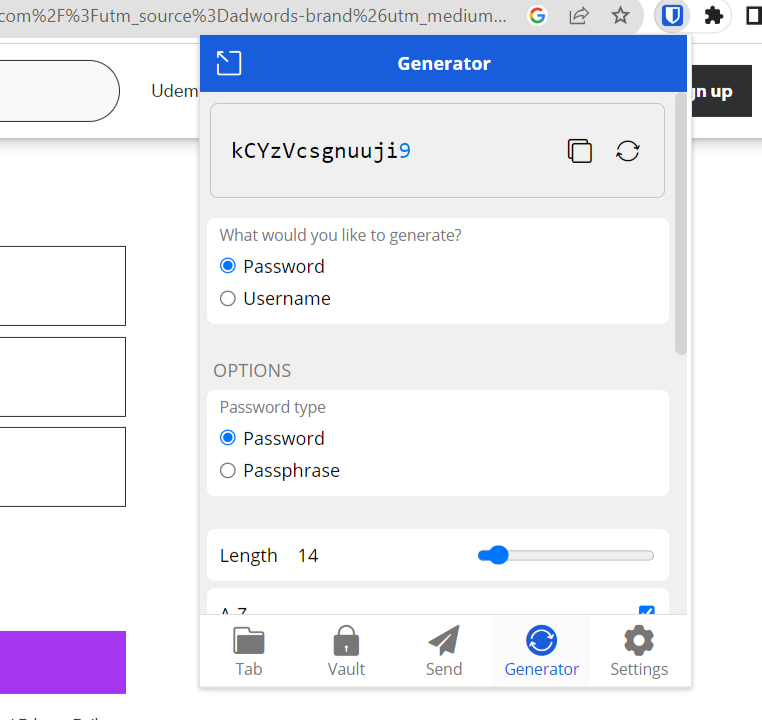
We also get password generators in both solutions. For Bitwarden, users can create a random password with up to 128 characters, while LastPass can generate passwords of up to 99 characters.
Outside of storing passwords, both Bitwarden and LastPass enable users to store other important information. Bitwarden’s vault lets users store identity info, payment details and freeform text notes. Meanwhile, the LastPass vault lets you store notes, payment cards and bank account info.
Multi-factor authentication options
In terms of MFA, LastPass has more options, offering LastPass MFA, Google Authenticator, Microsoft Authenticator, Toopher, Duo Security and Grid for its free users.
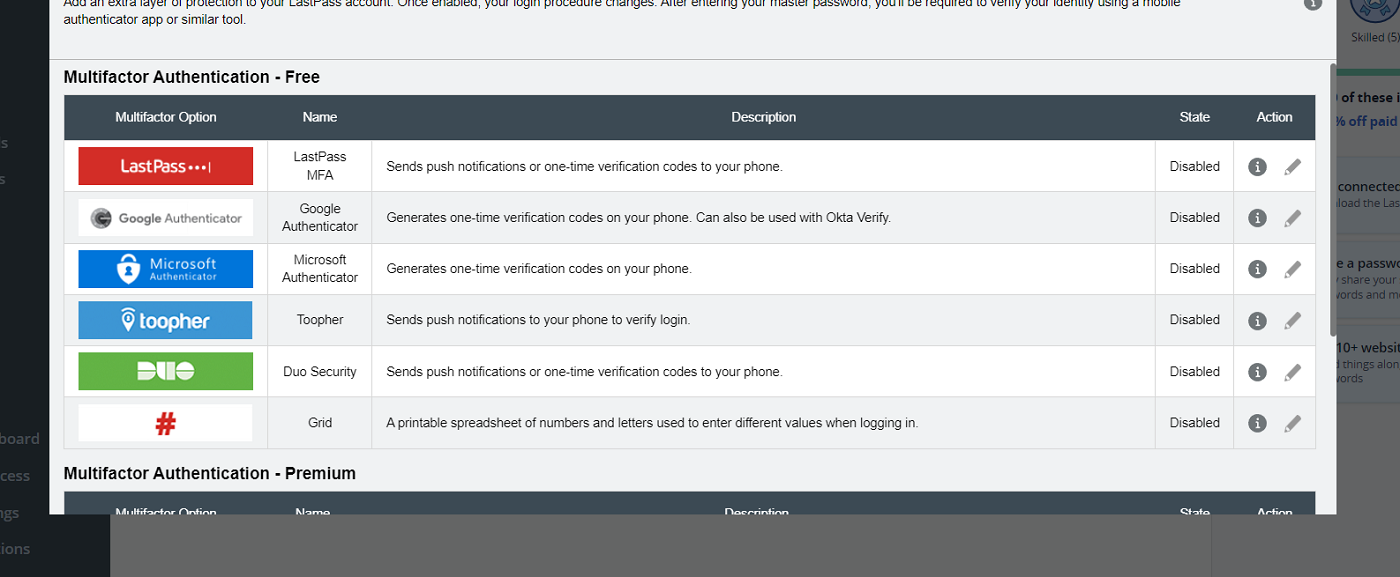
Premium LastPass users also get access to YubiKey USB, while LastPass Business accounts can utilize Salesforce authentication as a second factor.
That’s not to say that Bitwarden is lacking in the two-factor authentication department; Bitwarden customers can use an authenticator app, email, FIDO2 WebAuthn credentials, YubiKey and Duo Security for their two-step logins. However, only the first three 2FA methods mentioned are offered in Bitwarden’s free version.
If having a diverse set of MFA options is important to you, LastPass will provide more flexibility in both its free and paid versions.
Supported platforms
Bitwarden and LastPass include support for the most important platforms. The two password managers are available on Windows, MacOS, Linux, Android, iOS, Chrome, Firefox, Safari, Edge and Opera.
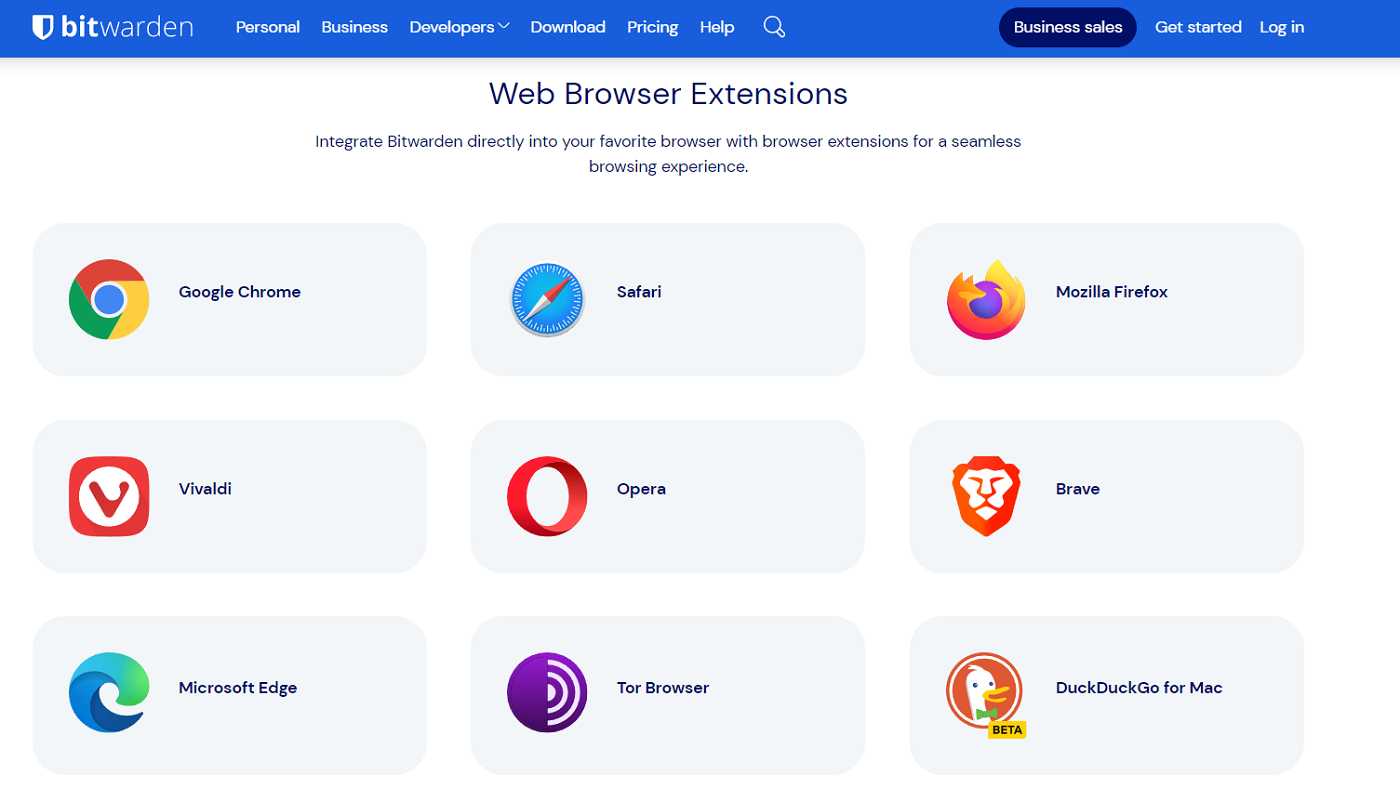
However, Bitwarden is available on more browsers. It has apps for Vivaldi, Brave, Arc, Edge, Tor Browser and DuckDuckGo for Mac.
Free versions
Bitwarden and LastPass’ free versions both offer unlimited password storage and a password generator, making them realistic options for users looking for a dedicated free version.
However, Bitwarden’s free version edges LastPass in that it allows users to use the app on an unlimited number of devices. This means you can access your free Bitwarden vault on multiple computers, phones or browsers with no issue. LastPass Free only allows use on one device type at a time.
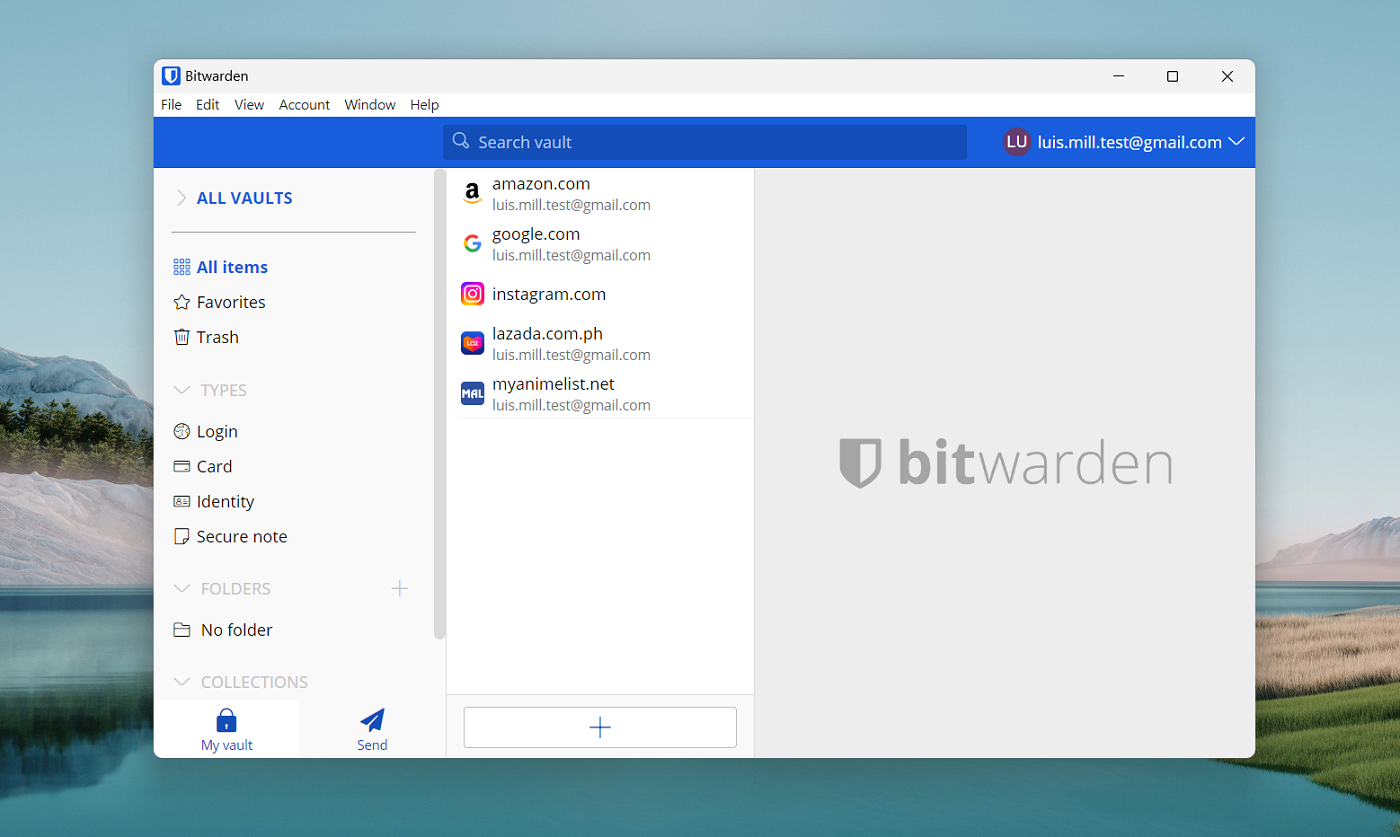
If you only plan on using a free password manager in the long term, Bitwarden’s free version makes more sense given its unlimited device support.
Extra features
Bitwarden comes with its own encrypted file and text-sharing system called Bitwarden Send. It can transmit text of up to 1,000 encrypted characters or files of up to 500 MB.
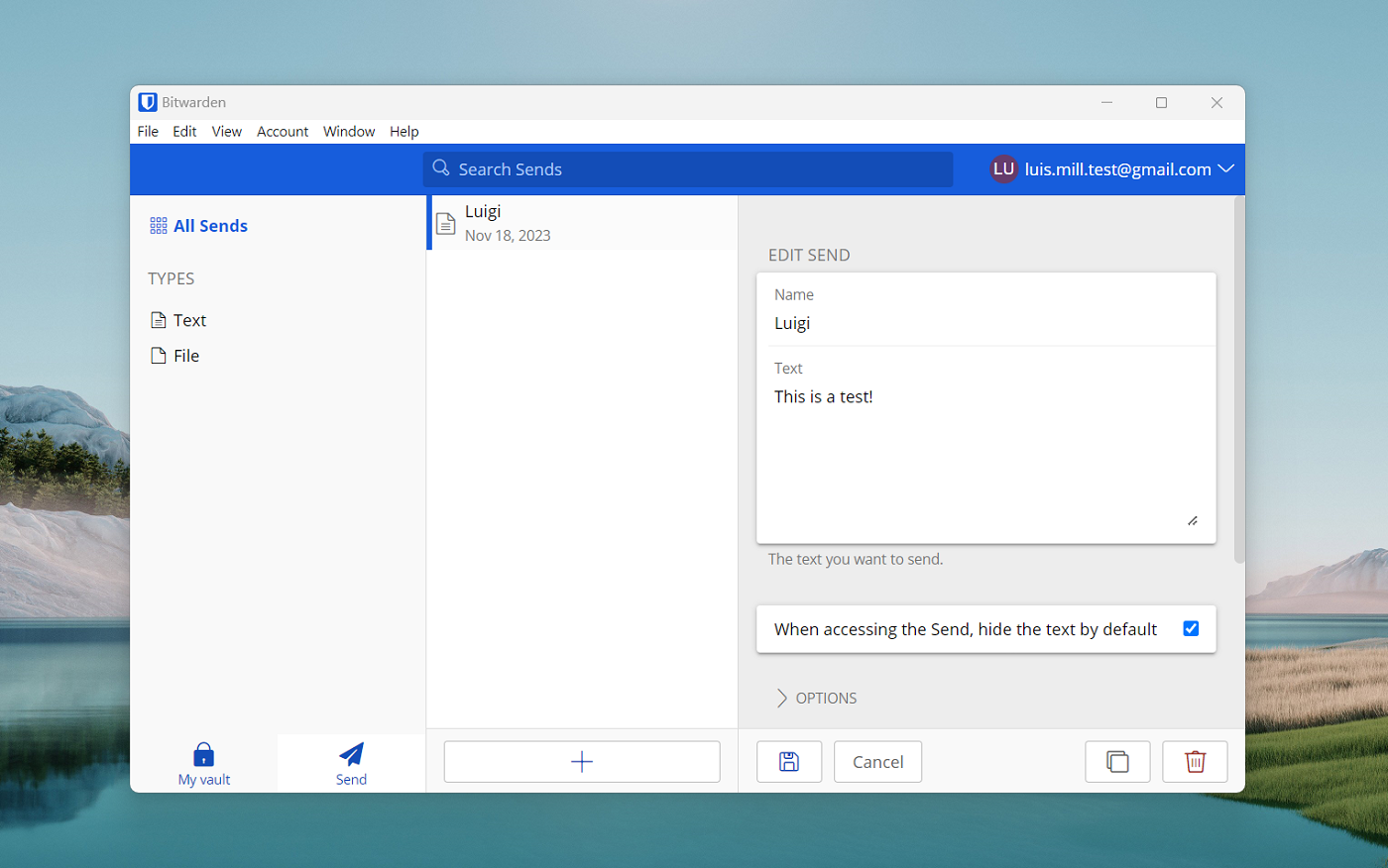
If you regularly send out sensitive documents like contracts or agreements, Bitwarden Send is a meaningful value-add to consider.
Meanwhile, LastPass comes with a convenient One-Time Password feature that lets you create a set of temporary passwords that you can use in place of your master password. This can be used to access your vault when using a hotel computer or a desktop in a public internet cafe — preventing keyloggers and malware from stealing your password through these untrusted devices.
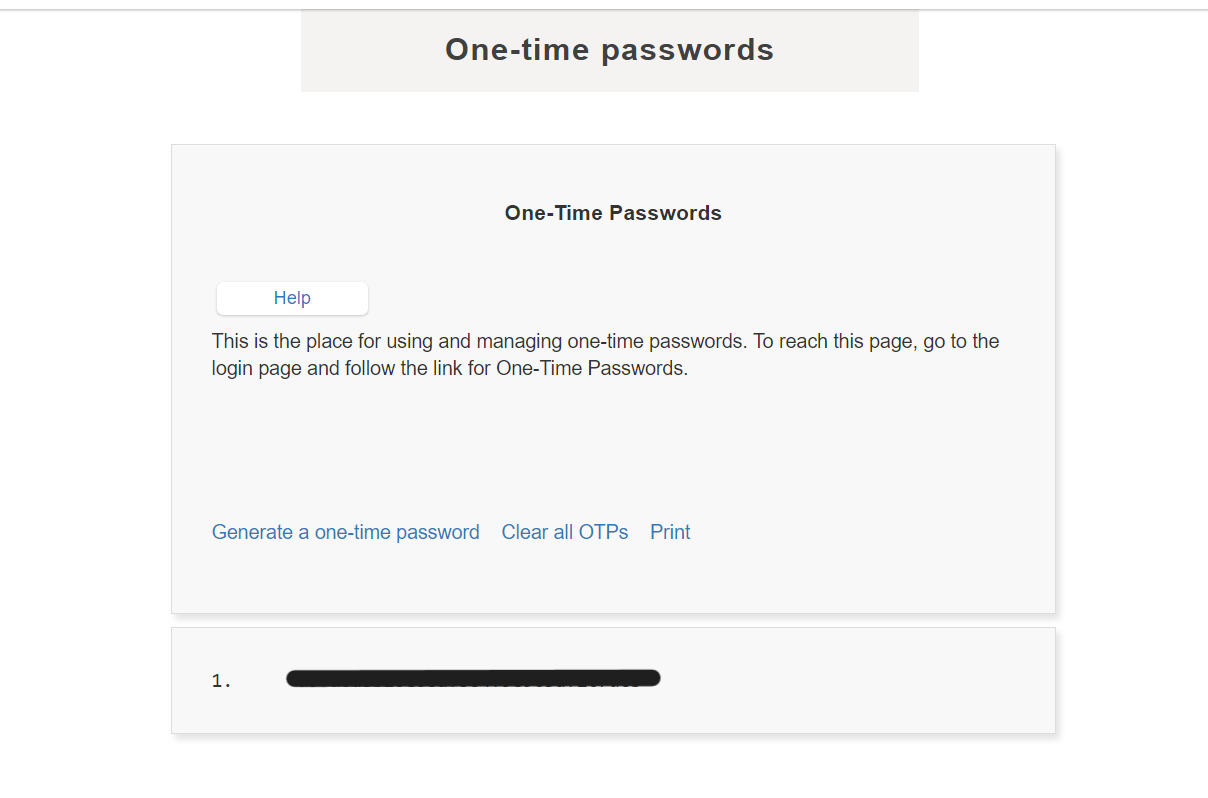
LastPass’ OTPs can benefit remote workers that regularly use internet cafes or users who frequently travel without their main computer.
Bitwarden pros and cons
Pros of Bitwarden
- Free version with unlimited password storage.
- Premium plans are more affordable than many competitors.
- Easy-to-use emergency access feature.
- Encrypted file-sharing system.
- Open-source format makes it highly secure and customizable.
- Clean security reputation.
Cons of Bitwarden
- Desktop UI isn’t intuitive.
- Auto-fill functionality can be better.
LastPass pros and cons
Pros of LastPass
- Offers multiple MFA options.
- Easy-to-use user interface.
- Useful OTP feature.
- Country restriction functionality.
Cons of LastPass
- Has had two major data breaches in the past year.
- History of smaller security incidents since 2011.
- Clunky web app experience.
- Dated interface design.
Methodology
This article was originally written by Shannon Flynn. Both Bitwarden and LastPass were analyzed in terms of their password management features, security and value for money.
We have also conducted in-depth reviews of Bitwarden and LastPass. In our full Bitwarden review, the open-source password manager received 4.3 stars out of 5. Meanwhile, LastPass received a rating of 3.4 stars out of 5 in its full review.
Should your organization use Bitwarden or LastPass?
Bitwarden is the better and safer choice, with no reported security incidents. With LastPass experiencing two major data breaches in the past two years, we find it hard to recommend it as a safe and reliable password management solution.
Bitwarden offers an impressive free version, extensive support on multiple platforms and a clean security reputation that’s built on open-source software. It also has very affordable prices across all its subscription plans. If you’re looking for a high-quality password manager on a budget, Bitwarden is one of the best in the market.





