Enpass and 1Password are two popular password managers suitable for individuals, families and businesses. On the surface, Enpass and 1Password have similar feature sets. But there are big differences if you look closely. Which is best? I compare the two password managers below.
Featured Partners
Enpass vs. 1Password: Comparison table
| Features | Enpass | 1Password |
|---|---|---|
| MFA | No | Yes |
| Storage | No | Yes |
| Certifications | No | SOC 2 Type 2 |
| Emergency Access | No | Yes |
| Password Generator | Yes | Yes |
| Free Plan | Yes | No; 14-day trial |
| Business Plan Pricing | From $2.99 per user per month | From $7.99 per user per month |
Enpass and 1Password pricing
When it comes to pricing, Enpass is cheaper than 1Password—but not by much.
Enpass pricing
Enpass has two subscription tiers: Personal & Family and Business—each with three pricing plans.
Personal & Family
- Individual Plan: $1.19 per month; billed annually after the first year.
- Family Plan: $2.39 per month for up to 6 members; billed annually after the first year.
- One-Time Plan: $99.99; personal lifetime license for unlimited devices.
Business
- Starter Plan: $8.49 per month for up to 10 users; billed annually after the first year.
- Standard Plan: $2.99 per user per month; billed annually after the first year.
- Enterprise Plan: $3.99 per user per month; billed annually.
1Password pricing
1Password has plans for individuals, families, small and large businesses.
- Individual: $2.99 per month when billed annually.
- Families: $4.99 per month when billed annually.
- Teams Starter Pack: $19.95 per month for up to 10 team members.
- Business: $7.99 per user per month when billed annually.
Feature comparison: Enpass vs 1Password
1Password and Enpass both come with a variety of security features built in. This includes 256-bit AES encryption, a zero-knowledge architecture where vault contents are only accessible to the user, bulk data and password importing from browsers and other password managers, password sharing, password generator and autofill. However, the functionality of 1Password is smoother and more straightforward compared to Enpass; 1Password wins in terms of enterprise features.
Figure A
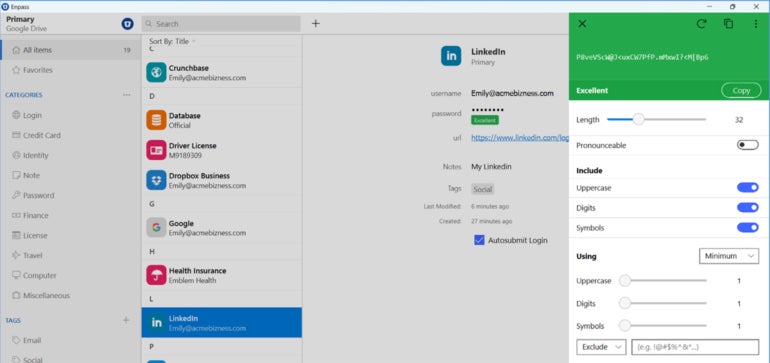
Figure B
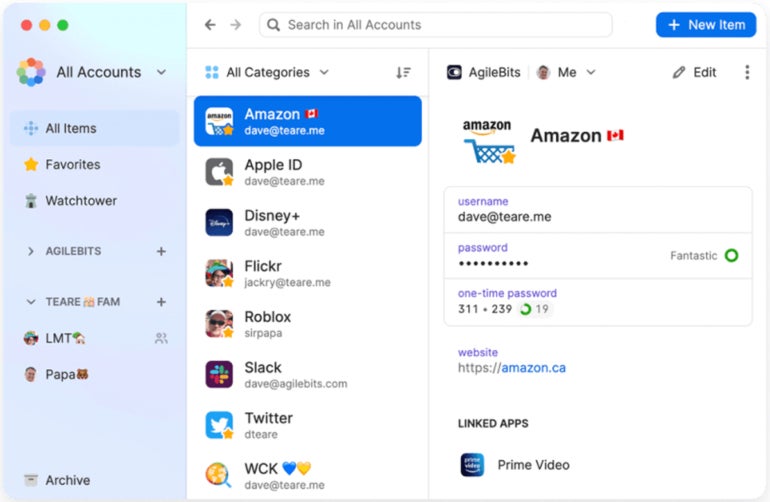
Both Enpass and 1Password support Windows, Linux, Android, MacOS and iOS. On the browser extension side, both support Chrome, Safari, Firefox and Edge. The only difference is that 1Password also supports Brave, whereas Enpass supports Vivaldi.
The major differences are in features such as multi-factor authentication (MFA), security scoring, storage, certifications, emergency access and password generation.
Multi-factor authentication
MFA is a vital added security layer that minimizes the chances of a breach for those using a password manager. It is akin to having a second lock on a door. Even if the master password falls into the wrong hands, the person still needs to add a second means of authentication to gain access. This might be a biometric or a code, for example.
Enpass doesn’t support 2FA. Users wishing for additional safeguards are advised to supplement the master password with a Keyfile—a file which contains an encryption key to use along with the master password. This approach might be beyond those that lack technical skills and is not as secure as MFA.
1Password offers MFA courtesy of authenticator apps such as Authy, Google Authenticator, Duo Security and Microsoft Authenticator. The user needs to have the app available and enter the code from that app as part of the login process.
Security scoring
Both Enpass and 1Password have features that assess user passwords and check for exposure to breaches or data leaks. Enpass conducts regular health checks to filter out your weak, compromised, old and expired passwords. Similarly, 1Password’s Watchtower scores passwords for overall strength and alerts users to change at-risk passwords that are weak or reused.
Figure C
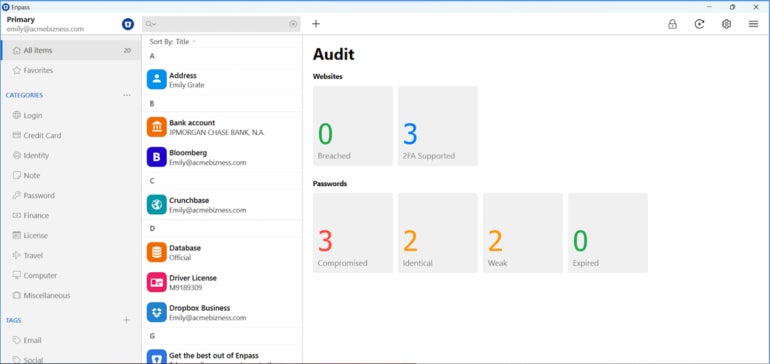
Figure D

Storage
Password managers work in different ways. 1Password is cloud-based—passwords are stored in a secure vault in the cloud. Enpass stores password data in a vault on the user device. 1Password offers 1 GB of storage for home and family users and 5 GB for business users. Enpass stores data using the existing storage on the user device. The plus is that all data stays locally. But most users prefer to have storage and the ease of device interoperability that comes from the use of the cloud. With data stored in the cloud, any authorized user device can access that data if they know the master password and authenticator code.
Certifications
1Password is SOC 2 Type 2 certified and Enpass is not. Enpass has been subjected successfully to various third-party security audits, but 1Password has passed more of these audits than its rival. Historically, 1Password has had fewer issues unearthed in its audits than Enpass.
Emergency access
There are various scenarios where emergency access may be needed. The death of a loved one meaning next of kin needs access, or a sudden departure of someone at a business such as a person with administrative privileges. At such times, it is important to have a process in place to verify the scenario and grant access to the right person. 1Password has a process for this and Enpass does not. 1Password provides an Emergency Kit document containing account details and passwords and can restore access. In Enpass, there is no recovery mechanism.
Password generator
A good password generator automatically creates complex passwords that are very hard to break. Both 1Password and Enpass provide good password generators that create random passwords that can be customized in terms of length, capitalization and character composition.
Enpass pros and cons
Pros of Enpass
- Free plan is great for a single user who doesn’t need to access a lot of accounts on a mobile device.
- Cheaper than 1Password.
- Good range of platform and browser extension compatibility.
Cons of Enpass
- No emergency access.
- No multi-factor authentication.
- No cloud storage.
1Password pros and cons
Pros of 1Password
- Includes MFA.
- Offers emergency access.
- Data breach scanner through Watchtower.
- Better range of business and enterprise features than Enpass.
Cons of 1Password
- No free plan.
- As passwords are stored in the cloud, there is risk of outages and vendor breaches compromising security.
Methodology
To compare Enpass and 1Password, we conducted a comprehensive test to gain firsthand experience. We downloaded the apps and used their free version and free trial to assess the user interface and how each works on different operating systems and browsers. We also read through product pages to gather information on pricing and features.
During our testing, 1Password earned 4.3 stars out of 5. To learn more, read our full review of 1Password.
Should your organization use Enpass or 1Password?
For those wishing to save money, Enpass may be good enough. The Enpass personal plans for individuals and families are also cheaper than 1Password. But for those who wish to have multi-factor authentication, emergency access, a secure password vault that is not on their local device and a range of business features that generally offer a little more flexibility and scalability, 1Password is worth the small additional fee. For those needing enterprise-class features, 1Password is the ideal choice.





