These days, most people have an intuitive grasp of what a well-designed website looks and feels like. The pages load quickly, it adapts to different screen sizes and devices, and there’s a consistent aesthetic.
However, actually putting a finger on the aspects that make one website more enjoyable to use than another can be difficult. The untrained eye may not notice the more subtle elements, like microinteractions, whitespace, and suggestions of relevant content.
The average time a visitor spends on a web page is just 47 seconds, and poor website design can cause that time to reduce even further. Many businesses, therefore, rely on an intuitive and aesthetically pleasing website, making the skills behind creating one in-demand. According to the Bureau of Labor Statistics, the market for web developers and digital designers will have increased by 16% from 2022 to 2032 — much faster than average.
The best website designers understand the fundamentals of design and UX and have the necessary technical skills to build a website that implements them, such as basic HTML and CSS.
It is important to distinguish web design from web development; while web design covers the visual layout, user interface, and overall aesthetics, web development focuses on the technical coding and functionality that bring the design to life. If the latter is what you are looking for, TechRepublic has identified the five best web development courses for 2024.
Given its impact on user experience and brand perception, learning the foundations of web design is a valuable skill for anyone looking to create effective digital products. TechRepublic takes a look at the top six web design courses available in 2024 for learners with different experiences and goals.
- Best for total beginners: Web Design for Everybody: Basics of Web Development & Coding Specialization – Coursera
- Best for building your first website: Build Your First Website – Pluralsight
- Best for fundamentals of interface design: Shift Nudge
- Best for Figma: Web Design – Udacity
- Best for coding for web design: Build Responsive Real-World Websites with HTML and CSS – Udemy
- Best for UX design: Google UX Design Professional Certificate – Coursera
SEE: The 7 Best Data Science Courses That Are Worth Taking in 2024
Best web design courses: Comparison table
| Course | Cost | Duration | Skill level |
|---|---|---|---|
| Web Design for Everybody: Basics of Web Development & Coding Specialization - Coursera | $39/£30 a month after a 7-day free trial | 80 hours | Beginner |
| Build Your First Website - Pluralsight | $45/£36 per month after a 10-day trial | 2.5 hours | Beginner |
| Shift Nudge | $399/£308 a month for 6 months, or $1,997/£1,542 upfront | 30+ hours | Intermediate |
| Web Design - Udacity | $249/£194 per month | 1 week | Beginner |
| Build Responsive Real-World Websites with HTML and CSS - Udemy | $174.99/£79.99 | 37.5 hours | Beginner |
| Google UX Design Professional Certificate - Coursera | $39/£30 a month after a 7-day free trial | 240 hours (approximately 6 months) | Beginner |
Web Design for Everybody: Basics of Web Development & Coding Specialization - Coursera
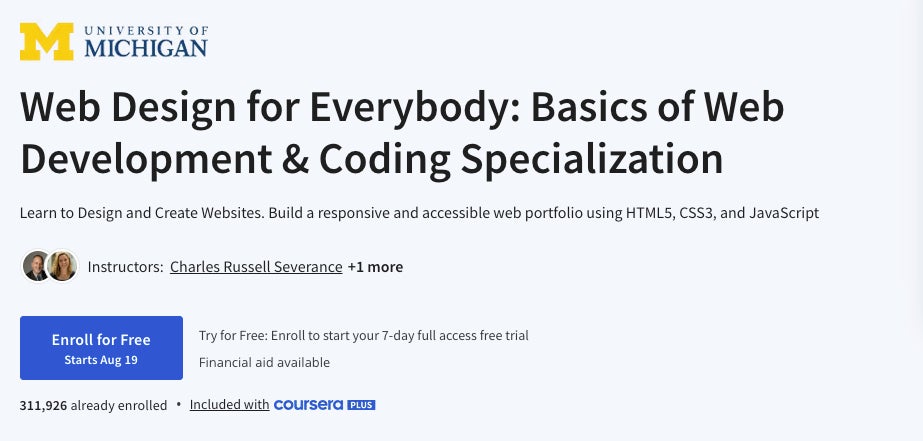
Beginners know they’re in safe hands with a Coursera specialization, and this course, taught by University of Michigan academics, is no different. It starts with the basics of how web pages are created using both HTML and CSS, before adding interactivity with JavaScript. There is also a module on responsive design, an approach that ensures websites adapt and display correctly on various devices and screen sizes.
By the end of the 80 hours, learners have a solid understanding of the fundamentals of web design and the skills to create a functional, basic website. They are set up to go and develop more advanced skills independently.
Price
$39/£30 a month after a seven-day free trial.
Duration
80 hours.
Pre-requisites
None.
Skills taught
JavaScript, HTML5, Cascading Style Sheets, Responsive Web Design.
Pros and cons
| Pros | Cons |
|---|---|
| Beginner-friendly, but also comprehensive. | Limited interaction and feedback. |
| Taught and prepared by a renowned university. | Lack of advanced content. |
Build Your First Website - Pluralsight
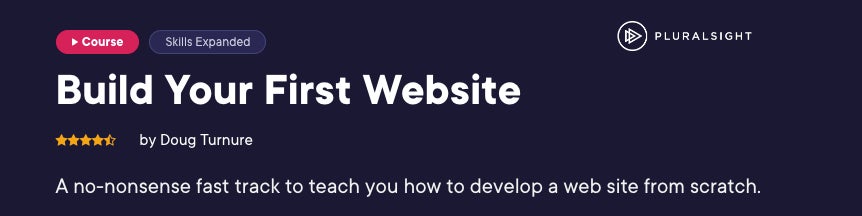
Build Your First Website is ideal for learners who aren’t so interested in spending hours learning the theory of web design but just want to create a website from scratch. At only 2.5 hours, it does not require a large time commitment but still covers all one needs to know to build a functional site. It is taught by an expert Microsoft developer, Doug Turnure. Turnure walks learners through installing and running WebMatrix, creating menus, setting up and adding content to pages, and “livening up” the site with Script.
Price
$45/£36 per month after a 10-day trial.
Duration
2.5 hours.
Pre-requisites
None.
Skills taught
HTML, Cascading Style Sheets, JavaScript.
Pros and cons
| Pros | Cons |
|---|---|
| Low time commitment. | Content hasn’t been updated since 2019. |
Shift Nudge
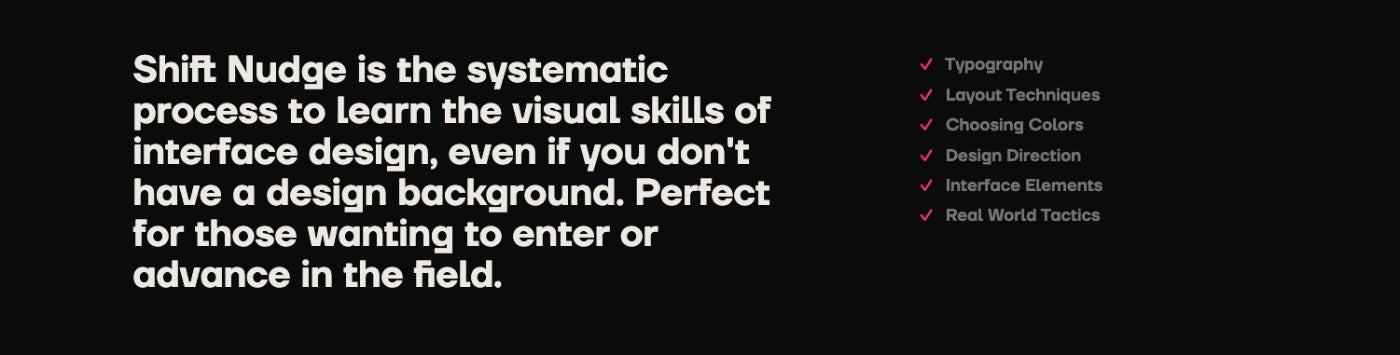
Shift Nudge focuses on teaching advanced interface design skills that enable designers to create both visually appealing and accessible websites. The curriculum includes detailed lessons on typography, colour theory, layout design, and iconography. Matt D. Smith, the course creator, is a seasoned interface designer and delivers lessons through videos, practical assignments, and interactive components over the platform Notion. The course is not intended for complete beginners or advanced designers, but rather for those at the early stages of their design career looking to deepen their understanding of UI principles. While the course is self-paced, individuals can only enrol at certain times of the year. But they can sign up to be notified by email when the next enrollment period opens.
SEE: Become your own UI/UX designer with 75 hours of professional training
Price
$399/£308 a month for six months, or $1,997/£1,542 upfront. This is for the Pro plan, which gives access to all Shift Nudge content, but the Core plan with limited access is cheaper.
Duration
30+ hours.
Pre-requisites
The course is aimed at junior designers.
Skills taught
Colour theory, typography, Figma, iconography, layout design.
Pros and cons
| Pros | Cons |
|---|---|
| Content is up-to-date and of high quality. | Very expensive. |
| Opportunities for tailored feedback through live calls with the instructor. | Not suitable for advanced designers. |
Web Design - Udacity
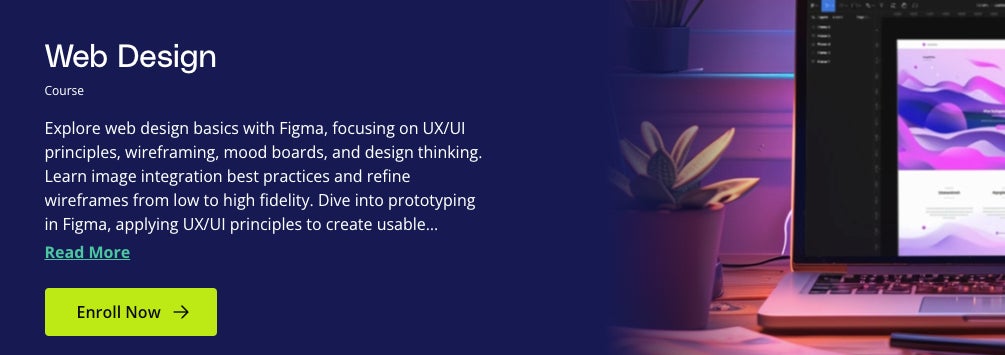
If you are looking to get a basic handle on the interface design application Figma, then this week-long course from Udacity could be for you. Taught by Joshua Wilder Oakley, a professor at California State University San Francisco, it covers web design and UX/UI basics initially before introducing wireframes and images. Rather than just being a “how-to” course, the content is delivered through the lens of “design thinking” and uses creative tools like moodboards, making it unique. The only listed prerequisite is “digital arts fluency,” meaning a basic knowledge of design principles, but it is still largely suitable for beginners.
Price
$249/£194 per month.
Duration
One week.
Pre-requisites
Digital arts fluency.
Skills taught
Figma, layout design, wireframes.
Pros and cons
| Pros | Cons |
|---|---|
| Specific to Figma. | Expensive if you’re only using Udacity membership for this course. |
| Teaches “design thinking.” | Not a lot of detail covered. |
Build Responsive Real-World Websites with HTML and CSS - Udemy
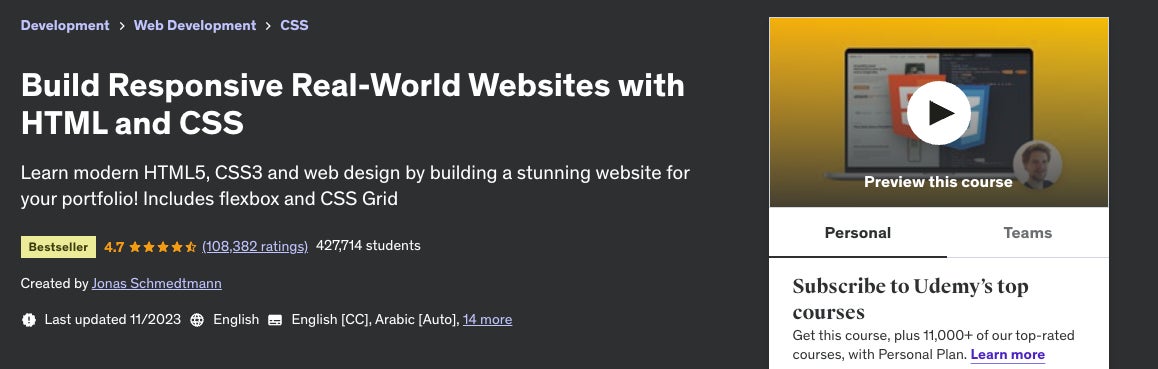
Coding is not essential for web design. However, when customisation becomes necessary for your site to look and function as you desire, it comes in handy. This Udemy course starts by introducing beginners to HTML and CSS, the most commonly used languages in web design, in two-hour and five-hour modules, respectively. The two languages are then used together to master site layout, design, components, and web apps. The course ends with a step-by-step project creating a website for the fictional brand Omnifoods, but it is delivered in a way that the steps can be applied to the learner’s own site.
While touching on the principles of web design, Build Responsive Real-World Websites focuses largely on coding and goes into more depth than other courses featured on this list.
SEE: TIOBE Index for August 2024: Top 10 Most Popular Programming Languages
Price
$174.99/£79.99.
Duration
37.5 hours.
Pre-requisites
None.
Skills taught
HTML5, CSS3, flexbox, CSS Grid.
Pros and cons
| Pros | Cons |
|---|---|
| Focuses on coding rather than design principles. | Some reviewers say explanations of simple concepts can be too long. |
| Suitable for complete beginners and existing designers who want to master HTML and CSS. | Does not cover JavaScript in much detail. |
Google UX Design Professional Certificate - Coursera
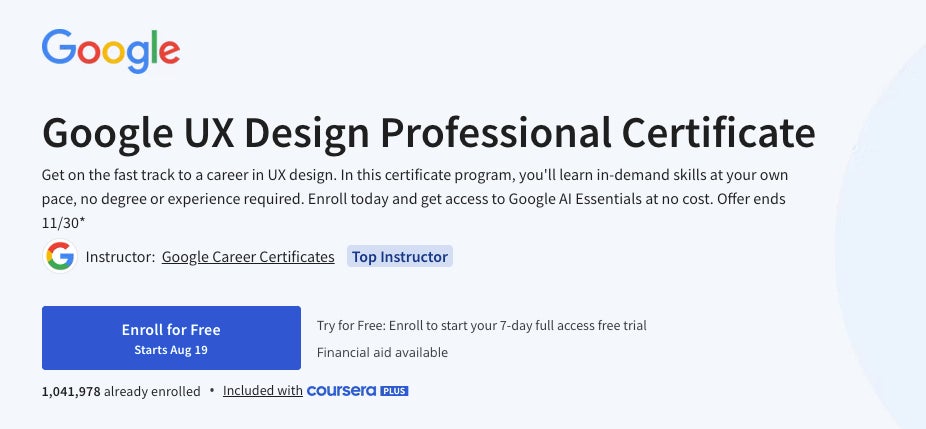
The Google UX Design Professional Certificate is awarded to Coursera learners who complete seven different courses exploring designing for user experience. These courses do not focus so heavily on aesthetic design principles or coding as much as the other featured courses but look into the process of designing a website with UX in mind. The certificate programme covers how to conduct user research, create user personas, develop empathy maps, perform usability testing, and iterate on designs. In terms of practical skills, it touches on tools like Figma and Adobe XD, as well as creating wireframes, prototypes, and mockups.
In addition to videos, readings, and exercises, the certification involves completing three projects that might be useful when interviewing for UX design roles.
Price
$39/£30 a month after a seven-day free trial.
Duration
240 hours (approximately six months).
Pre-requisites
None.
Skills taught
Figma, UX, wireframes, UI.
Pros and cons
| Pros | Cons |
|---|---|
| Lots of course content. | Limited instructor interaction. |
| Covers interview preparation and building a portfolio. | Some reviewers say the content can be simplistic and repetitive. |
Do I need coding for web design?
While you don’t strictly need coding skills for web design thanks to user-friendly tools like WordPress and drag-and-drop builders, having a foundational understanding of HTML, CSS, and JavaScript can significantly enhance your design capabilities.
Coding allows for greater customisation and responsiveness in your designs, ensuring the website doesn’t just look good but also functions well across different devices and browsers. Additionally, knowing how to code gives you more control over the final details of the design, like typography adjustments and custom animations, that can make the site unique. Ultimately, while coding is not essential, especially for complete beginners, it can make advanced customisations significantly easier.
Is a web design certificate worth it?
Web design certifications and courses can certainly be worth it. They often provide a comprehensive curriculum that covers the main topics, like UI/UX design, HTML, CSS, and Figma, which can save you time compared to self-teaching. Of course, the value of these courses also depends on your learning style; some people thrive in a virtual classroom, while others may prefer the flexibility and relative cost-effectiveness of online resources. Either way, the motivation to complete your own hands-on projects is crucial, as real-world experience is what solidifies theoretical skills.
Certification from a reputable web design course, like the Google UX Design Professional Certificate, can also be a valuable asset, especially when entering the job market or looking to attract clients. While the certification itself won’t guarantee success — the portfolio is often prioritised — it does provide a formal acknowledgment of your skills, which can help build credibility and confidence.
SEE: The 6 Best Microsoft Excel Courses Worth Taking in 2024
Will AI replace web designers?
AI tools are increasingly capable of automating repetitive tasks, generating code, and even providing design suggestions based on patterns learned from vast datasets. According to HubSpot, 93% of web designers are using them, likely because it allows them to work more efficiently and focus on higher-level creative decisions.
However, AI still lacks the deep understanding, emotional intelligence, and creativity that human designers bring to the table. It can produce average designs but struggles to create truly innovative or emotionally resonant work. AI also cannot understand the subtleties of aesthetic judgement or user needs that are so fundamental for web design. Therefore, the technology will likely reshape the field by working alongside designers rather than replacing them entirely.
Methodology
When assessing online courses, we examined the reliability and popularity of the provider, the depth and variety of topics offered, the practicality of the information, the cost, and the duration. The courses and certification programs vary considerably, so be sure to choose the option that is right for your goals and learning style.


