
For many businesses, the production operating system begins and ends with Red Hat Enterprise Linux. This is an operating system built for stability, security, reliability and agility. It’s everything many corporations depend on and is constantly raising the bar on every conceivable front.
The upcoming release of RHEL 9 is no exception. This upcoming iteration also marks a first in the history of Red Hat Enterprise Linux in that it’s the first release to be based on CentOS Stream, which enables developers to contribute to and test code prior to a release.
As always, RHEL 9 will be available for the following architecture:
- Intel/AMD64 (x86_64)
- ARM 64-bit (aarch64)
- IBM Power LE (ppc64le)
- IBM Z (s390x)
SEE: 40+ open source and Linux terms you need to know (TechRepublic Premium)
What’s new in RHEL 9?
One of the goals for RHEL 9 is to remain committed to providing your ops teams with everything they need to work efficiently and effectively. For RHEL 9, that equates to easier automation and deployment at scale. To that end, there are three exciting new features to be found in the upcoming release.
Enhanced web console performance metrics
RHEL 9 makes it easier for admins and ops to identify performance bottleneck causes by way of performance metrics. Within the Cockpit web-based GUI, you’ll find a Diagnostic Reports section that allows you to collect system configuration and diagnostic information in order to help you diagnose problems with the system. With a quick click of a button, the report will be generated and presented, so you can glean necessary insights into what’s going on to hold back the performance of your server.
Kernel live patching
Another exciting new feature in RHEL 9 is the ability to manage kernel live patching via the Cockpit web console (Figure A).
Figure A
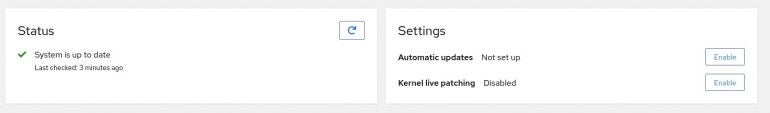
You can apply live patching to the current kernel and all future kernels without having to use third-party software or the command line.
Streamlined image building
RHEL 9 includes several improvements to the image builder, including the ability to build RHEL 8 and RHEL 9 images through a single build node. You’ll also find improved support for customized file systems and bare-metal deployments.
Enhanced security
The latest iteration of RHEL 9 also ships with a few enhancements for security and compliance. Those improvements include:
- Smart card authentication via the web console.
- Additional SELinux security profiles.
- Detailed SSSD Logging and search capabilities.
- Integrated OpenSSL 3.
- Integrity Measurement Architecture allows you to dynamically verify the integrity of the OS.
- SSH root password is now disabled by default.
Other improvements to RHEL 9
The RHEL improvements keep coming. With the ninth major iteration, you’ll find the following additional enhancements.
Improved container development
You can now base your containers on the RHEL 9 Beta UBI base images which are available in micro, minimal and init images. A fully subscribed RHEL 9 Beta container host will allow you to pull additional RPMS from the RHEL 9 Beta repositories.
RHEL 9 also ships with cgroups2 by default and the latest version of Podman.
Link Time Optimization
Link Time Optimization reduces the size of application binaries. This has the effect of speeding up applications and services and even allows for deeper inspection of source code at compile time. With this in place, GCC diagnostics will be dramatically improved.
Application updates
You’ll find plenty of application updates with RHEL 9, including Node.js 16, Perl 5.32, PHP 8.0, Python 3.9, Ruby 3.0, Git 2.31, Subversion 1.14, Apache 2.4, NGINX 1.20, Varnish Cache 6.5, Squid 5.1, MariaDB 10.5, MySQL 8.0, PostgreSQL 13, Redis 6.2, LLVM Toolset 12.0.1, Rust Toolset 1.54.0, Go Toolset 1.16.6, GCC 11.2, glibc 2.34, binutils 2.35, GDB 10.2, Valgrind 3.17.0, SystemTap 4.5, Dynist 11.0.0, elfutils 0.185, Maven 3.6 and Ant 1.10.
How to test RHEL 9 beta
If you’re interested in testing the beta version of RHEL 9, download an ISO and deploy it as either a virtual machine or on bare metal. Just remember, this is beta software, so you should not deploy it to a production environment.
Subscribe to TechRepublic’s How To Make Tech Work on YouTube for all the latest tech advice for business pros from Jack Wallen.
