- Best overall for multibusiness accounting: Sage Intacct
- Best ERP: Acumatica Cloud ERP
- Best for enterprises: Zoho Books
- Best user experience: QuickBooks Online
- Best for unlimited users: Xero
- Best low-cost option: Wave Accounting
The best accounting software for multibusiness accounting should enable users to keep track of profit and loss, financial position and cash flow for all business units or segments. And ultimately, the software must have consolidation features so that users can combine financial reports of different business units into a single, unified report.
In this article, we look at our top six choices for multibusiness accounting in 2024 and discuss their pricing, features, pros and cons to help you pick the best software for your business.
Featured Partners
Top accounting software for multi-business management comparison
If you are in the market for multibusiness accounting software, there are some essential factors you should consider. The table below displays how these top solutions approach some of the most critical features in multibusiness accounting software.
| Starting price | Basic Accounting Features | Multibusiness Support | Financial Planning | Built-in Integration Support | ||
|---|---|---|---|---|---|---|
| Sage Intacct | Custom | Yes | Yes | Yes | Yes | Visit Sage |
| Acumatica Cloud ERP | Custom | Yes | Yes | Yes | Yes | Visit Acumatica |
| Zoho Books | $0 | Yes | No | Yes | Yes | Visit Zoho |
| QuickBooks Online | $35 per month | Yes | No | Yes | Yes | Visit QuickBooks |
| Xero | $20 per month | Yes | No | No | Yes | Visit Xero |
| Wave Accounting | $0 per month | Yes | Yes | No | No | Visit Wave |
Pricing and product details are as accurate as of 2/19/2024.
Sage Intacct: Best overall for multibusiness accounting

Sage Intacct provides a customizable controller dashboard that lays out business financials and essential information through reports, statements and a wide range of visualizations. Sage Intacct provides essential insights to compare the statistics and figures of numerous entities. Moreover, the reporting dashboard allows real-time data analysis with a detailed general ledger and other custom reports.
Pricing
Sage doesn’t provide transparent pricing on its website and encourages shoppers to call for a quote.
Features
- Custom real-time reports.
- Fixed asset management.
- Specialized features for different industries.
- Robust dashboards.
- Collaboration tools.
- Financial and resource analytics.
Pros
- Both a desktop and cloud-native version of the Intacct software.
- Third-party connection solutions such as Salesforce, with even more integrations through its web services API.
- Automations to optimize cash management processes.
Cons
- No transparent pricing information online.
- Implementation and utilization can come with a steep learning curve.
Acumatica Cloud ERP: Best ERP

Automatica’s all-in-one cloud ERP solution can handle the unique requirements of various industries, with tools for construction management, field service and inventory management and optimization. It also features a warehouse management system for multiple warehouses in different locations and intercompany accounting support for accounting teams handling multiple businesses. Furthermore, Acumatica’s flexible software licensing plans make scaling easy for organizations, as they charge based on the functionality and data use, not the number of users.
Pricing
- Pricing information is available by request on the Acumatica website.
Features
- Collaborative capabilities.
- Single data model.
- Real-time insights.
- Financial management
- Point of Sale system.
- Project accounting.
- Multientity and intercompany accounting.
Pros
- Flexible pricing plans that charge businesses only for the data they use, not the number of users.
- Mobile apps for accessing multibusiness accounting data on the go.
- Real-time visibility into financial data.
Cons
- No free trial.
- Primarily a U.S.-optimized solution.
- Features may be too limiting for global enterprises.
- No transparent pricing information online.
Zoho Books: Best for enterprises
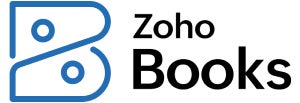
Zoho Books is great for streamlining business processes in one platform. It offers a free plan with limited features so businesses can experience its capabilities without breaking the bank. Though limited, upgrading to higher plans pays off in Zoho Books since you get more impressive features such as bank feed connections, sales orders, and workflow management. You can sign up for a 14-day free trial of any paid plan to get the look and feel of the paid version.
Pricing
Zoho Books offers six different price tiers to choose from:
- Free: Costs $0 (for businesses with a yearly revenue below $50K).
- Standard: Costs $15 per organization per month, billed annually.
- Professional: Costs $40 per organization per month, billed annually.
- Premium: Costs $60 per organization per month, billed annually.
- Elite: Costs $120 per organization per month, billed annually.
- Ultimate: Costs $240 per organization per month, billed annually.
Features
- Zoho Books mobile app.
- Scheduled reporting and real-time data analysis.
- Customized invoicing.
- Expense management.
- Customer portal and vendor portal.
Pros
- Flexible plans.
- Vendor portal that allows vendors to access and manage their own transactions.
- Powerful built-in integrations with many popular third-party solutions including Office 365, G Suite and Stripe.
Cons
- Free and lower-priced solutions (the Standard plan) lack cash flow forecasting and timesheet management capabilities.
- Complicated initial deployment.
- One organization per subscription only
For more information, read our full Zoho Books review.
QuickBooks Online: Best user experience

QuickBooks Online offers robust accounting solutions that allows multi-company file access for different sets of books. If ever you need a separate set of books for a business segment or branch, you can get another QuickBooks subscription and use one login for all accounts. This feature enables accountants to switch easily between two accounts without having to remember different logins.
Pricing
QuickBooks Online offers four different pricing tiers to choose from:
- QuickBooks Simple Start: Costs $35 per month.
- QuickBooks Essentials: Costs $65 per month.
- QuickBooks Plus: Costs $99 per month.
- QuickBooks Advanced: Costs $235 per month.
QuickBooks gives 30% off for 24 months for each additional subscription you add. You can get this offer exclusively via telesales.
Features
- Automatic bank feeds.
- Online customer invoicing.
- Automatic sales tax calculation.
- Audit every detail of a transaction.
- Customizable reports.
- Data encryption.
Pros
- Bulk importing feature.
- Unlimited invoices to an unlimited number of clients.
- Intuitive and user-friendly software.
- One organization per subscription only.
Cons
- No option to add more users.
- High price jumps from one plan to the next, especially for those going from the QuickBooks Plus plan to QuickBooks Advanced.
For more information, read our full Quickbooks Online review.
Xero: Best for unlimited users

Xero provides core capabilities that facilitate and support fundamental accounting operations across each of its plans. All plans are good for unlimited users, making it a flexible pick for small and large businesses. You can get all the essential features plus advanced features such as project tracking and analytics in the highest plan. Try Xero Established — the highest plan — for 30 days free or sign up right away and get 75% off for three months.
Pricing
Xero offers its accounting software in three price tiers:
- Early: Costs $20 per month.
- Growing: Costs $47 per month.
- Established: Costs $80 per month.
New users can also get 50% off of their first three months.
Features
- Time-tracking tool.
- Xero’s mobile app, Xero Expenses.
- Admin task automation.
- Workflow management..
- Document management.
- Financial reporting.
Pros
- Unlimited users
- Wide range of supported integrations with third-party solutions.
- Comprehensive project accounting features.
Cons
- Payroll comes as an add-on through Gusto starting at $40 per month.
- One organization per subscription only.
For more information, read our full Xero review.
Wave Accounting: Best low-cost option

Wave Accounting is a helpful free tool for accounting. Users can access basic accounting software features such as creating invoices, reconciling bank accounts and managing the chart of accounts. Its Pro Plan adds more premium features such as automatic imports of bank transactions and additional user roles.
Pricing
- Starter Plan: Free.
- Pro Plan: $16 per month.
Features
- Expense tracking.
- Accounting dashboard.
- Online payments.
- Income tracking.
- Bank and credit card connections.
- Overdue invoices and bills reporting.
- Profit and loss reporting.
- Sales and tax tracking.
Pros
- Employee self-service capabilities through the mobile money management app on Android and iOS.
- Automatic payment deadline reminders for clients.
- User-friendly interface with easy software setup.
- Supports up to 15 business profiles within one account.
Cons
- Connecting data from third-party solutions can be difficult, as Wave doesn’t provide any built-in integrations.
- With extra features listed as add-ons, it may not be a great fit for businesses needing a more robust solution.
For more information, read our full Wave review.
How do I choose the best accounting software for multi-business management for my business?
Selecting the best multibusiness accounting software for your business requires a strategic approach and careful consideration, as your ideal solution should satisfy your organization’s specific needs. It’s helpful to assess the unique factors that determine a tool’s usefulness for your business, such as its size, the complexity of its accounting processes and any industry requirements.
From here, you can consider how each solution would support these needs. For instance, the advanced features offered by Zoho Books make it a good option for streamlined data consolidation. Acumatica Cloud ERP is a helpful all-in-one system for managing growing entities with unique industry requirements.
Alternatively, if you seek a unified solution with built-in connections and automatic data integrations, QuickBooks Online could be your best bet. Sage Intacct’s robust dashboard is optimal if you want to access comprehensive financial visibility and data-driven insights across multiple businesses. And if you are looking for scalability and cost-effectiveness in your solution, one of Xero or Wave Accounting’s free or low-cost software plans may be the right choice for your business needs.
Methodology
This is a technical review using compiled literature researched from relevant databases. The information provided in this article is gathered from vendor websites or based on an aggregate of user feedback to ensure a high-quality review. To learn more about the criteria we use to calculate star ratings, read our accounting methodology breakdown.





