- Best for hiring and onboarding: BambooHR
- Best for a deskless workforce: Connecteam
- Best employee management with flexible payroll: Paycor
- Best for global teams: Deel
- Best for performance management: TriNet
Employee management software centralizes HR processes and workflows, ideally streamlining everything in a single platform. Employee management software encompasses many different features depending on the platform, which can make it hard to find the right one for your company’s needs.
To help you out, we’ve rounded up the five best employee management software platforms for 2024.
Featured Partners
Top employee management software comparison
Besides pricing, there are many other features to consider when choosing an employee management platform. Keep in mind that some of these may be add-on only, depending on the platform.
| Starting price | Payroll | Benefits administration | Time tracking | Hiring and onboarding | |
|---|---|---|---|---|---|
| BambooHR | Custom pricing | Yes | Yes | Yes | Yes |
| Connecteam | $29 per month | Yes | Yes | Yes | No |
| Paycor | Custom pricing | Yes | Yes | Yes | Yes |
| Deel | Custom pricing | Yes | Yes | No | Yes |
| TriNet | Custom pricing | Yes | Yes | Yes | Yes |
BambooHR: Best for hiring and onboarding

BambooHR includes all the essentials that you need in employee management software, such as time off management, an applicant tracking system, onboarding tools, HR analytics and reporting, performance management and employee experience tools.
It also offers add-ons for time tracking, payroll and benefits administration (the latter two are available for U.S. employees only). BambooHR’s interface is simple to navigate, and the software is easy to learn, even if you’ve never used employee management software before.
Why I chose BambooHR
I chose BambooHR because it offers all the essential employee management features, plus an easy-to-navigate interface, making it a great choice for small and midsize businesses looking for a comprehensive HR solution.
For more information, read the full BambooHR review.
Pricing
- Core: Contact sales team for a custom pricing quote.
- Pro: Contact sales team for a custom pricing quote.
- Optional add-ons: Payroll, benefits administration and time tracking.
Features
- Time off management included in all plans.
- Hiring and onboarding tools available.
- Pro plan offers performance management and employee experience modules.
- Optional add-ons for payroll, benefits administration and time tracking.
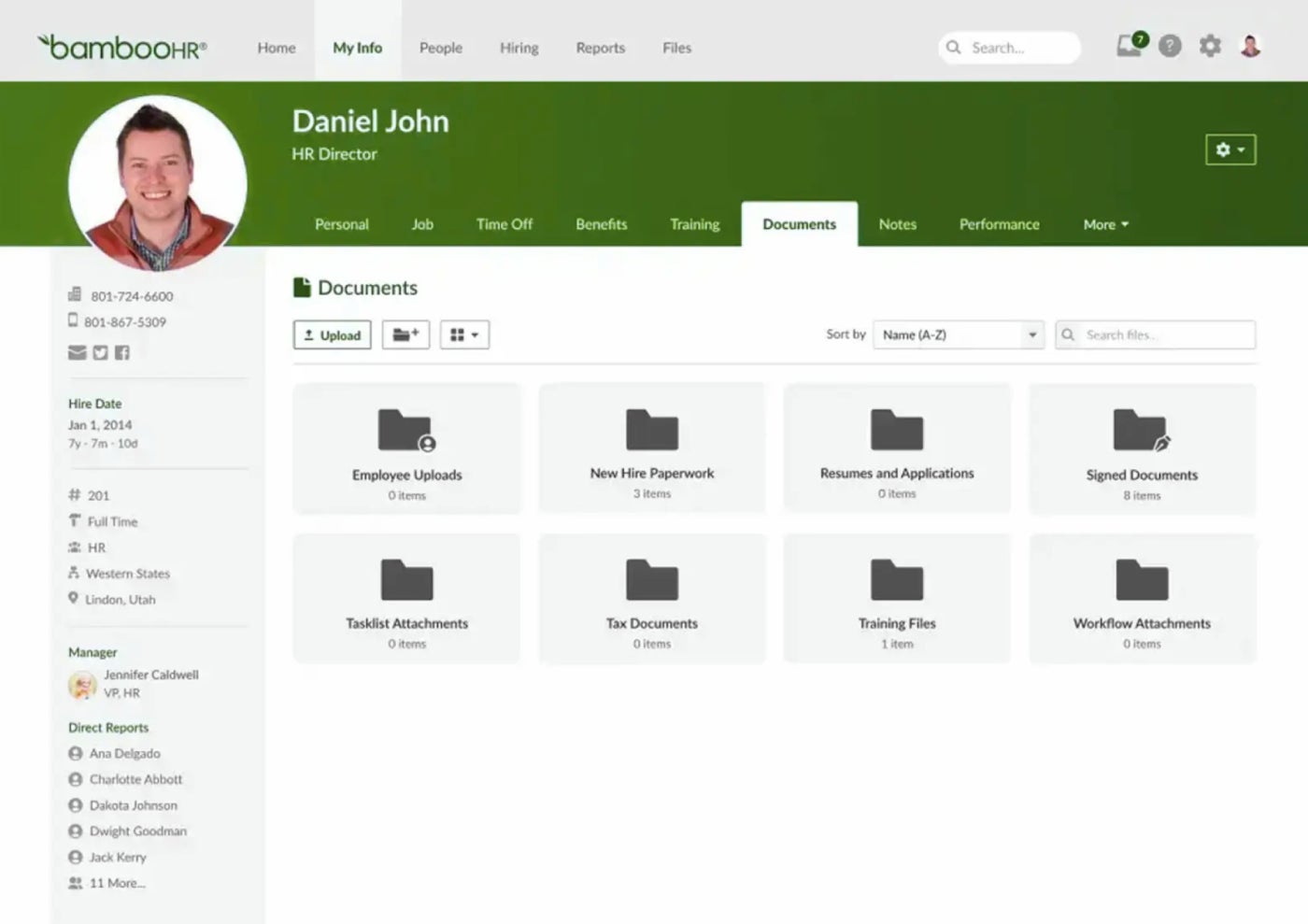
Pros and cons
| Pros | Cons |
|---|---|
|
|
Connecteam: Best for a deskless workforce

Companies with a deskless workforce face unique challenges when it comes to employee management. Fortunately, Connecteam was specifically designed with the needs of hands-on workers in mind, and its HR & Skills plan comes with tools such as time off management, training courses and quizzes, document management, recognition and rewards and user management.
Connecteam also offers additional pricing plans for Operations and Communications features, so you can keep everything on one platform.
Why I chose Connecteam
I chose Connecteam because its employee management features are uniquely well-suited to companies with a deskless workforce and hands-on employees, which makes it stand out from my other picks for the best employee management software.
Pricing
- The Small Business Plan: $0 for up to 10 users.
- Basic: $29 per month, billed yearly, or $35 per month, billed monthly, for the first 30 users.
- Advanced: $49 per month, billed yearly, or $59 per month, billed monthly, for the first 30 users.
- Expert: $99 per month, billed yearly, or $119 per month, billed monthly, for the first 30 users.
Features
- Time off tracking and approvals.
- Learning management features such as custom training courses and quizzes.
- Employee recognition, rewards and celebrations.
- Document storage and management.
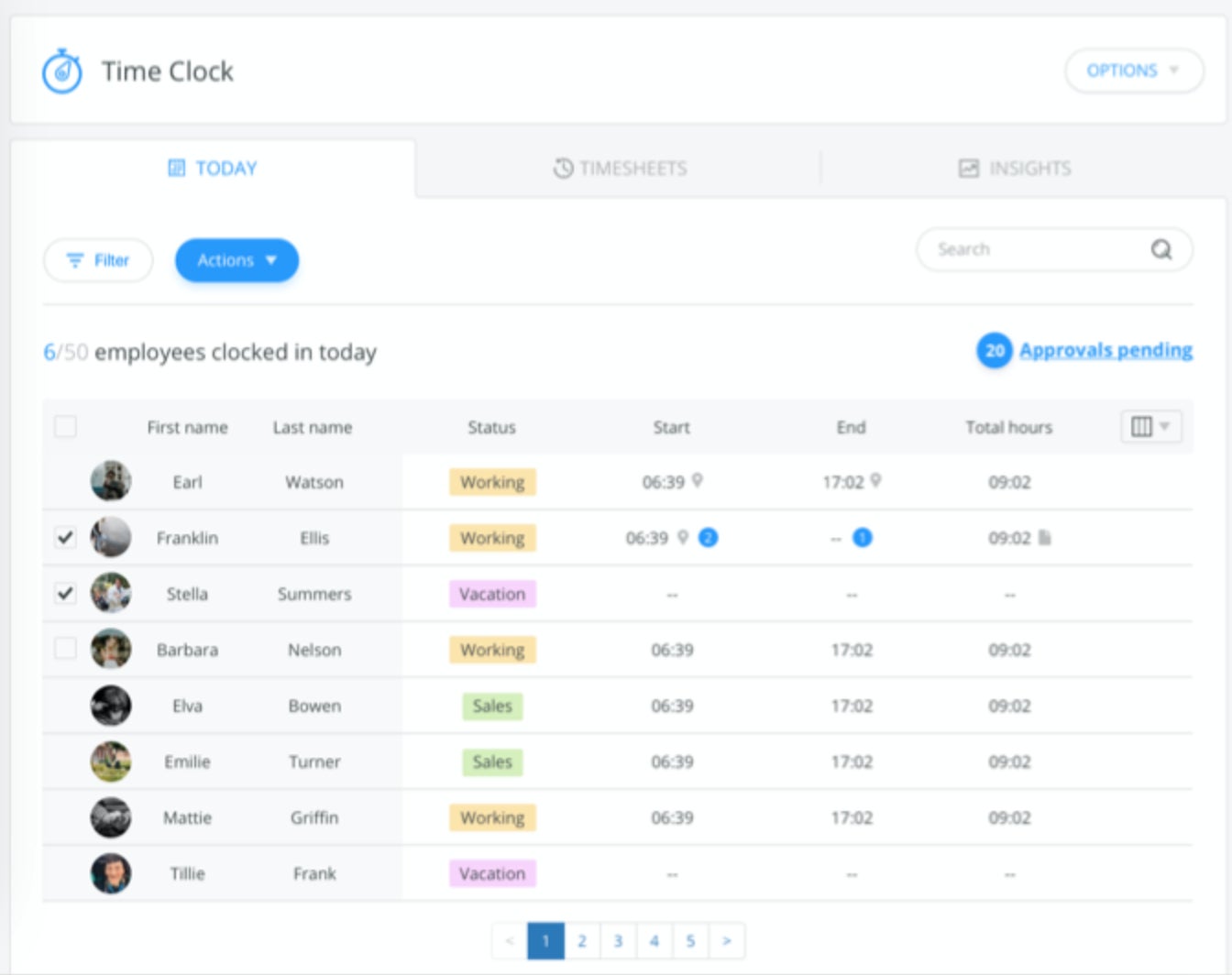
Pros and cons
| Pros | Cons |
|---|---|
|
|
Paycor: Best employee management with flexible payroll

If you need payroll in addition to employment management software, definitely check out Paycor. Its payroll platform offers unlimited payroll runs, unlike some other providers that charge for each run. It also offers an AutoRun feature that allows you to schedule payroll to run automatically at a future date.
Other features include time offer management, recruiting and onboarding software, HR reports and expense management.
Why I chose Paycor
I chose Paycor because of its extensive payroll capabilities as well as its many employment management features, such as time off management and onboarding.
For more information, read the full Paycor review.
Pricing
- Basic: Contact sales team for a custom pricing quote.
- Essential: Contact sales team for a custom pricing quote.
- Core: Contact sales team for a custom pricing quote.
- Complete: Contact sales team for a custom pricing quote.
- Optional add-ons: Workers’ comp, time and scheduling, benefits administration and recruiting.
Features
- Unlimited payroll runs and automatic payroll available.
- Self-service employee portal.
- Pre-loaded and custom reporting templates.
- Time off manager module.
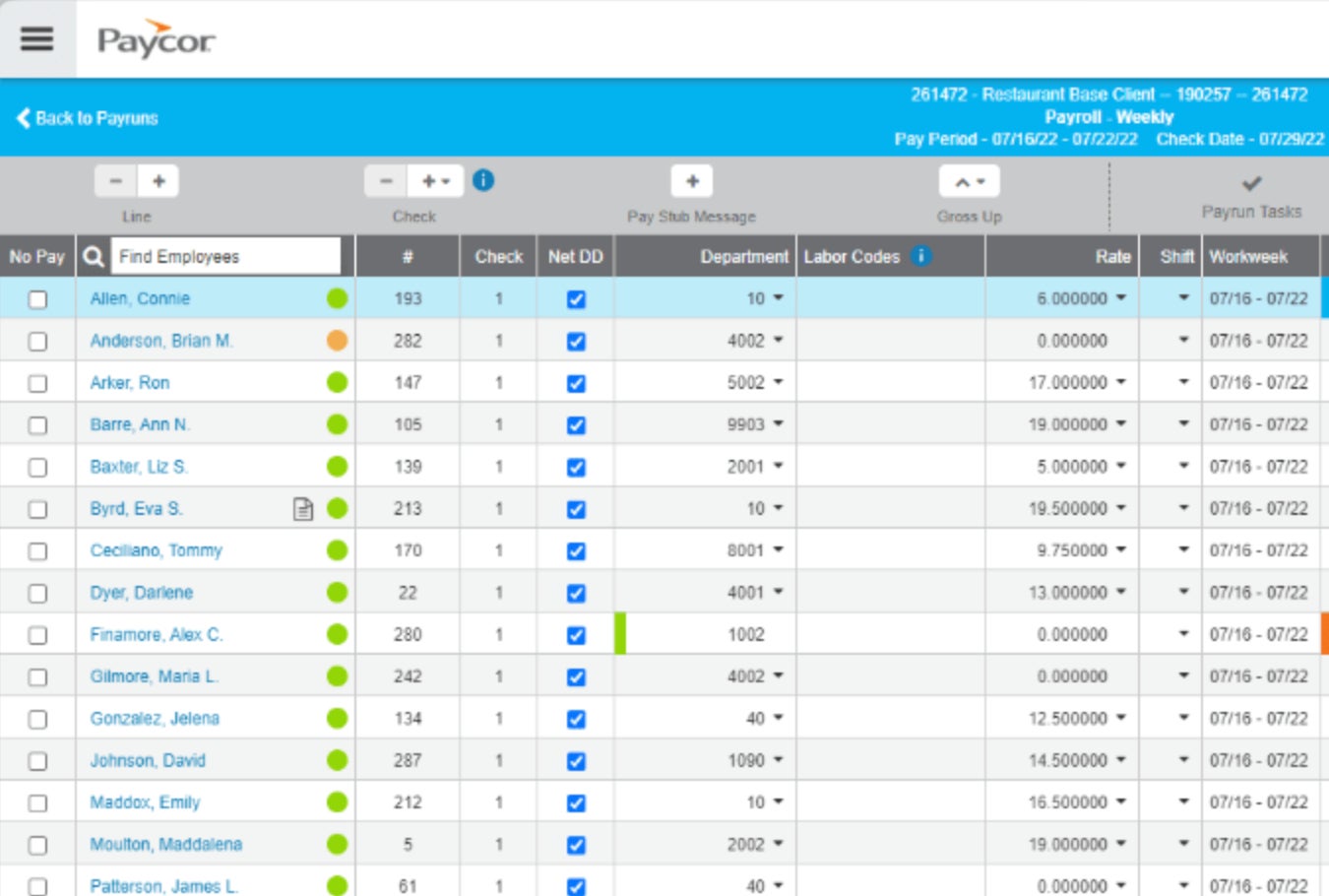
Pros and cons
| Pros | Cons |
|---|---|
|
|
Deel: Best for global teams

If you’re an international company — or you’re hoping to expand into new countries — then you should definitely check out Deel. This employment management software includes many different pricing plans to suit a variety of needs, from contractor management to international payroll to Employer of Record (EOR) services.
Its HR tools are also free to use forever, which will be a huge draw for small businesses on a budget, regardless of how many countries you’re hiring in.
Why I chose Deel
I chose Deel because of the many plans that it offers to support employment management for international companies that need to hire and pay employees in multiple countries.
For more information, read the full Deel review.
Pricing
- EOR: Starts at $599 per month.
- Contractor management: Starts at $49 per month.
- Global payroll: Contact sales team for a custom pricing quote.
- HR: Free forever.
- Immigration: Contact sales team for a custom pricing quote.
Features
- International payroll and EOR services.
- Contractor-only management plan.
- Immigration support available for an added fee.
- Ability to run background checks all over the world.
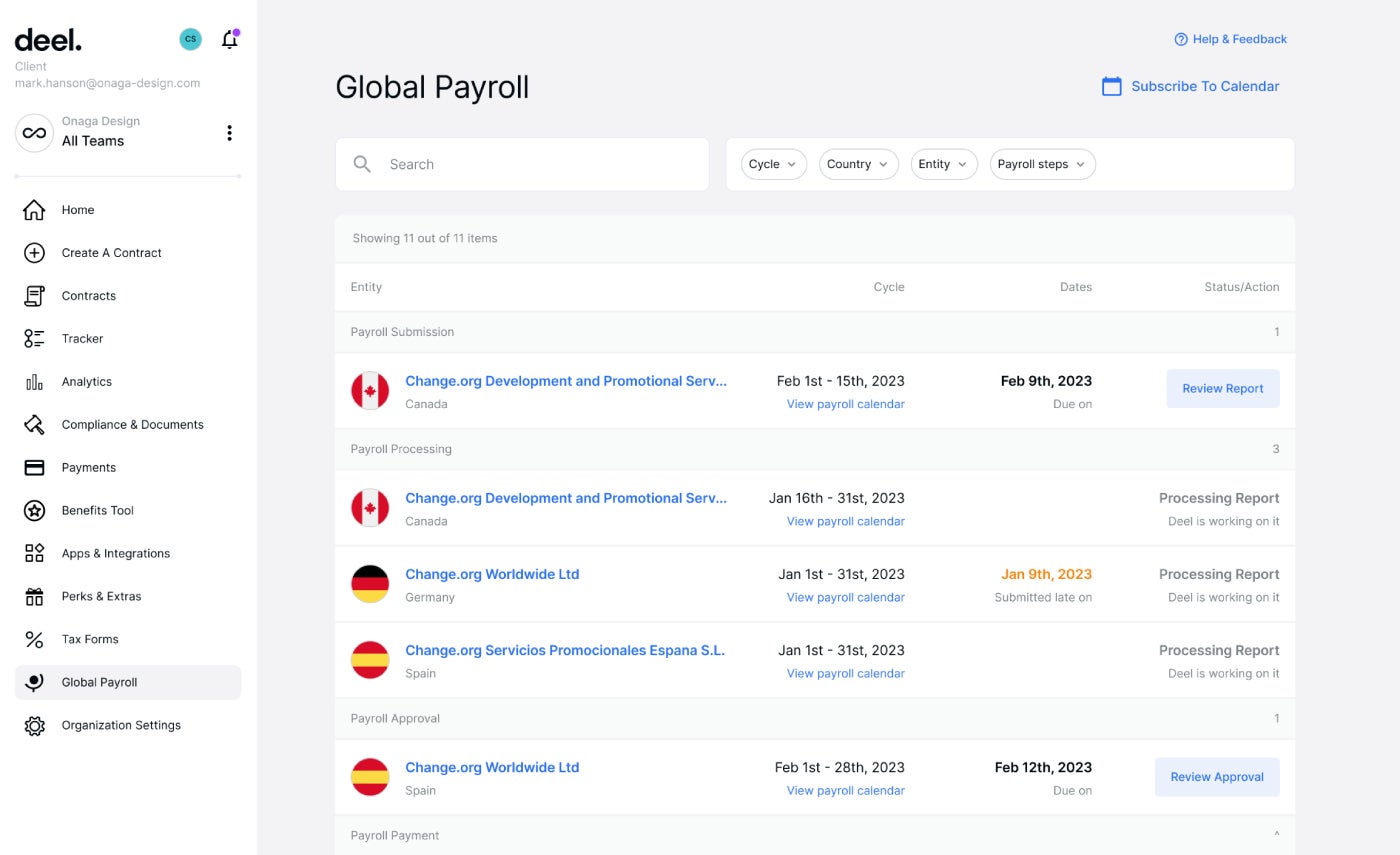
Pros and cons
| Pros | Cons |
|---|---|
|
|
TriNet: Best for performance management

TriNet is a fully featured HR software platform that excels at employee management, particularly performance management. Other features include recruiting, hiring, onboarding, HR analytics and compensation management. TriNet also offers advisory services if you need an expert’s opinion as well as PEO services if you want someone to take care of essential HR activities on your behalf.
However, TriNet doesn’t offer free tools like Connecteam or Deel. Check out our picks for the best free HR software if you’ve got a really low budget.
Why I chose TriNet
I picked Trinet as one of the best employee management software because of its comprehensive HR software, which includes a performance management module that supports goal creation and tracking, performance reviews, one-on-ones and more.
For more information, read the full TriNet review.
Pricing
- Pricing information is not disclosed — contact the sales team for a pricing quote.
Features
- Goal creation and tracking for performance management.
- Time and scheduling tools are included.
- Run payroll with only three clicks.
- Flexible benefits administration platform.
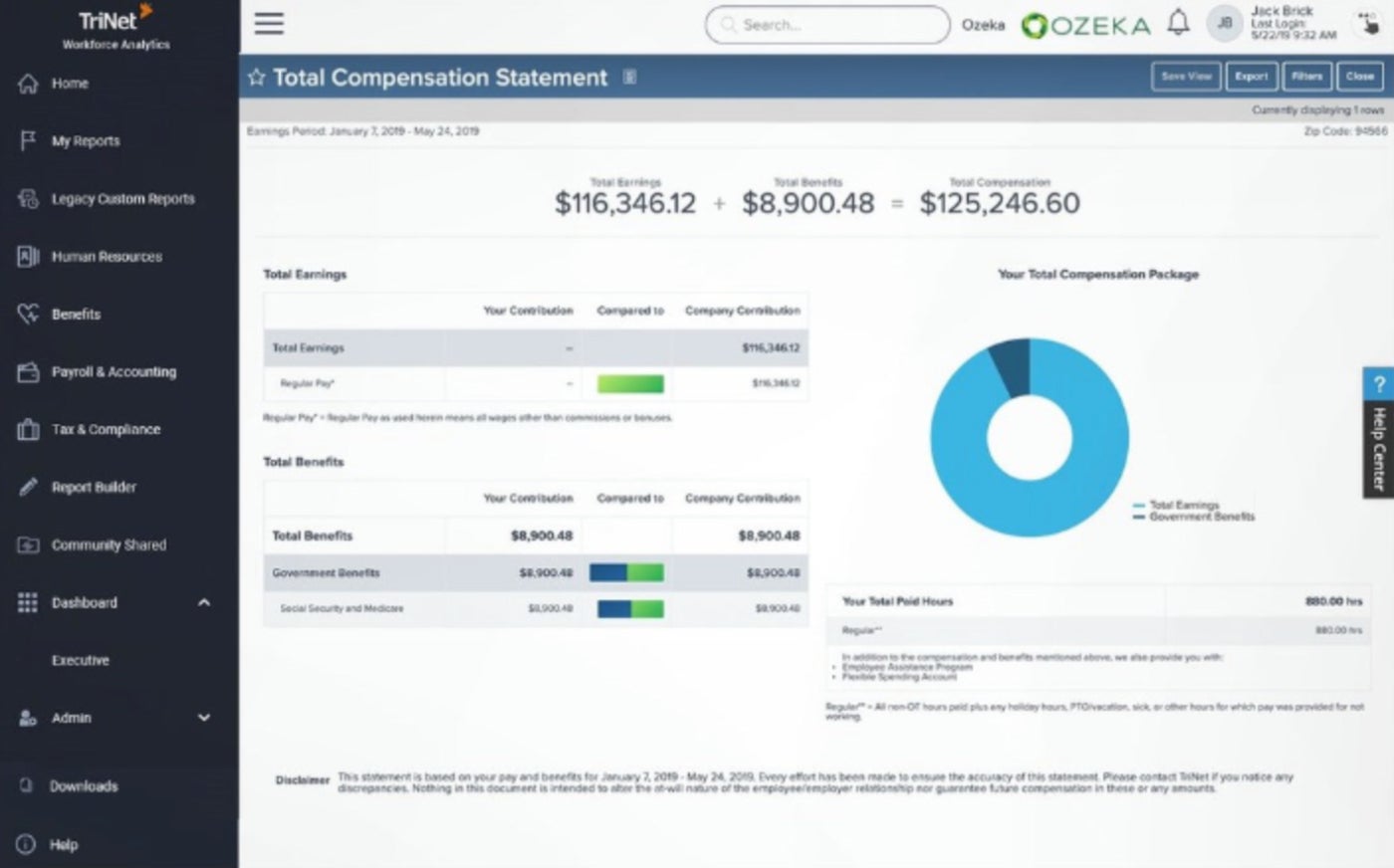
Pros and cons
| Pros | Cons |
|---|---|
|
|
How do I choose the best employee management software for my business?
Employee management software is a broad category that can encompass a whole host of features, so it’s critical that you think carefully about what features matter most to your business. Consider what features absolutely must be included as part of the platform and what you might be willing to get through a third-party platform. Also be sure to check the integration options: It doesn’t matter if you’re willing to use a third-party time tracker if you can’t actually connect it to your employee management software, for example.
Besides features, you should also run some budget calculations and research how each platform approaches pricing. For instance, TriNet is purely quote-based, so you’ll only pay for the features you need. Meanwhile, Connecteam’s pricing is more transparent, but you might end up having to upgrade to a more expensive tier if there’s one specific feature you need.
Take advantage of free trials and demo calls before making a final decision on your new employee management software. Even if you’re pretty sure about the first one you demo, it’s worth it to test out other platforms so you can be absolutely sure of your selection before signing a long-term contract.
Methodology
To select the best employee management software, we consulted product documentation and user reviews. We weighed features such as time tracking, hiring and onboarding, payroll, benefits administration and performance management. We also considered other factors such as pricing plans and add-ons, customer support, ease of use and learning curve.
FAQs
What is employee management software?
Employee management software is designed to centralize and streamline HR services, processes and workflows. It can encompass many different aspects of HR, from payroll and benefits administration to time tracking and PTO management to employee rewards and recognition. Choosing employee management software that fits your company’s specific needs is necessary for getting the most out of the platform.
What tool can organize and manage employee information?
Employee management is specifically designed to organize and manage employee information. Employee management software provides not just employee profiles but also offers document creation, digitization and storage to make it easy to find the information you’re looking for.
What are examples of tools for employee monitoring?
Some common examples of tools for employee monitoring include time tracking, software event logs and task tracking. Some more examples of advanced employee monitoring are geolocation or geotracking and website blocking and tracking.




