- Best overall: RUN by ADP
- Best payroll processing: Gusto
- Most comprehensive HR tools: Rippling
- Best employee benefits: Paychex Flex
- Best PEO: Justworks
- Best international benefits: Papaya Global
- Best for employee experience: BambooHR
- Best compensation management tool: Paycor
- Best for reducing compliance risk: Bambee
Human resource management software is an essential element of every business, regardless of its size. HR software can streamline and simplify HR processes, making it easier to manage employee information, benefits, payroll and more.
RUN Powered by ADP is the best HR and payroll solution for many small businesses. It has thorough employee benefits and automates most elements of payroll to save business owners as much time as possible.
However, ADP isn’t the right HR system for every small business. To help small-business owners find the best HR software for their needs, we’ve narrowed down dozens of popular HR solutions to find the eight best software choices for small businesses.
Featured Partners
Top small-business HR software: Feature comparison table
| Starting base price | Starting per-employee fee | International payroll | Built-in time tracking | Healthcare benefits | ||||
|---|---|---|---|---|---|---|---|---|
| ADP | Custom | Custom | Yes (add-on) | Yes | Yes | Try ADP | ||
| Gusto | $40/mo. | $6/mo. | For contractors | Yes | In 36 states | Try Gusto | ||
| Rippling | Custom | $8/mo. | Yes | Yes | Yes | Try Rippling | ||
| Paychex | Custom | Custom | Yes (third party) | Yes | Yes | Try Paychex | ||
| Justworks | None | $59/mo. | No | Yes (add-on) | Yes | Try Justworks | ||
| Papaya Global | None | $25/employee/mo.* | Yes | No | Yes | Try Papaya | ||
| BambooHR | Custom | Custom | No | Yes | Yes | Try BambooHR | ||
| Paycor | Custom | Custom | No | Yes | Yes | Try Paycor | ||
| Bambee | $99 | N/A | No | No | No | Try Bambee |
*Starting price for businesses with 101+ global employees. Price decreases to $20/employee with 501+ employees and $15/employee with 1,001+ employees.
Plan and pricing information up to date as of 4/23/2024.
The best HR software for small businesses
RUN by ADP: Best overall
Our star rating: 4.4 out of 5

ADP is one of the world’s best HR software companies. While ADP has several products that support businesses of all sizes in all industries, its most popular small-business product is RUN Powered by ADP, which empowers business owners to pay employees, onboard new hires, perform background checks, launch HR trainings and more.
Plans and pricing
ADP doesn’t list pricing for its RUN Powered by ADP product online, so potential customers must contact the company directly for a quote. ADP is also one of the only HR software providers to offer a free trial: New users can get up to three months free.
HR features
- Unlimited payroll runs with automatic state, federal and local tax filing.
- End-of-year tax form filing (Form W-2 and Form 1099).
- Add-on medical, dental and vision insurance benefits.
- Onboarding, hiring and reporting tools.
- Optional HCM features like applicant tracking systems and learning management systems.
Pros
- Thorough payroll and HR features.
- Excellent employee benefits in all 50 states.
- Multiple plans and pricing tiers for maximum scalability.
- Comprehensive blend of payroll and HR features tailored toward small businesses.
Cons
- No transparent pricing on site.
- Price may be too expensive for some small businesses.
- Most HR tools limited to two most expensive plans only.
Our ADP review explores ADP’s pros, cons, pricing and features in more detail.
Gusto: Best payroll processing
Our star rating: 4.6 out of 5

Gusto’s cloud-based HR and payroll software gives small-business owners an easy way to pay their employees without wasting time on complicated payroll concerns. Although Gusto’s software focuses primarily on enabling easy payroll processing, it also offers basic HR tools that most small businesses can’t do without, including employee benefits and new-hire onboarding.
Notably, business owners can use Gusto to find healthcare and other benefits for employees. Since Gusto has its own insurance brokerage, businesses don’t have to pay extra to integrate their benefits with their payroll software — the insurance premium is your only cost.
Plans and pricing
Papaya offers multiple global payroll solutions starting at the following price points:
- Global Payroll: Starts at $25/employee/month for businesses with 101+ employees, $20/employee/month with 501+ employees, or $15/employee/month with 1,001+ employees.
- EOR: Starts at $650/employee/month.
- Contractor Payments & Management: Starts at $30/contractor/month.
HR features
- Built-in employee benefits and workers’ compensation administration.
- Automatic new-hire reporting.
- Custom PTO policy creation and time-off management.
- Hiring tools like background checks and applicant tracking system access.
- Email and software provisioning and deprovisioning for new hires and exiting employees.
Pros
- Straightforward syncing with dozens of third-party business software apps, including accounting and time-tracking apps.
- More comprehensive HR features as companies grow and scale up to pricier plans.
- Extensive payroll, HR, time-off and workforce cost reports.
- Remote team management tools.
Cons
- Healthcare benefits limited to 36 states.
- HR library access and compliance alerts available with only the priciest plan.
- No mobile payroll app for employers (mobile-friendly site).
Our Gusto review explores Gusto’s pros, cons, pricing and features in more detail.
Rippling: Most comprehensive HR tools
Our star rating: 4.3 out of 5

Rippling’s fully automated payroll features make it one of our top payroll providers for small businesses, but its suite of HR features is potentially even more impressive. Through Rippling, small businesses can access HR tools usually reserved for midsize and large businesses, including compensation management, employee surveys, global headcount planning, learning management system access and more.
Rippling also has some unique IT and finance features that integrate easily with its payroll and HR suite of products. Businesses with remote teams can use Rippling for password management, employee expense reimbursement and remote device setup.
Plans and pricing
Rippling doesn’t list its monthly base fee online, but its per-employee payroll fee starts at $8 per contractor or employee paid per month. With Rippling, businesses can build their own unique finance, tech, HR and payroll packages from the ground up, which means a custom quote is required for most businesses.
HR features
- One-click job board posting.
- Hiring workflows customizable by position, department and seniority.
- Customizable learning management system courses.
- Global payroll, including international employee benefits.
- Centralized location for all company announcements and other resources.
Pros
- Customizable, scalable packages that work for businesses with anywhere from two to 2,000 global employees.
- Finance, tech, HR and payroll modules combine to create an all-in-one business management platform.
- Well-reviewed customer support team.
Cons
- Frequent software updates may be deployed with little warning.
- Thorough customizability may have a steep learning curve for first-time software users or business owners.
- Limited transparent pricing online.
Our Rippling review explores Rippling’s pros, cons, pricing and features in more detail.
Paychex Flex: Best employee benefits
Our star rating: 4 stars out of 5

Paychex is a well-rounded payroll and HR system that targets small, midsize and some large businesses. For the most part, its extensive HR features are offered as add-ons rather than being bundled with specific plans only. Instead of scaling up to a more expensive payroll plan, small businesses have the flexibility to choose an affordable payroll package while paying for only the HR features they need.
Along with its payroll and HR software, Paychex also has a PEO plan for small businesses that want to outsource their human resource department. Even if you choose a payroll software plan rather than Paychex PEO, you still have access to high-quality, PEO-level employee benefits. (The same is true for small businesses that use SurePayroll by Paychex, a highly affordable payroll company owned by Paychex.)
Plans and pricing
Paychex require customers to get a custom quote on all three of their Paychex Flex plans:
- Paychex Flex Essentials: Custom pricing only. Full-service payroll processing, wage garnishment, benefits administration and HR library.
- Paychex Flex Select: Custom pricing only. Adds a learning management system.
- Paychex Flex Pro: Custom pricing only. Adds general ledger reports, employee handbook wizard and pre-employment screenings.
While Paychex doesn’t advertise a free trial, new customers can set up a Paychex account and import data for free. You won’t be charged until your first payroll run.
HR features
- Expansive HR library with hundreds of HR templates, documents, posters and more.
- Mobile payroll and HR apps for employers and employees.
- Optional hiring tool add-ons, including job board posting and candidate screening.
- Optional personnel management tool add-ons, including performance tracking and an employee handbook builder.
Pros
- Better-than-average HR library available with every plan.
- PEO-level employee benefits, including healthcare in all 50 states.
- International payroll available through Paychex’s partner FMP Global.
- Paychex PEO plus three scalable payroll/HR plans for flexibility and scalability.
Cons
- Add-on fees for basic services.
- General ledger report with most expensive plan only.
- Most HR features available only as add-ons, even with most expensive plan.
Our Paychex review explores Paychex’s pros, cons, pricing and features in more detail.
Justworks: Best PEO
Our star rating: 4.2 stars out of 5
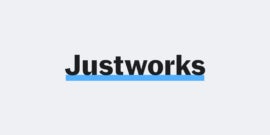
As a domestic professional employer organization, Justworks partners with U.S.-based small businesses to take payroll and HR off their hands. While you deal with running your business, Justworks deals with processing payroll, onboarding employees, finding the best benefits and gauging employee satisfaction at work.
Justworks’ software automates and streamlines every phase of the employee life cycle, from onboarding new hires to assigning admin permissions to users with different job titles and levels of seniority. Along with offering standard employee benefits, Justworks also has employee health and wellness perks like gym reimbursements and commuter benefits.
Plans and pricing
Justworks is an exception to most other PEO companies in that it lists its pricing online, which makes it easier for potential customers to decide whether Justworks is right for them or not:
- Justworks Basic: $59 per month per employee. Payroll, HR consulting, expense management and PTO management.
- Justworks Plus: $109 per month per employee. Adds employee benefits.
Justworks Hours, Justworks’ time and attendance tracker, is available only as an add-on feature. It starts at $8 per month per employee.
HR features
- Remote hiring tools, including state-by-state compliance alerts.
- Medical, dental and vision insurance benefits.
- Applicant tracking through Greenhouse.
- Unique employee benefits like online counseling through Talkspace and fitness club membership through ClassPass.
- PTO policy creation and time-off tracking.
Pros
- 24/7 customer service with access to HR experts.
- Hands-off human resource outsourcing.
- Streamlined self-service onboarding for remote employees.
- Comprehensive HR resource center.
Cons
- Fewer HR features than some non-PEO competitors.
- Cost nearly doubles for access to employee benefits.
- Additional fee for time tracking.
Our Justworks review explores Justworks’ pros, cons, pricing and features in more detail.
Papaya Global: Best international benefits
Our star rating: 4.2 stars out of 5

Papaya Global is a global payroll service that makes it possible for small businesses to pay employees in more than 160 countries. Along with processing payroll in dozens of local currencies, Papaya helps small businesses offer competitive global benefits that stand out on a local level. Its team of compliance experts with on-the-ground experience in dozens of countries help small businesses comply with complex labor laws across the world.
Plans and pricing
Papaya Global’s payroll and HR services range from a few dollars per employee per month to a few hundred dollars per employee per month. It offers several solutions to better serve a wide range of multinational businesses operating on vastly different budgets:
- Payroll Platform License: $3 per employee per month. Expands business’s current payroll and payment systems to a global level.
- Full-Service Payroll: $12 per employee per month. Includes international payroll processing in 160+ countries.
- Payments-as-a-Service: $3 per employee per month. Enables faster global payments for remote international workforces.
- Contractor Management: $2 per contractor per month. Pays contractors in 160+ countries around the globe.
- Employer of Record Service: $650 per employee per month. Allows businesses to hire in more countries with less red tape.
- Global Expertise Services: $190 per employee per month. Includes global employee benefits and immigration support.
Note that the prices listed here are starting prices only. Interested customers will need to contact Papaya Global directly for a customized quote.
HR features
- Global health care benefits.
- Immigration support.
- Global equity benefits.
- Thorough workforce and payroll analytics.
Pros
- Extremely affordable starting prices for global employee and contractor payroll.
- Payment in dozens of local currencies.
- Expansive benefits tailored to local cultures.
- Fast go-live for new clients.
Cons
- Fewer HR features than some domestic payroll and HR companies.
- More expensive EOR service than some key competitors.
- Email-only customer service.
Our Papaya Global review explores Papaya Global’s pros, cons, pricing and features in more detail.
BambooHR: Best for employee experience

Our star rating: 4.4 out of 5
BambooHR is committed to helping small businesses create company cultures that attract and retain great employees. While it offers fairly standard payroll tools, its employee-focused HR services excel at helping small businesses find the best employees, then gather and implement employee feedback to ensure employee satisfaction at work.
While BambooHR has at least as many HR features as a standard PEO, it isn’t actually a professional employer organization. Instead, it gives businesses the in-house tools they need to offer top-notch human resource experiences without the cash investment often required by more intensive solutions.
Plans and pricing
BambooHR’s custom pricing is based on your company’s size. Businesses with between one and 20 employees will be charged a flat monthly fee, while businesses with over 20 employees pay a custom monthly per-employee fee.
BambooHR doesn’t list its prices online, though it has two primary plans and a handful of add-on services:
- BambooHR Essentials: Includes employee record management, basic self-service tools and PTO management.
- BambooHR Advantage: Adds onboarding, offboarding, ATS access, comprehensive data and reporting, e-signature capabilities and employee wellbeing surveys.
Optional add-on plans include:
- Full-service payroll.
- Employee benefits administration.
- Time and attendance tracking.
- Performance management.
HR features
- Applicant tracking system with comprehensive mobile app.
- Customizable new hire packet templates.
- Self-guided employee onboarding and offboarding systems.
- Performance appraisal software.
Pros
- Expansive in-house HR software.
- Well-reviewed customer service team.
- Comprehensive set of employee-engagement tools.
- Fully featured, non-PEO alternative to PEO solutions like Justworks.
Cons
- No transparent pricing online.
- Add-on services may make plans too expensive for some small businesses.
Our BambooHR review explores BambooHR’s pros, cons, pricing and features in more detail.
Paycor: Best compensation management tool
Our star rating: 3.9 stars out of 5

If one of your company’s primary aims is to offer competitive compensation and benefits, Paycor’s HR software for small businesses can help. Its compensation and employee engagement tools help employers measure how satisfied their workers are while on the job, and its comprehensive data analytics give business owners key personnel insights that can boost performance, productivity and satisfaction.
While Paycor’s HCM software principally targets midsize businesses, it can work well for small businesses, especially those that want thorough data insights. Paycor also offers industry-specific software that better meets the needs of employers and employees in unique or niche fields.
Plans and pricing
Like most HCM software, Paycor doesn’t list its prices online. However, it does offer 50% off its base prices for up to six months.
HR features
- On-demand HR support center.
- Career management, compensation planning and talent development tools.
- Employee pulse surveys.
- Automated, AI-based talent sourcing.
Pros
- Industry-specific HR software plans.
- Up to 50% off for six months for new customers.
- Multiple plans for scalability, including plans for businesses with under 50 employees.
Cons
- No transparent online pricing.
- Additional fee for time and attendance tracking.
Our Paycor review explores Paycor’s pros, cons, pricing and features in more detail.
Bambee: Best for reducing compliance risk

Bambee is an HR outsourcing solution for small businesses without a fully-fledged HR department. With Bambee, you receive a dedicated HR manager who will ensure employment law compliance and assist you in everyday HR matters. For example, Bambee’s HR manager can:
- Craft legally compliant company handbook and HR policies.
- Address new and outstanding government agency claims, like the Equal Employment Opportunity Commission (EEOC) notices.
- Audit your current HR practices for potential risks.
- Advise and assist with onboarding, terminating, company culture and performance management.
That said, Bambee’s actual HR platform is rather lackluster. Unless you add on its optional guided payroll, the system only includes an employee directory, a chat function for interacting with your HR manager, performance tracking, staff record-keeping and e-signature workflows. But this may be all you need if you’re a new business with few employees and like the extra hand-holding to understand and create compliant employee processes.
Plans and pricing
Bambee starts at $99 per month if you have zero employees and jumps to $299 per month after hiring your first employee. Its pricing allows you to build company policies and processes, receive recruiting assistance and manage your contractor network before your first employee, unlike most software vendors that require a minimum employee count.
You can check out the various Bambee plans in the table below.
Note: Bambee’s guided payroll module is a paid add-on. You will need to contact Bambee directly for pricing.
| 0 employees | 1–4 employees | 5–19 employees | 20–49 employees | 50–70 employees | 71+ employees | |
|---|---|---|---|---|---|---|
| Price | $99/mo. | $299/mo. | $399/mo. | $499/mo. | $1,299/mo. | Contact sales |
| One-time setup fee | $0 | $500 | $500 | $1,500 | $2,000 | Contact sales |
| HR manager access | No (Bambee HR platform access only) | Yes | Yes | Yes | Yes | Yes |
| Number of core HR policies supported | 4 | 4 | 4 | 4 | 4 | Custom |
| Number of custom HR policies supported | 2 | 2 | 4 | 8 | 12 | Custom |
| Number of job descriptions | 2 | 3 | 4 | 5 | 5 | Custom |
| Support mediums | Chat and email | Chat, email and phone | Chat, email and phone | Chat, email and phone | Chat, email and phone | Chat, email and phone |
HR features
- HR audits and action planning to identify and address compliance risks in every plan.
- Electronic employee policies and form management to minimize paper processes.
- Dedicated HR manager for developing policies and troubleshooting HR issues.
- Mandatory state and industry-specific compliance training tracking.
- Report cards for assessing and providing feedback on employee performance over time.
Pros
- Affordable for businesses just starting out.
- Optional guided payroll add-on.
- Support for common HR compliance issues such as minimum wage errors, employee misclassification and discrimination claims.
Cons
- Bambee is not a professional employer organization (PEO) or employer of record (EOR), so it cannot indemnify you in the event of a lawsuit.
- Lacks employee benefits management and time-tracking to reduce manual data entry during payroll processing.
- No mobile app for employee self-service, requiring more manual work for things like paystub syndication and staff demographic updates.
Our methodology
The TechRepublic team uses an in-house algorithm to calculate star ratings. We rate payroll and HR brands according to the following categories:
- Pricing, which is weighted to 25% of the total score.
- HR and payroll features, which is weighted to 35% of the total score.
- Ease of use, which is weighted to 15% of the total score.
- Customer support, which is weighted to 15% of the total score.
Our expert’s experience with and insights into the software products we review accounts for the remaining 10% of the overall score.
We do our best to test software for ourselves while reviewing and rating it, which means signing up for live demos and setting up trial accounts whenever possible. We also rely on third-party review sites like Gartner Peer Insights to understand how other customers experience the software so we can represent their point of view in our own articles.
How to choose the best small-business HR software for your organization
When you’re sorting through the top small-business HR systems to find the right one for your needs, make sure to take the following factors under consideration:
- Cost. What can you afford to pay for HR software now, and how much do you anticipate being able to afford once you hire a larger workforce?
- HR features. Do you need basic hiring and onboarding tools only, or are you looking for a more complex solution with ATS and LMS features?
- Scalability. Does your preferred HR software solution offer multiple plans so you can scale up to more resources as you grow? Or will you need to switch HR software plans once you hit a certain employee threshold?
- Customizability. Do you want software tools or packages you can customize to completely match your business’s needs? Or would you prefer a more templated, straightforward system with functional tools already in place?
- Brand reputation and customer support. Does your preferred HR software have 24/7 customer service? Do most users seem to view it as a trustworthy provider?
Whenever possible, get hands-on experience with your HR and payroll software before committing to a plan. Unfortunately, when it comes to HR systems, free trials are the exception, not the rule. Set up a free account whenever possible and, when not possible, schedule a personalized demo to get a custom quote from the software’s sales team.
FAQ
Which software is best for human resource management?
Speaking broadly, RUN Powered by ADP is the best human resource management software for many small businesses. Along with its fully automated payroll services, RUN by ADP gives small businesses access to competitive employee benefits, HCM-level hiring tools and comprehensive onboarding features.
In the end, though, the best human resource management software differs from business to business.
For example, small businesses that need comprehensive, affordable payroll with more limited HR tools will likely find that Gusto or Paychex are the best HR management tools for their needs. International ventures could view Papaya Global or Rippling as the best human resource software for their small business. Consider your budget, payroll needs and HR concerns while deciding which human resource system is right for you.
How much does human resource software cost?
Most HR management software solutions cost a monthly base fee on top of a monthly per-employee fee. As a result, the cost depends largely on how many employees you have, though you should also take the base price into account when calculating software costs.
Human resources software solutions for small businesses can cost as little as $44 a month (Paychex Flex for one employee) or $590 a month (Justworks Basic for 10 employees). International HR and payroll systems tend to cost more, especially employer of record services, which can cost as much as $650 per employee per month.
Why do small businesses need HR software?
HR software simplifies the complex task of managing a diverse workforce by automating crucial tasks, organizing employee records and making it easier for businesses to offer competitive, legally compliant benefits. Without HR software, it’s much harder — if not impossible — to keep track of employee’s information and stay on top of federal, state and local HR regulations.
What are the key features of HR software?
Most human resource management systems for small businesses include two or more of the following key features:
- Hiring tools, such as job-board posting services, background screenings, applicant tracking systems and interview scheduling.
- Onboarding tools, such as employee self-service portals, document e-sign capabilities and remote device setup.
- Employee benefits, such as 401(k) plans, medical insurance, commuter benefits, scholarship programs and financial wellness tips.
Payroll is usually an essential component of HR solutions targeted at small businesses, though some software providers sell separate HR and payroll products. (For instance, Patriot Payroll has both an HR plan and a payroll plan.)
Read next: The Best Accounting Software for Small Businesses
Featured HR solutions
1 BambooHR
BambooHR is an award-winning HR platform that helps your growing organizations automate, centralize, and connect your people data all in one place. It gives you a one stop shop to manage data, hire talent, run payroll, and help employees grow.
2 Bob
Meet Bob, the modern HR platform for modern business. With Bob, HR teams get everything they need to operate efficiently and engage employees in one HRIS. Use automation and workflows to save hours on HR admin time. Connect employees from anywhere with a social media-like homepage that drives culture with communications, kudos, and recognition. Centralize all people data in one place for a holistic view. Share accurate reports for stronger insights and better decision-making.
3 Paycor
Paycor’s HR software modernizes every aspect of people management, which saves leaders time and gives them the powerful analytics they need to build winning teams. Paycor provides a full suite of HCM solutions with a single source of truth for employee data, so users never have to switch platforms, log-in to multiple systems, re-key data or open multiple spreadsheets. Everyday processes become simplified, allowing organizations to focus on their most important work.
4 Deel
Deel is the all-in-one platform built to hire, manage and grow global teams. By bringing together cutting edge HR tools, payroll solutions, compliance and more, Deel enables companies to scale globally with unmatched speed and flexibility.
With Deel, you can hire and onboard any type of employee, compliantly, in 150+ countries in minutes. You can run payroll in 100+ countries and all 50 states in a click of a button. You can offer competitive benefits, equity, manage equipment and more.
5 ADP
ADP HR services that empower. Hiring. Onboarding. Managing HR compliance. Whether you've got urgent questions or need ongoing support, with ADP, you can get the HR services you need.







