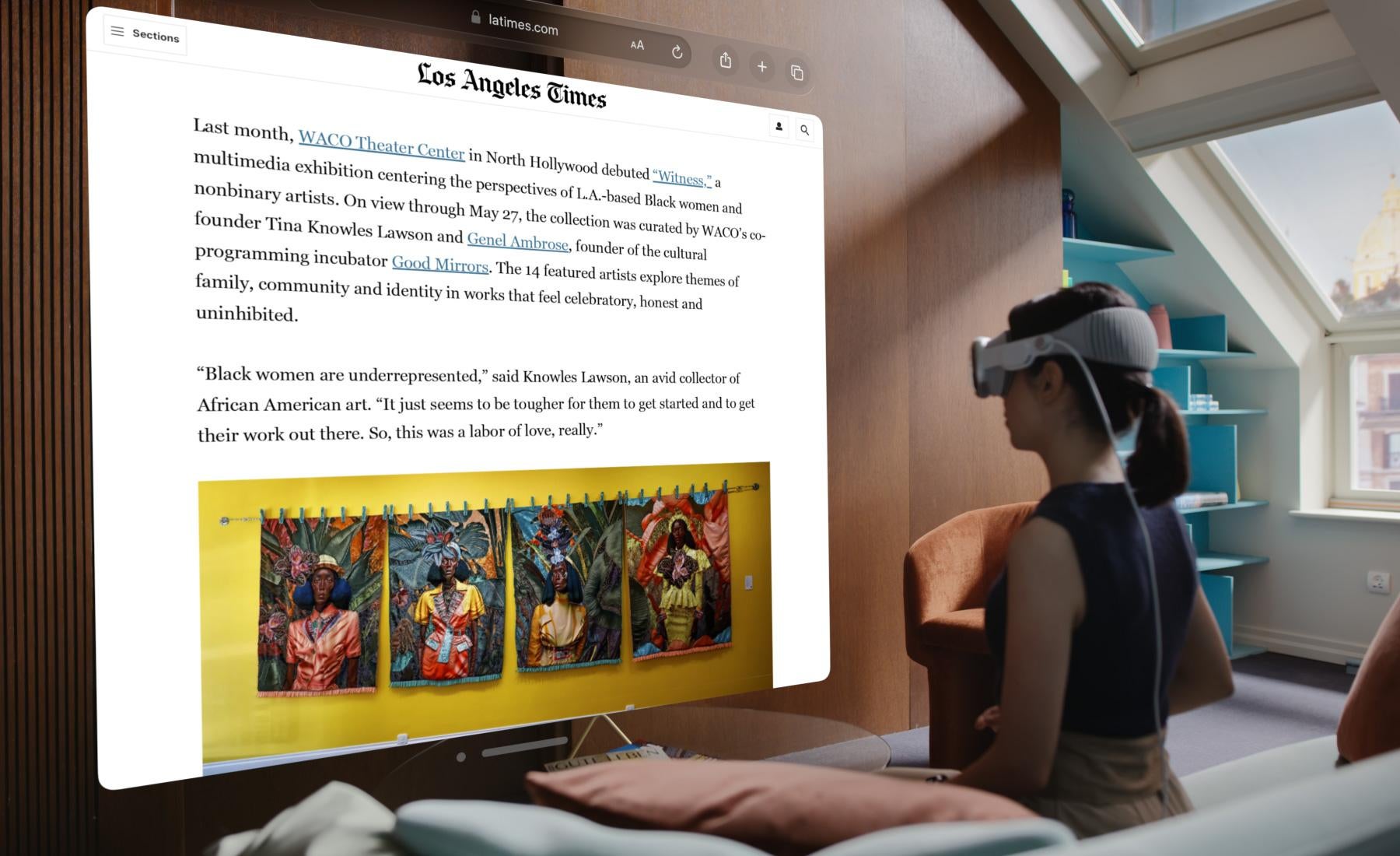
In the rapidly evolving world of iOS software engineering, staying ahead of the curve is crucial for success. With constant updates and new technologies emerging from Apple, developers must be willing to be agile and well-informed to create high-quality, efficient, and secure applications.
We’ll delve into a few essential aspects of modern iOS development, from keeping up with the technology changes, to optimizing your apps for security and performance, to maintaining consistency across all of Apple’s growing platforms.
Whether you’re a seasoned developer or just starting, this guide will provide valuable insights and practical tips to enhance your iOS development journey.
1. Keeping up With Technological Changes
WWDC
The best way to stay up to date is by attending the free virtual conference that Apple hosts every year called the “Worldwide Developers Conference” (or WWDC for short, “Dub Dub” for shorter). This annual event serves as a cornerstone for developers looking to stay updated with the latest advancements in iOS and other Apple platforms.
WWDC offers a plethora of sessions, labs, and hands-on experiences that provide deep dives into new features, frameworks, and best practices. Attending or following WWDC is essential for understanding the direction of Apple’s ecosystem and integrating new capabilities into your applications.

Limited free tickets to attend in person are given each year, but the best way to watch is by downloading the Apple Developer app from the App Store. There, you can browse all of the sessions, watch as they are released throughout the week, and get sample code.
The high-quality sessions that are presented at WWDC are delivered directly from the engineering teams that create many of the tools and frameworks they’re talking about, so it’s a great opportunity to learn along with the rest of the developer community about all of the new goodies from Apple.
Apple Documentation
When you have a question about a specific technology on the iPhone, iPad, Mac, Apple TV, Apple Watch, or Vision Pro, then look no further than the greatest resource besides WWDC: The Apple Developer documentation.
It’s on this website where you will find detailed guides, sample code, and API references that you’ll need to master specific iOS technologies. Regularly reviewing the documentation helps developers stay informed about new APIs, deprecated features, and best practices. Additionally, Apple provides updates and errata, ensuring that developers have access to the most current information.
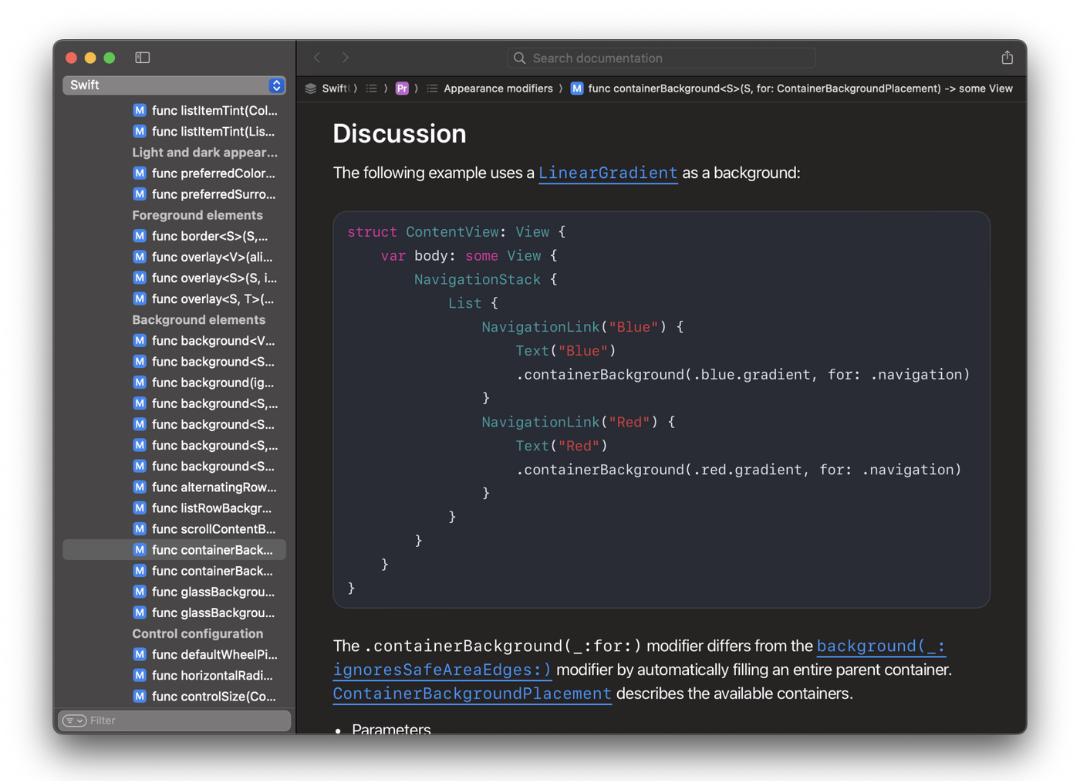
This documentation is also available right from inside of Xcode as well. Simply press Command + Shift + 0 to open the documentation browser anywhere inside of Xcode.
Other Apple Community Events
Beyond WWDC, there are numerous community-driven events, meetups, and conferences focused on Apple technologies. Events like AltConf, One More Thing Conference, and iOS Dev UK offer opportunities to network with other developers, share knowledge, and gain new perspectives. Participating in these events can help you stay engaged with the community, discover innovative solutions, and foster professional growth.
2. Optimizing for Devices and Battery Life
Xcode, Apple’s integrated development environment (IDE), includes powerful tools for capturing and analyzing performance data.
Battery life is a critical aspect of the user experience on mobile devices. Xcode provides tools, such as the Debug Navigator (build and run, then press Command + 7 to show it), to detect and address battery-draining issues in your apps. It helps developers identify and mitigate factors that contribute to excessive battery usage, such as high CPU usage, frequent network requests, and inefficient background activities.
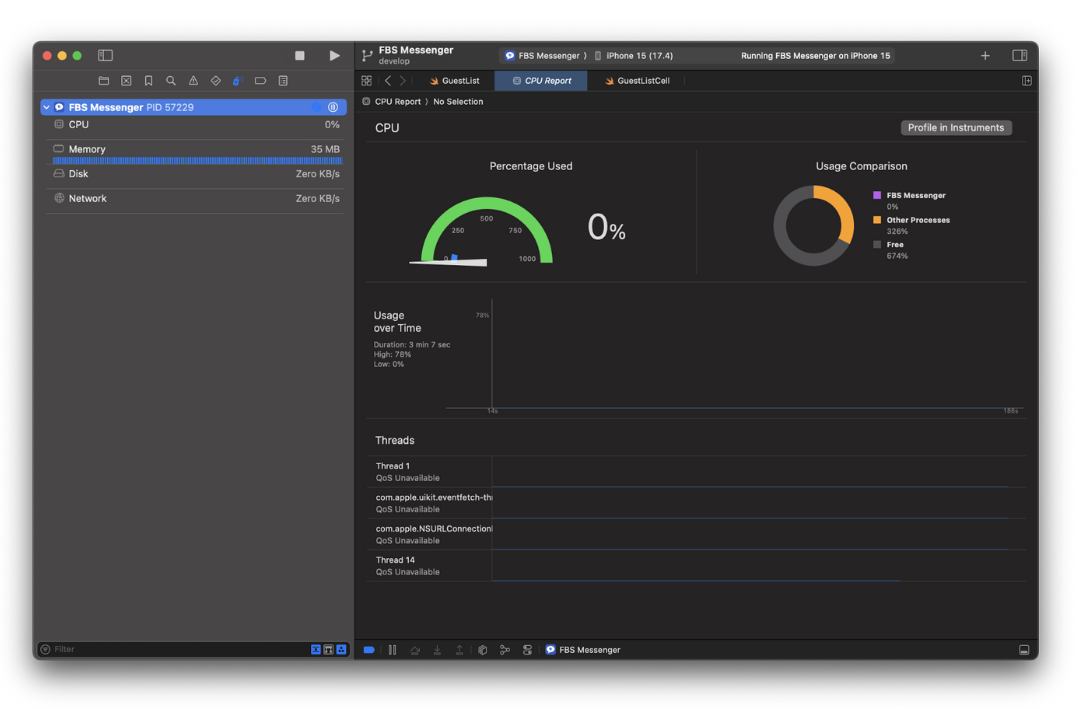
Instruments, a performance analysis and testing tool integrated into Xcode, can provide even more details to developers to help profile their apps and identify performance bottlenecks. By using Instruments, you can monitor CPU usage, memory allocation, disk activity, and more, ensuring that your app runs efficiently across all supported devices. Instruments can be launched directly from the Debug Navigator by clicking “Profile in Instruments.”
By optimizing these aspects, you can enhance your app’s performance, extend its battery life, and improve user experience and satisfaction.
3. Security and Privacy
In an era where data breaches and privacy concerns are prevalent, building security-focused apps is paramount. Implementing robust authentication mechanisms, such as Face ID and Touch ID, and using secure communication protocols like HTTPS, are fundamental steps.
SwiftData is a modern, powerful framework for managing and persisting data in iOS, iPadOS, macOS, watchOS, tvOS, and visionOS applications. Ensuring that data is stored securely involves using encryption, proper access controls, and secure coding practices. CoreData provides built-in support for data encryption, while SwiftData offers a modern approach to data handling with Swift, including automatic syncing of database entries into CloudKit. Leverage one of these two data persistence layers to ensure your users data is safely stored on device and in iCloud.
For advanced cryptography requirements, CryptoKit provides a robust set of tools for performing cryptographic operations. Developers can use CryptoKit to implement secure data storage, generate cryptographic keys, and perform encryption and decryption. This framework allows you to add an additional layer of security to your app, protecting sensitive data from unauthorized access and tampering. The best part is that this framework is built right into Swift and all of Apple’s platforms, making use of the modern Apple Silicon processors for easier cryptographic tasks.
4. Developing Backend APIs for Apps
CloudKit for iCloud offers seamless integration with Apple’s ecosystem and provides a reliable back-end solution for your iOS apps. CloudKit enables developers to store and sync data across devices, manage user records, and handle push notifications with minimal setup. Utilizing CloudKit allows you to focus on building your app’s features while leveraging Apple’s robust infrastructure.
CloudKit and iCloud make for a great Apple-specific implementation of remote data storage for apps for users, but if you need more and more power, then there are other solutions. One such solution is Firebase from Google.
Google Firebase is a comprehensive platform for developing and managing your mobile applications. It offers a wide range of services, including real-time databases, authentication, cloud storage, and analytics and push notifications. Firebase includes a framework via Swift Package that can be imported into your project and used to interface with the Firebase service. This allows you to build an app with a backend in little to no time.
Of course, for developers seeking complete control over their back-end architecture, building a custom backend using Node.js or another language is a viable option. This approach allows for tailored solutions that meet specific app requirements. Utilizing frameworks like Express.js for Node.js, developers can create robust APIs, manage databases, and integrate various third-party services, providing a flexible and scalable backend environment.
5. Maintaining Consistency Across Platforms
SwiftUI is a declarative framework that enables developers to build user interfaces for iOS, iPadOS, macOS, watchOS, and tvOS using a single codebase. By leveraging SwiftUI, you can create consistent and adaptive interfaces across all Apple platforms. This approach simplifies the development process, reduces code duplication, and ensures a uniform user experience.
Apple has meticulously ensured that many common elements, such as search boxes, toolbars, and lists, translate seamlessly across platforms. This significantly simplifies development across all Apple platforms, especially on the Mac. Before SwiftUI, views between platforms were not reusable, but now they largely are.
Using SwiftUI also enables nice features across Apple’s platforms, including the ability to develop widgets and watchOS apps.
Apple’s first-party tools and frameworks like Xcode, SwiftUI, CoreData/SwiftData, etc. provide a robust foundation to build your apps on. Using these tools and frameworks, developers can design and build responsive and adaptive interfaces that automatically adjust to different screen sizes and orientations.
Using these frameworks ensures that your apps will have the look and feel of the platform, unlike cross-platform tools that build for multiple platforms like iOS and Android, which can result in inconsistent user experiences. Sticking with Apple’s frameworks and building native apps can deliver the highest-quality results for your users.