Fast facts about SlackWhat is Slack? Slack is a communications platform that provides a workspace for messaging, video calls, transcription and more. Who developed Slack? Slack Technologies LLC, which is now owned by Salesforce. Pricing: Slack can be used for free. Slack business plans range from $12.50 to $15 per person. |
Remote work and distributed teams have increased the complexity of communications, as small details usually communicated face-to-face must now be transformed into efficient digital interactions. Slack as a tool is designed for this exact purpose.
Slack helps teams manage communications from the smallest detail to large company-wide announcements. Read through this guide to understand what Slack is and catch a glimpse of what it has to offer.
What is Slack?
Slack is a cloud-based collaboration tool that serves as a central hub for team communication. It was originally designed as a type of email replacement that helped eliminate the confusion caused by long email chains often used by collaborating team members. Slack has since evolved into a comprehensive suite of features that facilitate both private and public conversations within an organization.
What is Slack used for?
Slack is designed to be the nerve center of your workplace. It’s not just for chatting; it’s an intuitive platform for project management, information sharing and even socializing. Whether it’s a company-wide announcement or a private message between two team members, Slack offers a range of channels, both public and private, to fit the communication needs of any organization.
How much does Slack cost?
Slack provides multiple pricing options to suit various needs. It offers a free plan with limited features and three paid tiers: Pro, Business+ and Enterprise Grid. Each tier offers additional functionalities, such as unlimited message history, group meetings and integrations.
Slack offers a 50% discount for the first three months of the Pro plan. It also offers steep discounts and deals for educational institutions and nonprofit organizations.
Free
Slack’s Free plan is relatively limited compared to its paid tiers. For instance, message and file history is limited to 90 days, and users can only add up to 10 integrations, whereas these features are unlimited for paid plans. In addition, collaboration features like huddles and working with external users are limited to one-on-one only.
Pro
The Pro Plan is $7.25 per user per month when billed annually. For month-to-month, the rate is $8.75 per user.
The Pro Plan offers an unlimited number of integrations and includes custom retention policies, user groups, Google Authentication and Apps for Domains sign-in, guest access and a configurable email ingestion service.
Business+
The Business+ plan costs $12.50 per user per month, billed annually, or $15 per user when billed monthly.
For most midsize organizations, the Business+ plan should be adequate. The plan includes SAML-based single sign-on, compliance exports of message history, and real-time Active Directory sync.
Enterprise Grid
Slack’s Enterprise Grid plan, targeted toward organizations with 500 to 500,000 employees, allows for unlimited workspaces and shared channels, enabling organizations to set up Slack in a way that better mirrors their organizational structure. This plan provides message and file sharing that is HIPAA compliant.
Teams interested in the Enterprise Grid plan will need to contact Slack’s sales team for a custom quote.
Slack AI
As of February 2024, Slack offers an AI add-on plan, which adds automatic summarization of conversations, a daily recap and a more versatile search function. Slack AI costs $10 per user per month. You’ll need to have one of the paid plans in order to purchase Slack AI.
Slack AI is available in English, Spanish and Japanese, with more languages expected to come out later.
Key features of Slack
Team communication
Slack offers a variety of communication and collaboration features, like huddles, which provides audio and video calls and the ability to share screens.
Slack allows for group or private messaging through its channels feature. These channels can be department-specific or project-specific, providing a centralized place for relevant team members to collaborate.
It also has a messaging feature that delivers organized team chat and a clips feature that enables users to conveniently record and share audio or video clips.
Video capabilities
Slack offers a built-in video chat feature. While not as feature-rich as specialized video conferencing tools like Zoom, it provides a quick and easy way for team members to initiate face-to-face conversations when needed while also allowing screen-sharing and whiteboard capabilities.
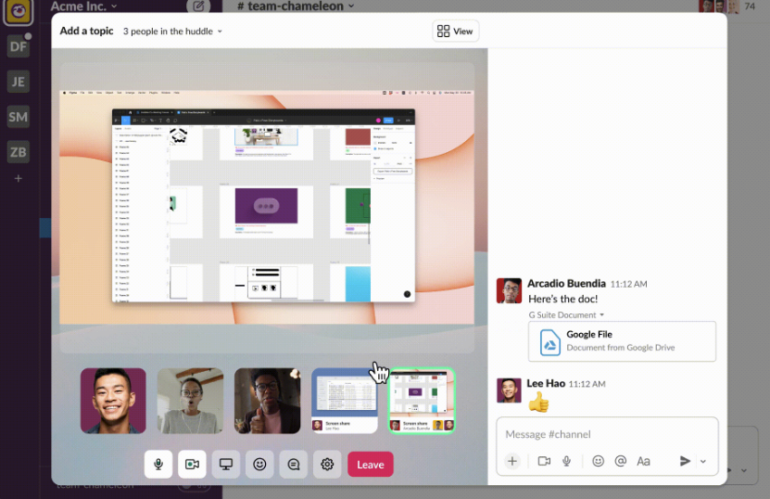
Slack’s Huddles feature makes face-to-face communication quick and easy. Image: Slack
Workflow automation
Slack Workflows allow users to automate a wide range of tasks through a no-code approach, making routine processes more efficient. With Slack’s Workflow Builder, users don’t need technical skills to automate processes; they can take a drag-and-drop approach to simply and creatively automate their workflows. Any premium version of Slack has access to Slack’s automation tools.
Ease of Use
One of Slack’s most compelling features is its user-friendly interface and overall simplicity. That simplicity has contributed to Slack’s fast growth over the years, and the company has been successful in not letting feature-creep complicate the overall usefulness of the app.
New project management feature: Lists
In June 2024, Slack debuted Lists, a project management feature. Lists adds a visual, interactable, shareable to-do list feature that can be dropped into channels to show how a project is progressing.
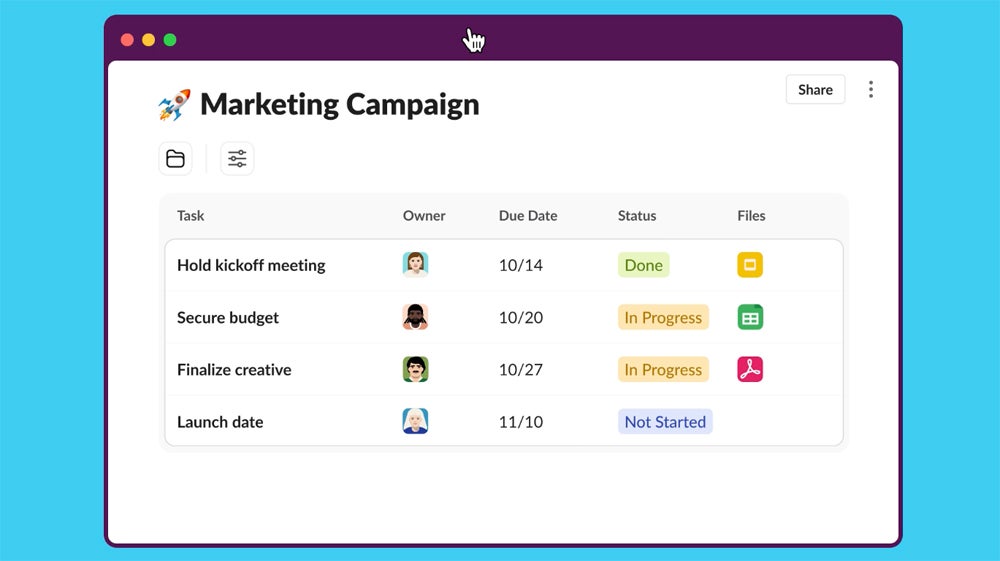
Lists started to roll out on June 6, 2024 and will be fully available in paid plans “in the coming months,” Slack said in a press kit.
How do you use Slack?
Slack is accessible through various platforms. You can use it via a web browser or download its desktop application, available for Windows, macOS and Linux. Mobile apps are also available for Android and iOS.
What are Slack shortcuts?
Slack shortcuts are automated interactions between either different parts of Slack or Slack and third-party applications. Users can set up “triggers” to fire shortcuts without having to manually send a message to perform the same action every time.
List of Slack shortcuts
While using Slack may be intuitive for many users, here are some common keyboard shortcuts worth knowing to make repetitive processes faster.
| Shortcut | Windows and Linux | macOS |
|---|---|---|
| New message | Ctrl + N | Cmd + N |
| Search in current conversation | Ctrl + F | Cmd + F |
| Unsend a message | Ctrl + Z | Cmd + Z |
| Jump to a conversation | Ctrl + T (only in the Slack desktop app) | Cmd + K (and Cmd + T only in the desktop app) |
| Jump to the most recent unread message in a conversation | Ctrl + J | Cmd + J |
| Jump to previous unread channel or DM | Alt + Shift + ↑ | Option + Shift + ↑ |
| Jump to next unread channel or DM | Alt + Shift + ↓ | Option + Shift + ↓ |
| Open the Threads view | Ctrl + Shift + T (only in the Slack desktop app) | Cmd + Shift + T |
| Browse direct messages | Ctrl + Shift + K | Cmd + Shift + K |
| Browse channels | Ctrl + Shift + L | Cmd + Shift + L |
| Open conversation details | Ctrl + Shift + I | Cmd + Shift + I |
| Open a conversation's canvas | Ctrl + Alt + . | Cmd + Option + . |
| Expand or collapse all sidebar sections | Alt + Click | Option + Click |
| Upload a file | Ctrl + U | Cmd + U |
Slack has many more shortcuts you can explore from within its desktop app by pressing Cmd + / on macOS and Ctrl + / on Windows and Linux.
SEE: For more tips on Slack, check out our 10 Slack tips: a how-to guide, and see how you can set up keyword alerts to make Slack more convenient for you.
What are some top Slack integrations?
Slack offers a plethora of integration options, cutting across the categories of analytics, communication, customer support, design, developer tools, marketing, project management and more. Popular integrations include:
- Jira: Ideal for Agile teams, the Jira Cloud app for Slack allows users to receive notifications and track issues without leaving the Slack interface.
- Google Calendar: Once installed, this integration updates users’ Slack status based on their calendar entries and sends reminders, making it easier to manage and communicate their schedules.
- Salesforce: This integration allows for real-time data sharing between Salesforce and Slack, streamlining the workflow for sales and customer service teams.
- Zoom: With the Zoom integration, meeting organizers can schedule, join and even record Zoom meetings directly from Slack, making it convenient for remote teams and teams that rely heavily on video conferencing.
- GitHub: Developers can keep track of code changes, pull requests and issues with this integration, making it easier to manage software projects.
- Trello: This integration allows project managers and team members to manage Trello cards, update due dates and move cards between lists within Slack. Check out our Trello versus Slack guide to learn how Trello compares to Slack.
- Asana: For project management, the Asana integration allows project managers and their teams to create and assign tasks and receive notifications within Slack. Read our comparison of Slack and Asana to see how they differ as project management tools.
- Dropbox: Teams of all kinds can share files and collaborate on documents by connecting their Dropbox accounts to Slack.
- Monday.com: The monday integration can send alerts from the visual task management platform into Slack, letting employees know when someone has tagged them or when an assignment is in their hands.
Where does Slack fit in the current collaboration software market?
Slack puts an extreme focus on streamlining typical communications users may not even know can be streamlined, which has carved a niche for the collaboration tool. Starting off as a potential email replacement, Slack is now an intuitive platform for team communication and collaboration.
However, it also qualifies as a modern project management tool through its focus on real-time communication, making it a favorite for dynamic teams that require instant feedback and quick decision-making. Moreover, Slack’s free plan and scalable pricing plans make it accessible for businesses of all sizes, from startups to large enterprises.
What are Slack’s main competitors?
| Messaging | ||||||
| Video conferencing | ||||||
| File Sharing | ||||||
| Free tier available | ||||||
| Starting price for paid tier | (5 users) | billed annually |
||||
| HIPAA compliance |

Microsoft Teams
The Microsoft Teams platform is the primary competitor to Slack. Teams goes beyond chat and video communication to include file sharing, automation tools and a centralized workspace. This enables project teams to access and collaborate on tasks within one platform. And with the addition of guest accounts and a free tier in 2018, Microsoft Teams is well-equipped to compete head-to-head with Slack’s freemium model.
For more information, check out our Microsoft Teams cheat sheet.

Zoom
The popular video conferencing software Zoom has added Zoom Chat to their software, which directly competes with some of Slack’s core features. This makes Zoom an alternative for those already on the platform who only need light chat features. Zoom Chat works similarly to Slack with search functions, granular admin controls and secure file-sharing.
For more information, check out our Zoom cheat sheet.

Twist
Slack’s independent competitor Twist bills itself as a “communication tool for teams who believe there’s more to work than keeping up with group chat apps.” It has an intentionally minimalist approach, as it lacks an online status indicator. A free tier exists, with message retention limited to one month. The unlimited tier is available for $5 per user, per month.
See how Twist compares to our list of the best digital collaboration tools.

Bitrix24
Bitrix24 combines messaging with a variety of other organizational tools, including kanban boards, task templates and CRM. Its communications tools include a clean UI and tabs for easily switching between conversations, calls and file sharing. Many of Bitrix24’s collaboration tools are free, with higher tiers adding tools for specific departments like Sales or HR.

Mattermost
Mattermost is a collaboration platform designed specifically for defense, government and critical infrastructure enterprises. With infrastructure intended for resilience, it provides HIPAA-compliant security, granular control over data and administration and other specialized security boosts.
Who owns Slack?
Slack is owned by Slack Technologies LLC, which has been a subsidiary of Salesforce since its acquisition in 2020.
Is Slack HIPAA-compliant?
The Enterprise Grid version of Slack can store data in a way that is compliant with the Health Insurance Portability and Accountability Act, the medical information privacy law in the U.S.
There is no one certification to determine compliance. Organizations can confirm self-assessments and check their overall digital footprint against the privacy rule itself when considering how a messaging application fits into their healthcare privacy operations.
