- Best overall malware removal tool: Bitdefender
- Best malware removal with multiple features: Norton
- Best for detecting tough malware: Malwarebytes
- Best affordable malware removal software: TotalAV
- Best malware removal software for beginners: McAfee
- Best for identity theft protection: Aura
A malware threat is not something you’d like to encounter in your computer system. Its menace can be very damaging to your company’s network and infrastructure. The best malware removal software should be able to identify and remove common malware, like trojans, worms, viruses, adware and spyware, from your resources and devices.
In this article, I have researched and compiled the best six malware removal software providers in 2024, including their unique solutions and how you can select the best provider for your business.
Featured Partners
Top malware removal software providers comparison
While many features — such as threat detection, threat hunting, real-time scanning and ransomware protection — are consistent across various malware removal software solutions, there are key differences that set vendors apart. The table below compares some features and prices of the top malware removal software providers in 2024.
| Starting price | VPN option | OS Compatibility | Firewall protection | Free version | |
|---|---|---|---|---|---|
| Bitdefender | $14.99 for the first year (1 account) | Yes | Windows, macOS, Android, iOS | Yes | Yes |
| Norton | $19.99 for the first year (1 device) | Yes | Windows, macOS, iOS, Android | Yes | No |
| Malwarebytes | $44.99 per year | Yes | Windows, Android, macOS, iOS | No | Yes |
| TotalAV | $29.99 for the first year | Yes | Windows, Android, macOS, iOS | No | Yes |
| McAfee | $29.99 per year (1 device) | Yes | Windows, macOS, Android, iOS, Chrome OS | Yes | Yes |
| Aura | $120 per year (unlimited devices) | Yes | Windows, macOS, Android | No | Yes |
Bitdefender: Best overall malware removal tool

Bitdefender is one of my favorite anti-malware solution providers in 2024. Most of the company’s product plans, including Total Security, Premium Security, Internet Security and Antivirus Plus, offer advanced real-time protection, multi-layer ransomware defense and behavior-based threat detection against known and emerging malware.
SEE: How to Start a Career in Cybersecurity (TechRepublic Premium)
The latest AV-TEST on the software shows Bitdefender Total Security performing well in most parameters — scoring 6 out of 6 in protection and 5.5 each in performance and usability. Bitdefender’s ease of use is well-suited for small and medium businesses, mid-market enterprises and consumers.
Why I chose Bitdefender
One thing I like about this software is that its free tier allows you to test the virus scanning and real-time protection capabilities before committing your money or credit card details. It also uses a cloud-based engine, and the scans are more efficient and less resource-intensive than other malware removal tools in my list. The security features are also split into device security, privacy solutions and identity protection for convenience.
Pricing
Bitdefender’s pricing is divided into all-in-one, device security plans and device security for Mac and mobile.
All-in-one plans
- Bitdefender Ultimate Security: Costs $89.99 for the first year and protects up to 10 devices.
- Bitdefender Premium Security: Costs $69.99 for the first year and protects up to 10 devices.
Device security plans
- Bitdefender Small Office Security: Costs $104.99 for the first year and protects up to 10 devices.
- Bitdefender Family Pack: Costs $59.99 for the first year and protects up to 15 devices.
- Bitdefender Total Security: Costs $49.99 for the first year and protects up to 5 devices.
- Bitdefender Internet Security: Costs $42.49 for the first year and protects up to 3 devices.
- Bitdefender Antivirus Plus: Costs $29.99 for the first year and protects up to 3 devices.
Device Security for Mac and mobile plans
- Bitdefender Antivirus for Mac: Costs $29.99 for the first year and protects up to 3 devices.
- Bitdefender Mobile Security for iOS: Costs $14.99 for the first year and protects 1 account.
- Bitdefender Mobile Security for Android: Costs $14.99 for the first year and protects 1 account.
Features
- VPN support.
- Identity theft protection.
- Real-time data protection.
- Network threat prevention.
- Multi-layer ransomware protection.
- Vulnerability assessment.
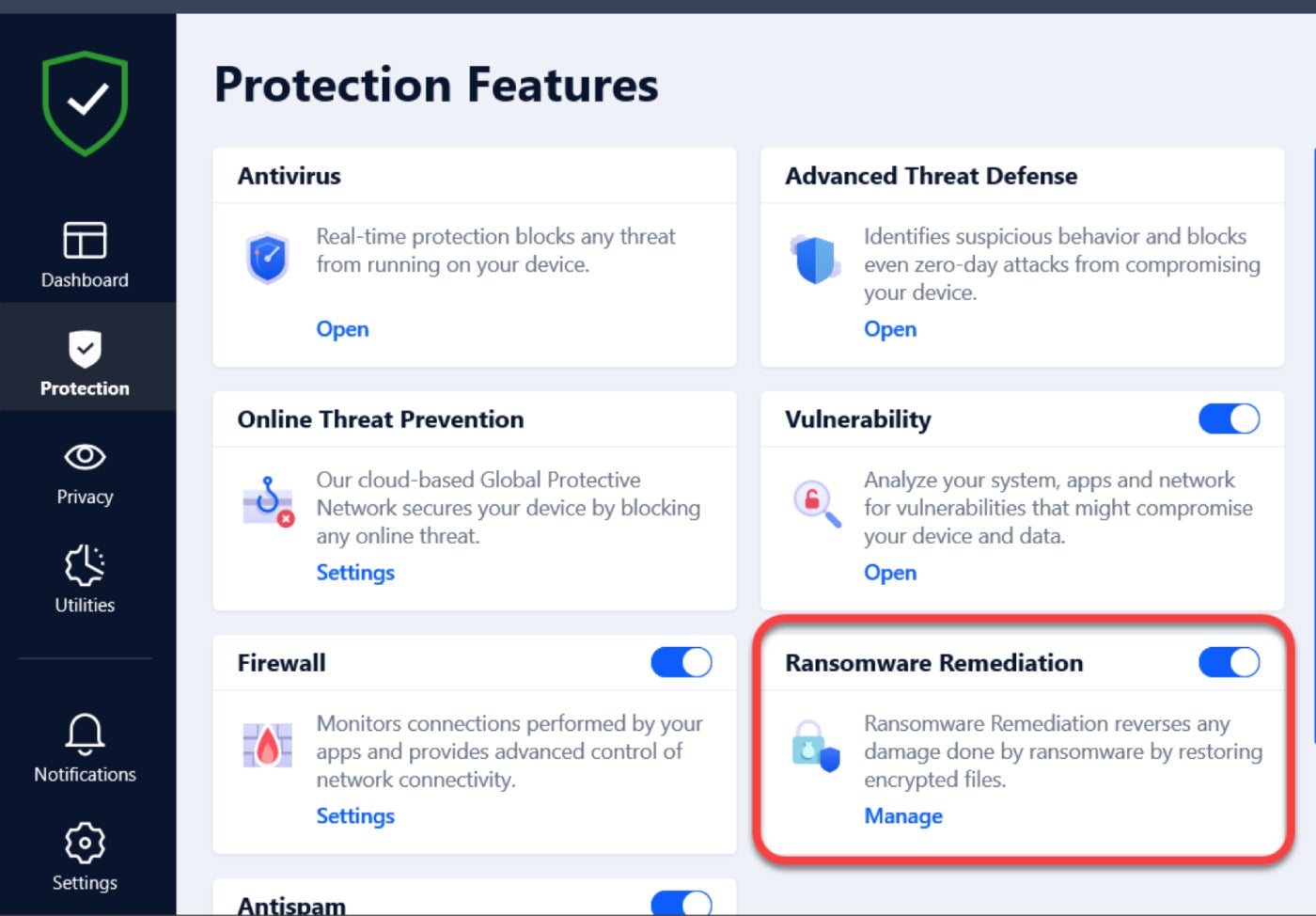
Pros and cons
| Pros | Cons |
|---|---|
|
|
Norton: Best malware removal with multiple features

Norton is one of the few malware removal software providers that uses machine learning and heuristic scanning to detect and remove malware from computer devices. The software uses three scanning features for detecting malware — quick, full and custom.
SEE: 9 Best Antivirus Software for Businesses in 2024 (TechRepublic)
One thing I don’t like about Norton is its user interface. Each feature’s settings tab opens in a new tab, and this can be very confusing to new users. While Norton doesn’t offer a free version, its 60-day money-back guarantee means you won’t lose your money if you subscribe and aren’t satisfied.
Why I chose Norton
The provider’s suite of features is what got my attention in the first place. Aside from the Norton Mobile Security for Android plan, all other Norton360 subscriptions have a variety of security features, including antivirus, malware, ransomware, and hacking protections.
For more information, read our full Norton review.
Pricing
Norton has five pricing categories — Norton Mobile Security for Android, Norton Antivirus Plus, Norton360 Standard, Norton360 Deluxe and Norton360 with LifeLock Select.
- Norton Mobile Security for Android: Starts at $19.99 for the first year. Supports 1 device.
- Norton Antivirus Plus: Starts at $29.99 for the first year. Supports only 1 device.
- Norton360 Standard: Starts at $39.99 for the first year. Supports up to 3 devices.
- Norton360 Deluxe: Starts at $49.99 for the first year. Supports up to 5 devices.
- Norton360 with LifeLock Select: Starts at $99.99 for the first year. Supports up to 10 devices.
Features
- 100% virus protection promise.
- Cloud backup.
- Antivirus, malware, ransomware and hacking protections.
- Dark web monitoring.
- VPN support.
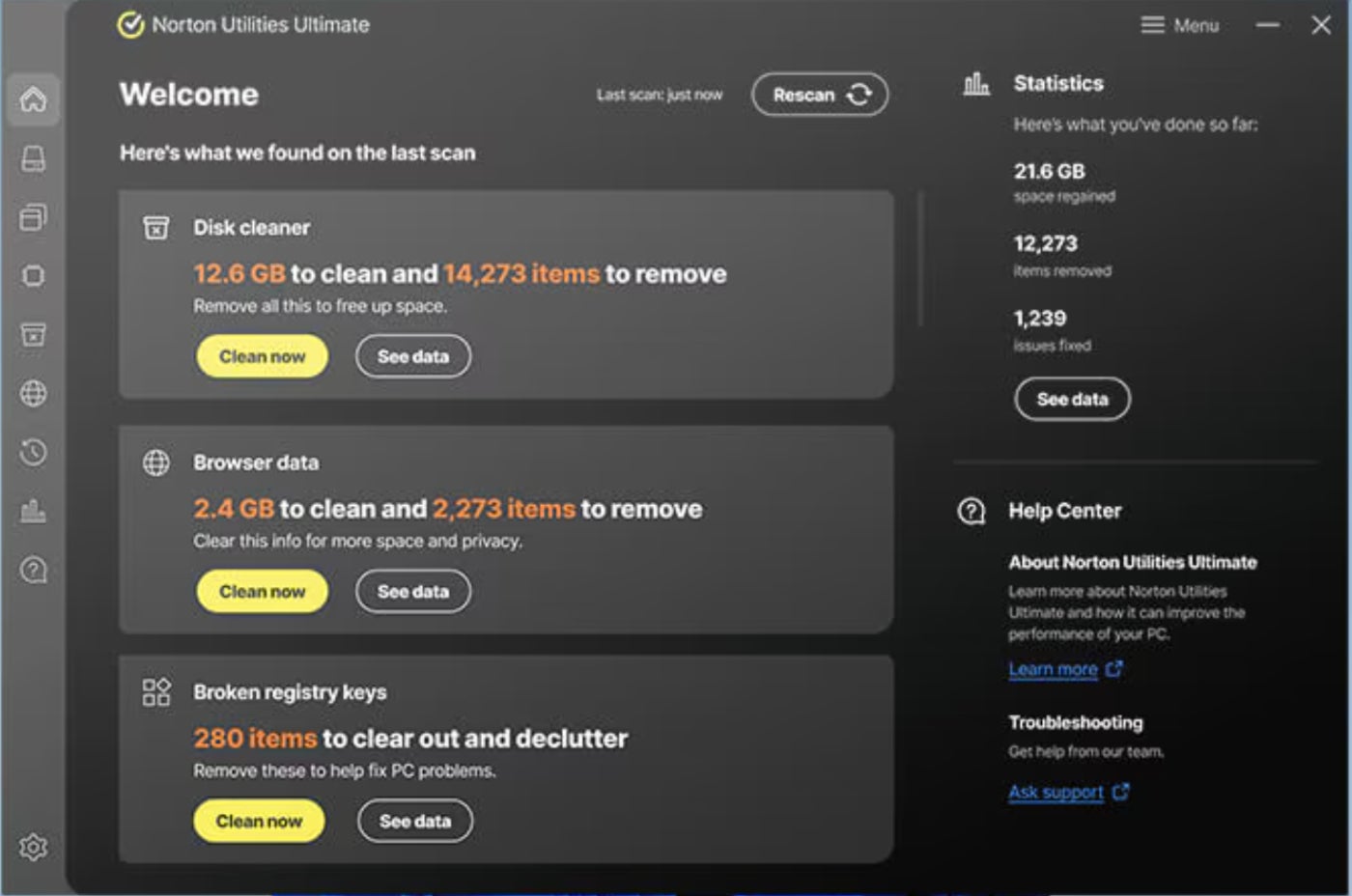
Pros and cons
| Pros | Cons |
|---|---|
|
|
Malwarebytes: Best for detecting tough malware

While Malwarebytes falls short on some essential modern security features like firewall protection and breach monitoring, it still has a high success rate in detecting malware. Malwarebytes primarily focuses on malware removal after the system is infected and can scan for malware in three modes — Quick scan, Custom scan and Threat scan. Its special features like Browser Guard can block ads, scams and trackers with minimal system resources and no effect on CPU usage.
SEE: 10 Best SIEM Tools for 2024 (TechRepublic)
Why I chose Malwarebytes
Malwarebytes had a minimal impact on my system’s performance when I assessed its offerings. While the free version lacks real-time protection, it does have some good records in eliminating persistent malware. It also offers anti-ransomware, anti-spyware, antivirus and anti-malware solutions with a friendly interface.
Pricing
Malwarebytes has plans for personal and team use. It also has a 14-day free trial to enjoy some premium features.
Personal category has three plans:
- Basic Security: $3.75 per month, billed annually.
- Security +VPN: $5.00 per month, billed annually.
- Complete Protection: $7.92 per month, billed annually.
Team category
- Team: $119.97 per year for 3 devices.
Features
- Trojan scanner.
- Virus scanner.
- Digital footprint scan.
- Password generator.
- Anti ransomware protection.
- Rootkit scanner.
- Spyware scanner.
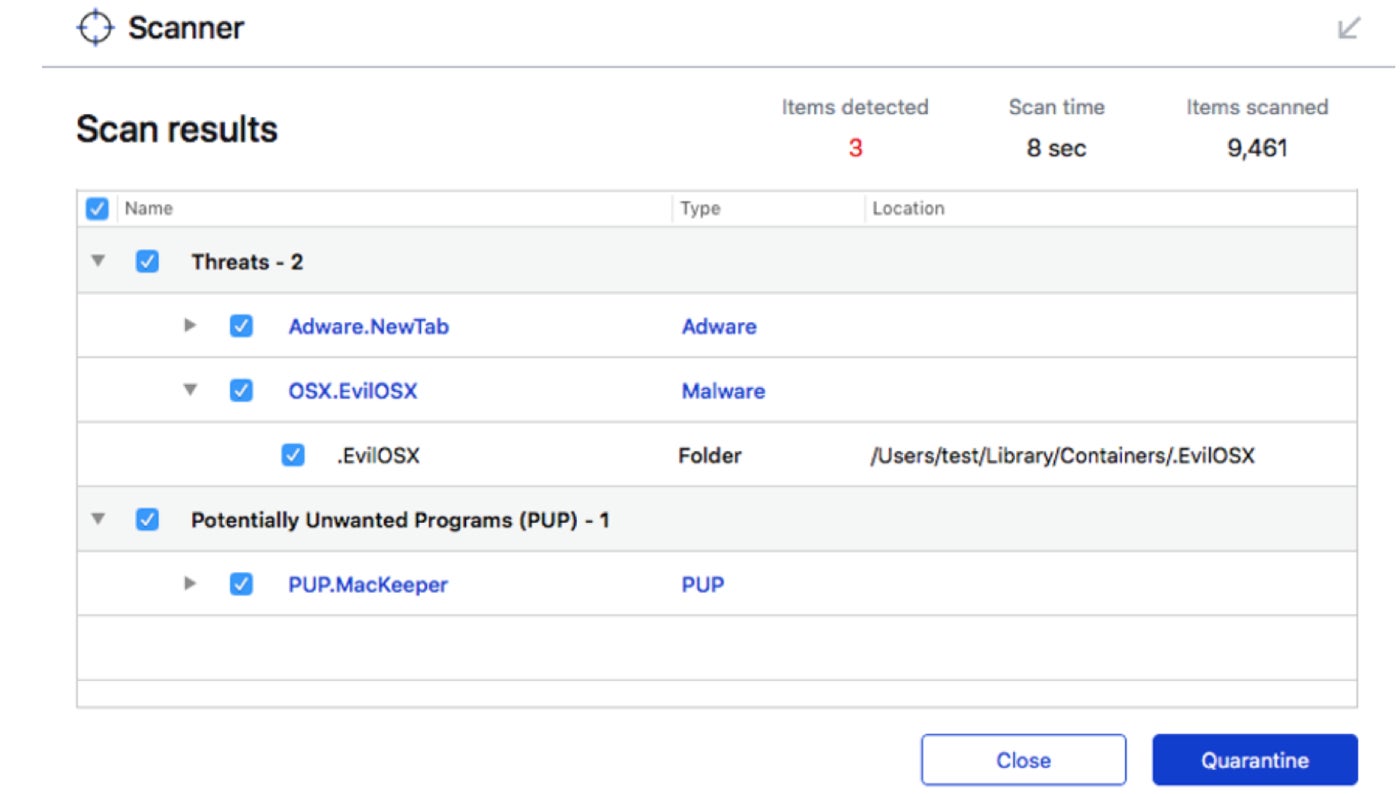
Pros and cons
| Pros | Cons |
|---|---|
|
|
TotalAV: Best affordable malware removal software

TotalAV Antivirus Pro is very affordable in the first year, though it gets a little bit costlier in subsequent years. The software has some good scores in the last AV-TEST evaluated in April, scoring 5.5 out of 6 in performance and protection and then 6 in usability. Like most antivirus services, TotalAV employs four main types of virus scans — Quick Scan, System Scan, Smart Scan and Custom Scan. While TotalAV may have some impact when launching some popular websites, installing apps and copying files, it’s on par with or better than industry averages.
SEE: 8 Best Identity and Access Management (IAM) Solutions in 2024 (TechRepublic)
Why I chose TotalAV
TotalAV has an affordable monthly plan for the Antivirus Pro package, which costs $1.99 per month for the first year. The software also has less impact on device resources than most of its competitors, and this means you won’t have to worry about the battery life of your devices during scanning.
Pricing
Total AV splits its services into three main product categories. All the tiers offer the antivirus features you need to keep your devices safe from malware threats.
- Antivirus Pro: Starts at $1.99 for the first month and renews at $11.99 per month.
- Internet Security: Starts at $39 for the first year, renews at $129
- Total Security: Starts at $49 for the first year, renews at $149.
TotalAV has a free version, but that only includes a virus scanner and no real-time protection.
Features
- Device protection.
- Real-time antivirus protection.
- Eliminate viruses, trojans and malware.
- Zero day cloud scanning.
- Ransomware protection.
- Disk cleaner.
- Browser manager and cleaner.
- Smart scan.
- Safe browsing VPN.
- Total adblock.
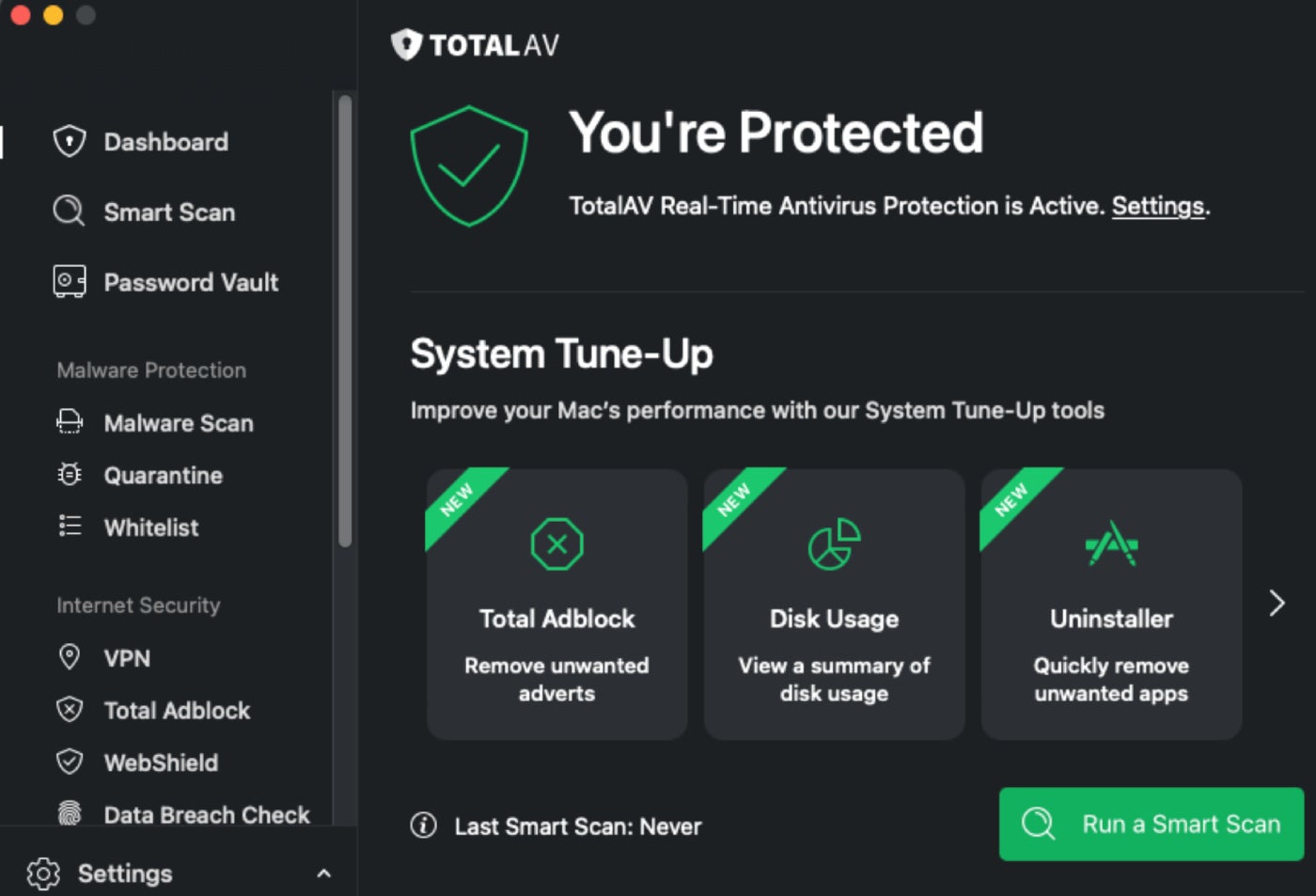
Pros and cons
| Pros | Cons |
|---|---|
|
|
McAfee: Best malware removal software for beginners

McAfee Total Protection is a good software option to start with if you don’t yet have any antivirus solution for your business. Smaller businesses and startups can find the tool beneficial for its real-time malware protection across multiple devices. The software consistently scored 100% in the last seven evaluations by the AV-TEST; however, the antivirus works significantly better only when the browser extension is installed. McAfee users have two scanning options — Quick and Complete. I found Quick scanning somehow tardy and doesn’t do much as it only scans system directories that are most likely infected.
Why I chose McAfee
I chose McAfee for its wide availability on many consumer laptops and machines today. Since many PC and computer packages come pre-installed with McAfee, it serves as a decent gateway solution for business owners or employees who are only starting to care about cybersecurity.
Pricing
McAfee Total Protection has three main plans and two additional plans.
- Basic: $29.99 per year for 1 device.
- Essential: $35.99 per year for 5 devices.
- Advanced: $80.99 per year for unlimited devices.
- Premium: $44.99 per year for unlimited devices.
- Ultimate: $199.99 per year for unlimited devices.
Features
- McAfee scam protection.
- Web protection.
- Secure VPN option.
- Scam protection.
- Social privacy manager.
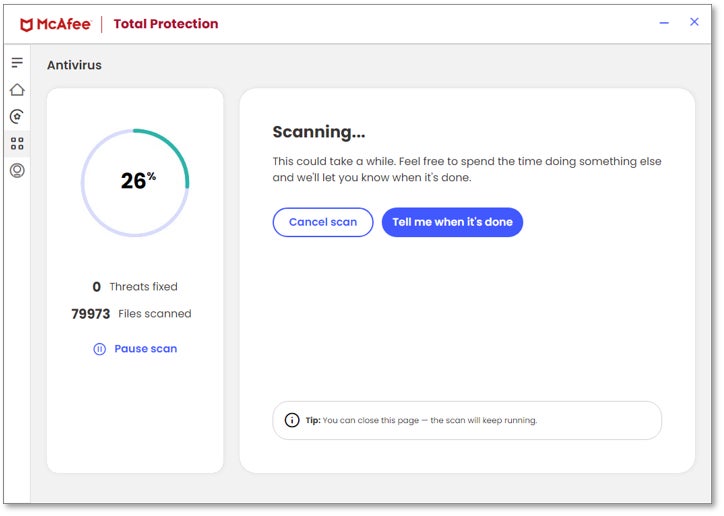
Pros and cons
| Pros | Cons |
|---|---|
|
|
Aura: Best for identity theft protection

Aura is best known for its strong approach to identity theft, especially for U.S. users. Just like many modern antivirus software choices, Aura uses AI-powered safe browsing to block dangerous sites and remove malware from devices. Aura prioritizes malware removal in its threat elimination approach by offering anti-ransomware, anti-spyware, anti-worms, anti-trojans and anti-rootkits solutions to its users. Users can run real-time and manual scans that run in the background or choose among Full, Quick or Custom scanning options. While the software has excellent malware removal capability, its annual price is relatively high compared to other providers that have firewall and performance optimization tools.
Why I chose Aura
Aura takes identity theft protection very seriously, and that is reflected in its huge identity theft insurance package for its subscribers.
Pricing
Aside from the Kids plan, which costs $10 per month, Aura offers three other main pricing plans for identity and fraud protection, which all include a 14-day free trial.
- Family: $32 per month for unlimited devices, billed annually.
- Couple: $22 per month for 20 devices, billed annually.
- Individual: $12 per month for 10 devices, billed annually.
Features
- People search sites and spam lists removal.
- Identity theft protection.
- Identity theft insurance.
- Antivirus, VPN, password manager.
- Safe browsing.
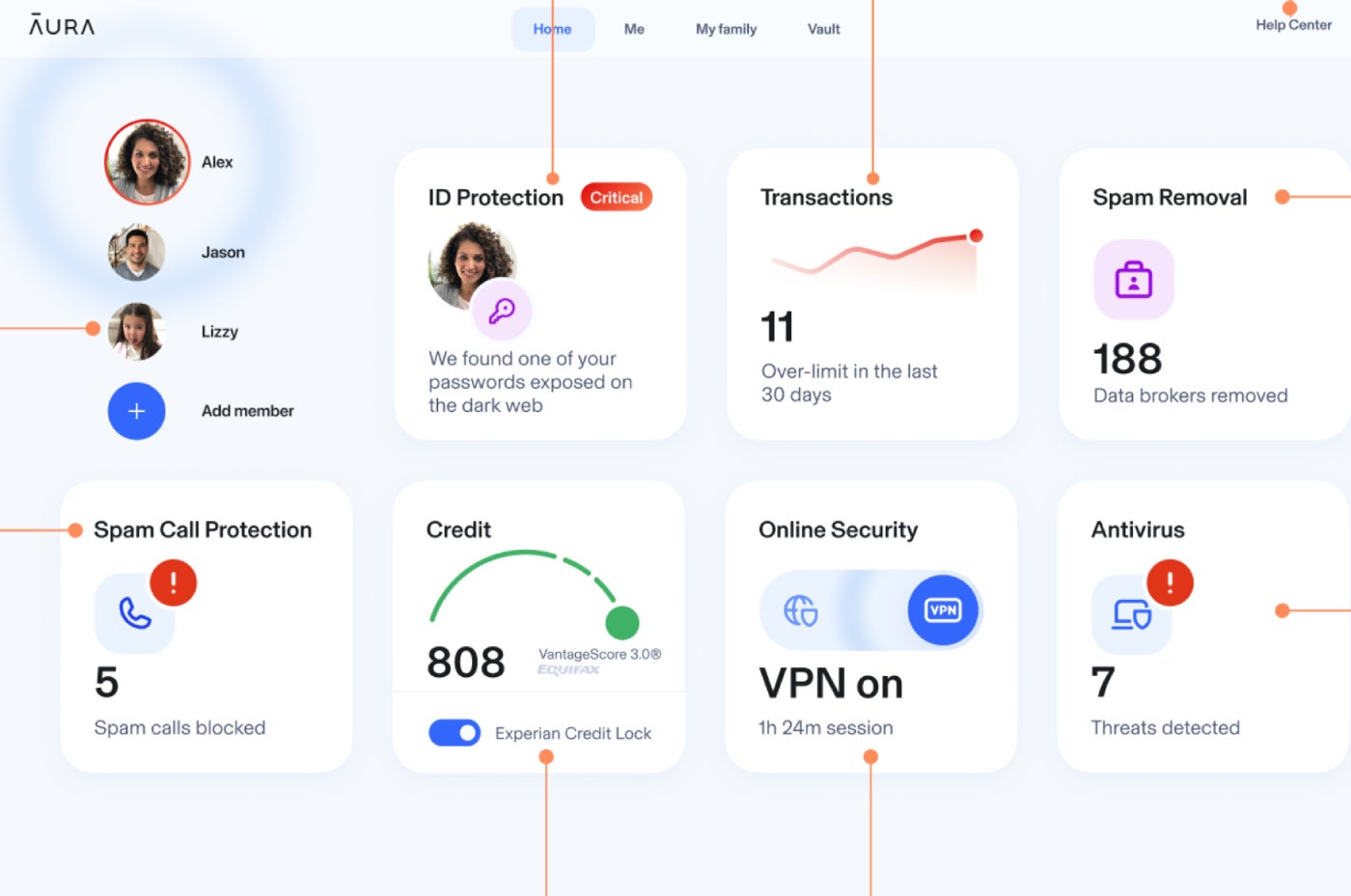
Pros and cons
| Pros | Cons |
|---|---|
|
|
How do I choose the best malware removal software provider for my business?
Choosing the best malware removal software for your business depends on many factors, including compatibility and integration, costs and needs, ease of use and scalability. I suggest you choose a provider compatible with all operating systems and applications used by your organization. Also consider the size of your business, the number of devices you need to protect and the level of protection required to arrive at a healthy balance between your business security needs and your budgets. Another factor is to make sure the provider you chose has ease of use, specifically those with automated updates and centralized management, so it wouldn’t disrupt your business operations.
Review methodology
In this review, I prioritized security features, evaluating each provider’s current malware and cyberthreat protection capabilities. User-friendliness and interface design were also key factors, as was pricing structure. Some of them have attractive first-year deals, like those offered by TotalAV but can jump significantly in price upon renewal.
SEE: Grandoreiro Malware Targets More Than 1,500 Banks (TechRepublic)
To further assess performance, I analyzed recent evaluations from AV-TEST, a respected security testing organization. Many providers scored impressively, achieving between 5.5 and 6 points out of 6 in performance, protection and usability. This comprehensive approach ensures the security providers included in this guide deliver a well-balanced package that prioritizes your protection, ease of use and affordability.





